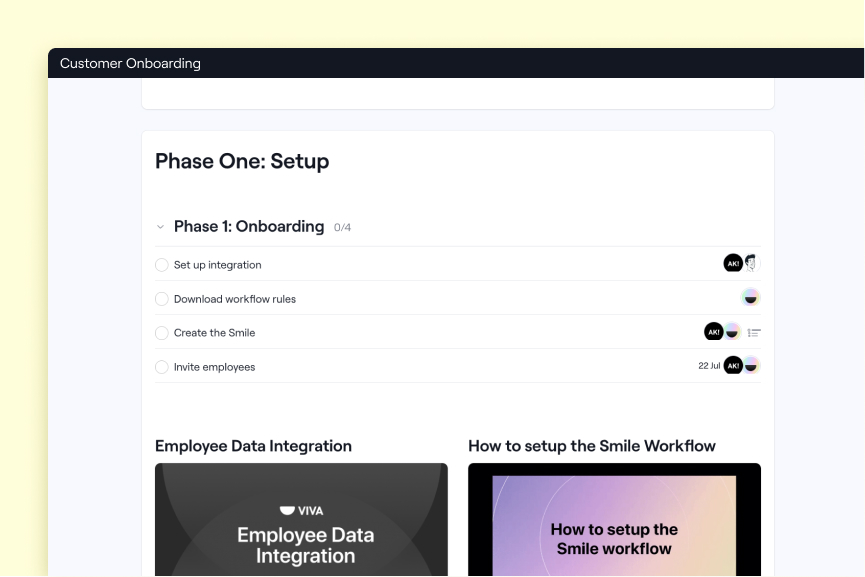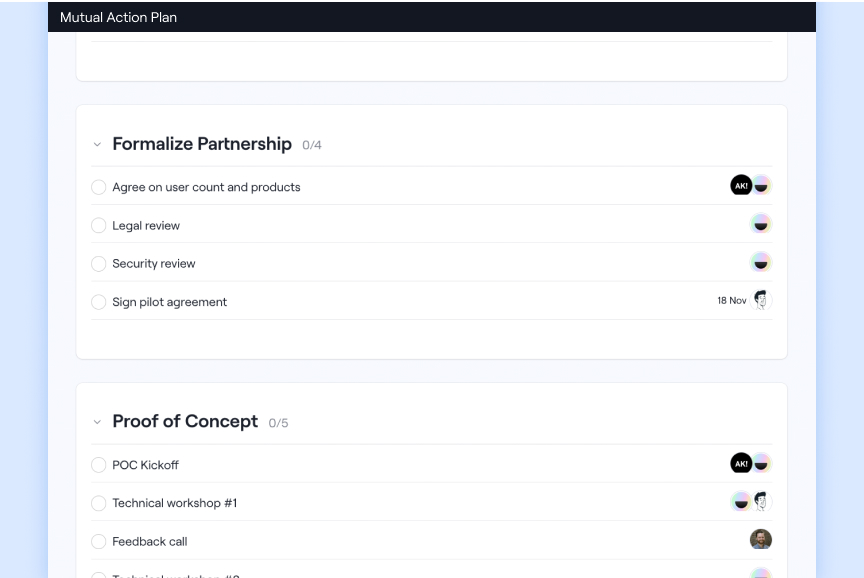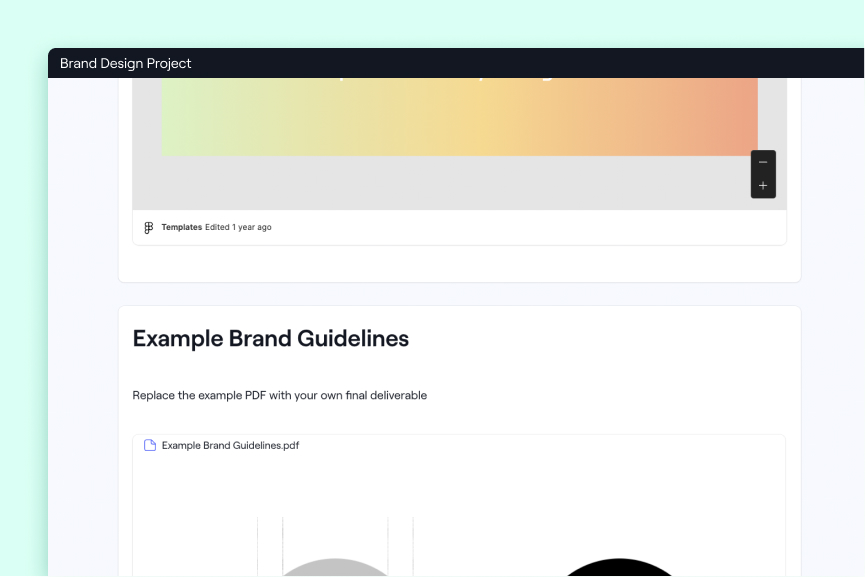Dock’s new Security Profiles improve how sales reps, security teams, and buyers work together to pass security reviews.
Watch this quick demo video on our new Security Profiles, or keep reading to learn more.
Security assessments are a critical step in any sales process—but they’re often a major roadblock to closing sales.
When a buyer asks a vendor to complete a security assessment, the sales team normally doesn’t know where to start. They inevitably up bothering their security team with questions about where to find security documents, how to answer specific technical questions, etc.
If the deadline is urgent and the security team is too slow to respond, the sales team ends up guessing their way through the buyer’s questionnaire—potentially sharing the wrong information with the buyer and losing trust.
This is a familiar scenario that slows down sales deals, creates compliance issues for the security teams, and leads to lost revenue.
Get ahead of security reviews
Dock’s Security Profiles make it easy for sales teams to share the right security documents and FAQs with prospects—helping sales reps build trust within the sales cycle.
You can organize security documentation and FAQs in one place for the buyer, so they can get the information they need.
Security Profiles help to automate security reviews and eliminate the need to do a formal review in the first place by getting ahead of the buyer’s questions.
.png)
Where needed, these documents can be protected by an NDA.
By getting ahead of security reviews, you'll streamline the compliance process, build trust, and close deals faster.
Control what security info Sales shares with buyers
Dock's Security Profiles are controlled by your security team, so you can ensure the sales team is always sharing the most up-to-date documentation.
Security teams have an admin portal in the Dock backend from which they can create and control security profiles in 5 steps.
Step 1: Intro
When creating a security profile, you can add a description around the security posture and provide a key contact.

Step 2: Documents
From there, link to your security documentation or upload it directly.

Each document can be NDA protected if needed. Security teams can make their own NDA template or use Dock’s standard NDA template.
Step 3: FAQs
Security teams also have space to answer frequently asked questions and get ahead of specific questions that typically show up in a security questionnaire.

Step 4: NDA
You then have the option to wrap the entire security profile with an NDA.

Step 5: Review and Publish
The last step is to simply review the profile and make sure everything is ready to share with internal teams and customers.

Once the security profile is published, the sales team will have access to the latest security documentation and changes provided by the security team.
How do the NDAs work?
When a document is protected by an NDA, the viewer will see the NDA that the security team uploaded to the profile. They will then be asked to “Agree to the NDA” using a clickwrap NDA.

Once they agree to the NDA, then they will have access to all of the NDA-protected documents. On the backend, we’ll store a log that the customer signed the clickwrap NDA, so you’ll have a record of these events in the future.
Clickwrap is a binding, legally recognized form of contracting. The Uniform Electronic Transactions Act (UETA) states that the definition of an electronic signature includes “the standard webpage click-through process.”
Why use Dock for Security Profiles
There are a number of solutions on the market that have pioneered the concept of security profiles. But all of these tools ask sales teams to log in to yet another tool to share with customers.
Only Dock inserts security profiles into a place where sales teams are already working and sharing information with buyers.
With Dock, you can share security profiles alongside demo videos, mutual plans, and more to give your buyers a streamlined customer experience.

All of this happens in a secure workspace that can be gated to specific emails and domains. You can even add email authentication and password protection.
To create your first security profile, you can sign up for Dock free here. Or if you’d rather talk to our sales folks, you can get a demo here.
If you have any feedback on our new Security Profiles or you have a request for our next great feature, shoot us an email at support@dock.us.









.png)