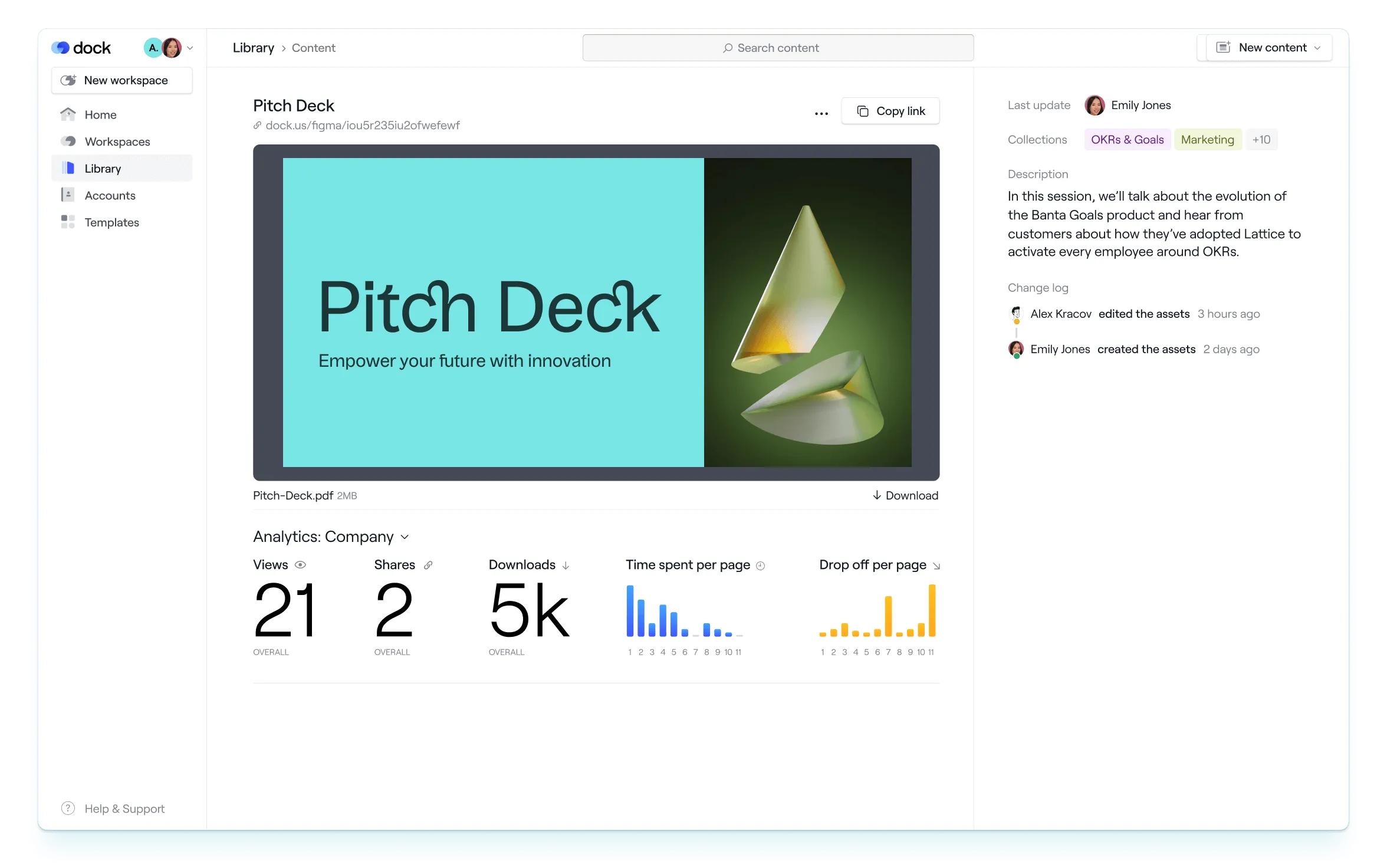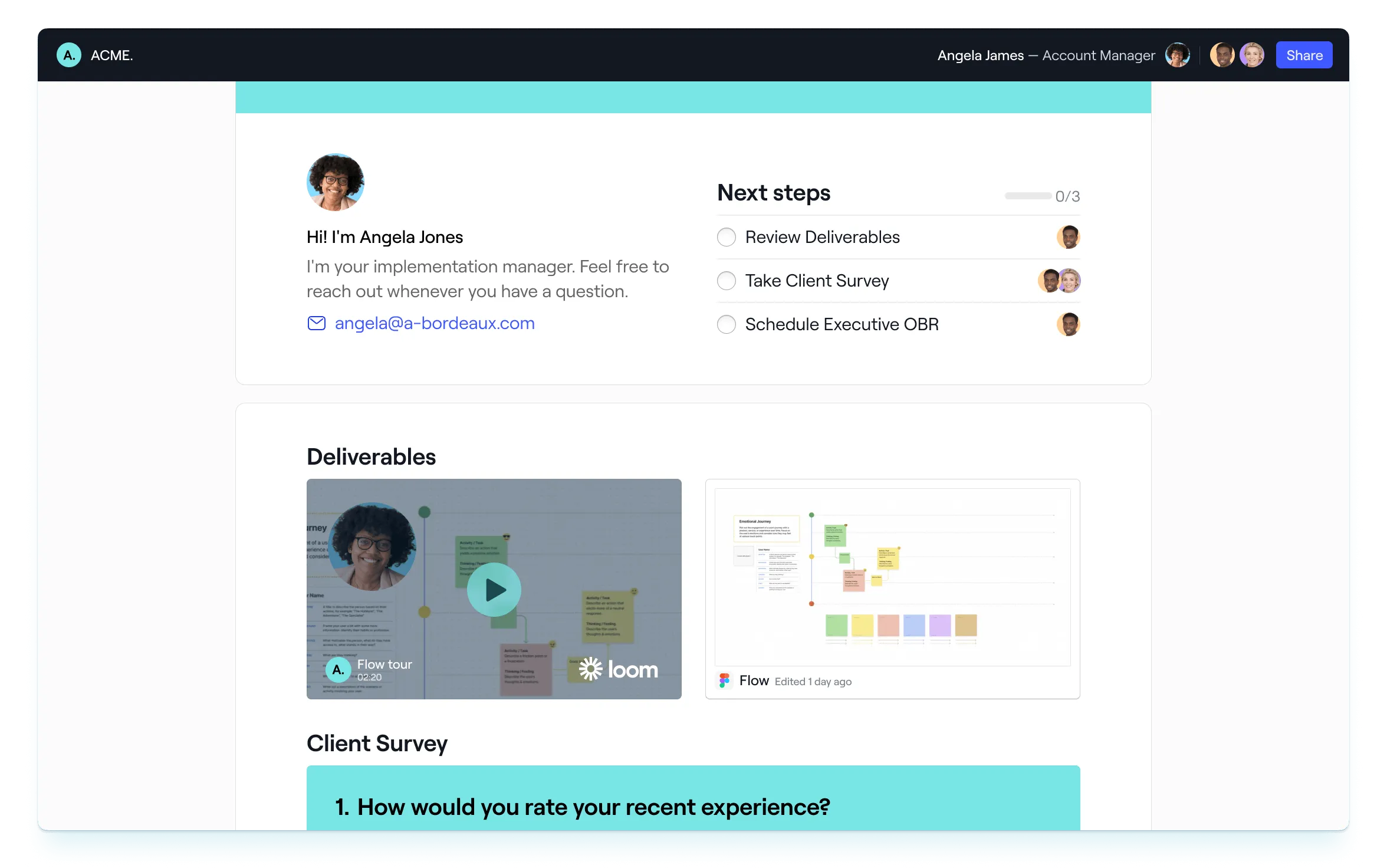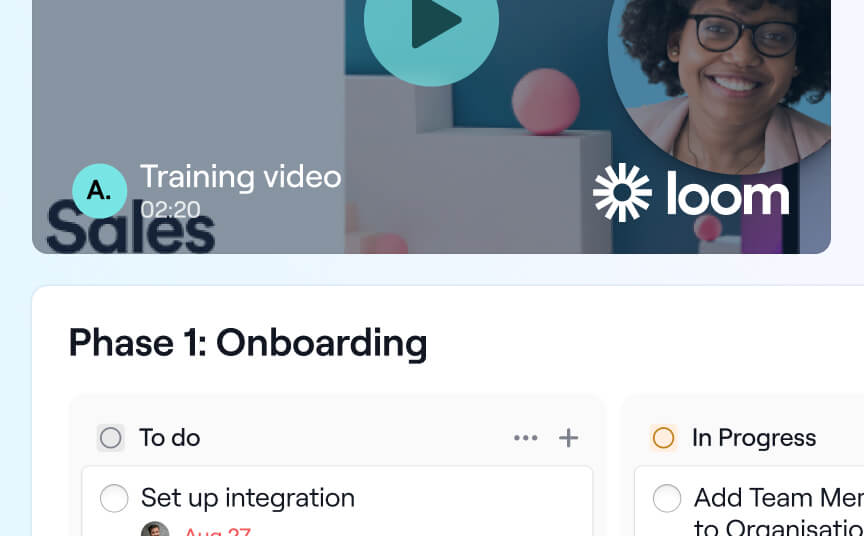Nail the first 90 days with customer onboarding portals




Why Success Teams Love Dock
Learn how our customers use Dock to elevate their onboarding process to create a first-class customer experience.

2 hours saved
onboarding each customer
Learn how Brittany Soinski, Manager of Onboarding at Loom, uses Dock to speed up customer onboarding.


25 minutes saved
per kickoff call
Learn how Assignar’s Global Head of Customer Success simplified onboarding for her customers.

Stop onboarding customers
with
messy spreadsheets
Spreadsheets and project management tools weren’t built for collaborating with high-value customers.
Dock gives your customers a personalized guide to being successful with your product, and keeps you aligned on next steps.



Our customer’s reaction to our Dock space: 'Origin came through with the best onboarding resources I've ever seen.'
“

Create a repeatable onboarding
process
with templated workspaces
Dock gives everyone on your team a pre-made
blueprint for onboarding a new customer.
Now, every customer gets a consistent white-glove experience — no matter who they’re working with.
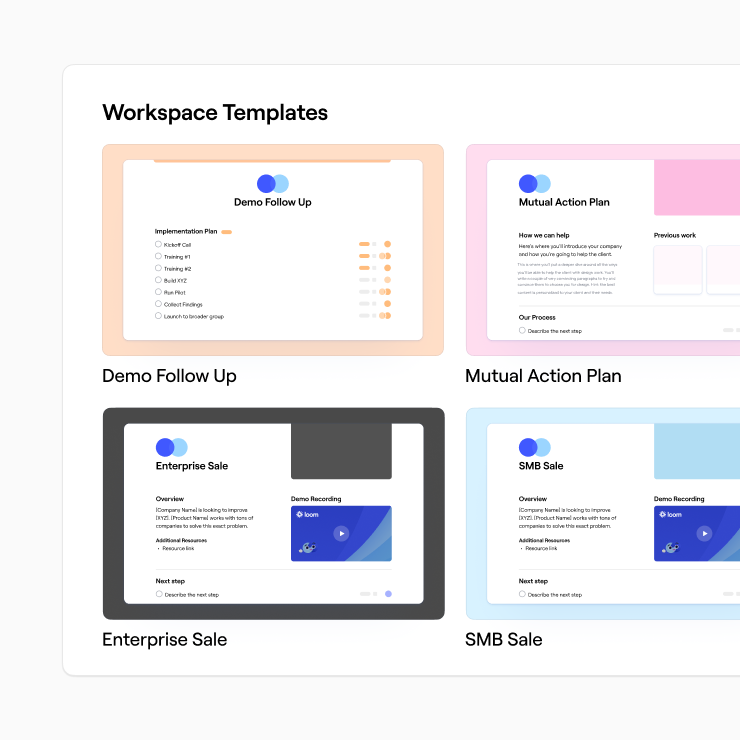
Templated workspaces. Create company-wide onboarding templates that can be copied and personalized in a few clicks.
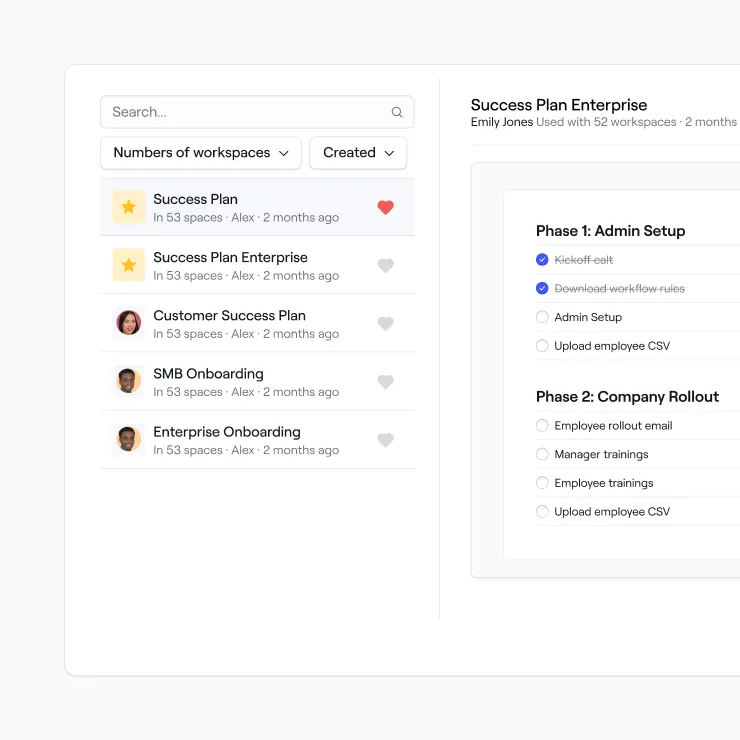
Pre-built success plans. Create templated success plans with phases, tasks, and due dates.

Smooth sales handoff. Transition customers from pre- to post-sale in one workspace.
Our team loves Dock’s templates. Everybody just copies that template and we’re speaking and doing the same things every time. Now it’s a repeatable process that can scale.
“

Help customers reach quicker time
to value with self-serve resources.
Onboarding often gets slowed down with unnecessary emails and meetings.
Dock gives your customers one self-serve resource hub, so they can speed through onboarding at their own pace.
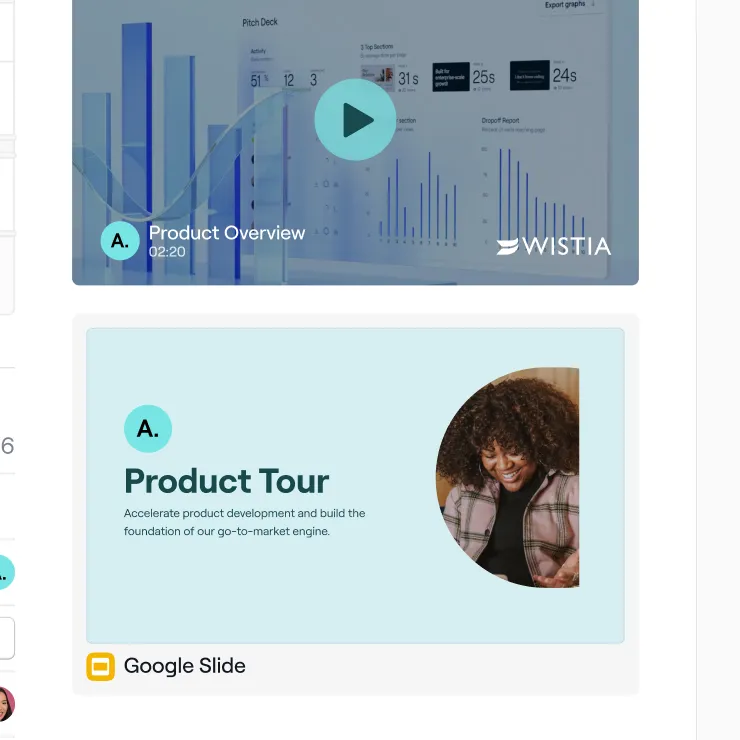
Embed content. Organize your onboarding videos, articles, forms, links, and slide decks in a logical flow.

Collaborate on project plans. Build checklists and kanban boards with action buttons, embedded content, and due date notifications.
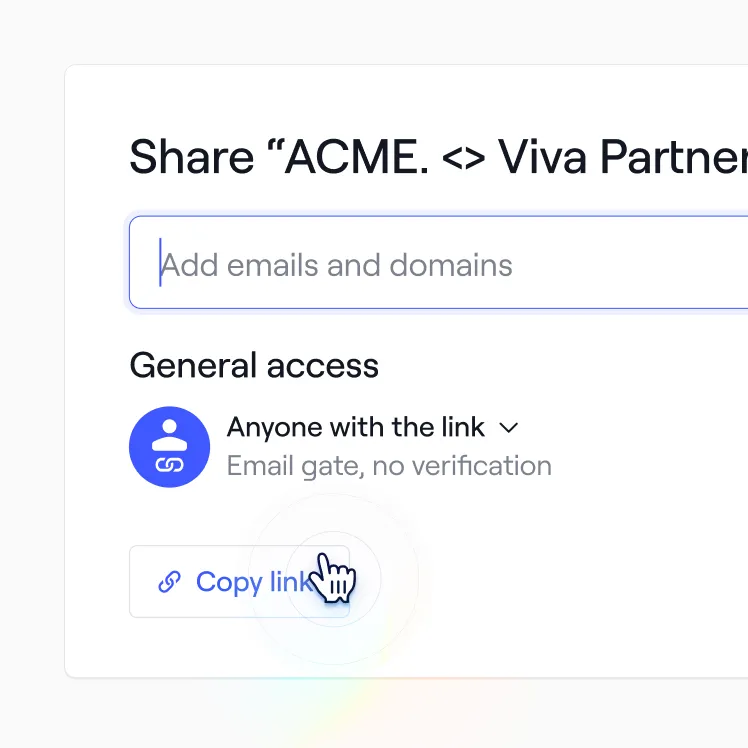
No logins required. Customers never need to create a Dock account to access your onboarding workspace.
Save hours of admin time
onboarding each customer.
Save your team from creating slide decks, writing emails, hosting meetings, and answering questions.

One-click personalization. Create a premium-feeling experience in seconds with auto-populated customer logos and contact fields.

Gather data and requirements. Gather customer data quicker with survey forms and file upload buttons. Or embed your favorite survey tools.

Hideable sections. CSMs can reveal the next stage of onboarding in a few clicks.
With Dock, it only takes us about 10 to 20 seconds to launch a new customer. I just type in their name and we have this fully personalized template ready to go.
“

Track onboarding engagement.
Win more renewals.
A client’s engagement level during onboarding is a huge indicator of renewal potential.
Leverage data on who’s engaged (and who isn’t) to inform how you’ll approach the relationship.

Track activity & contacts. See which stakeholders are accessing the workspace, what they’re doing, and when.
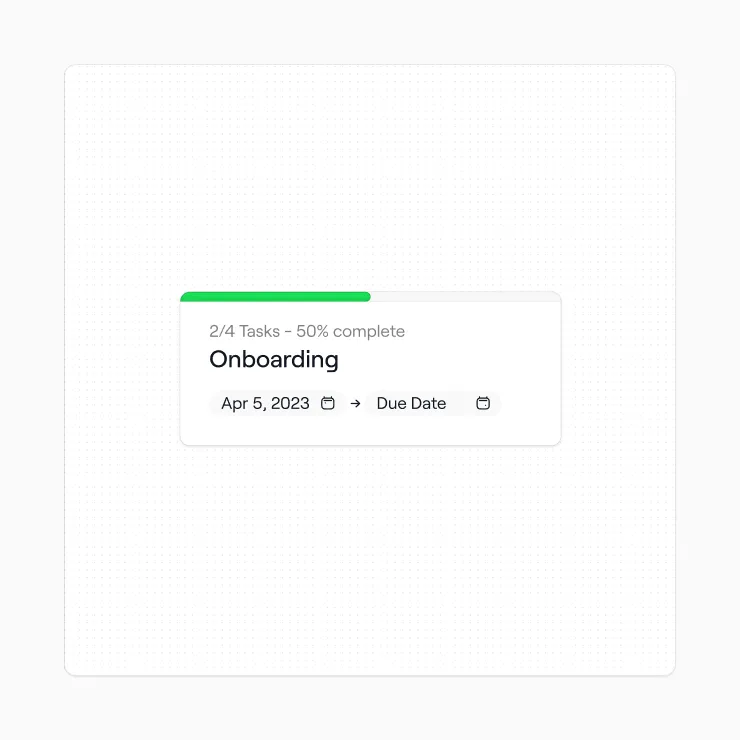
Track onboarding progress. Dock's Internal workspace view shows task progress, form submissions, and recent activity.
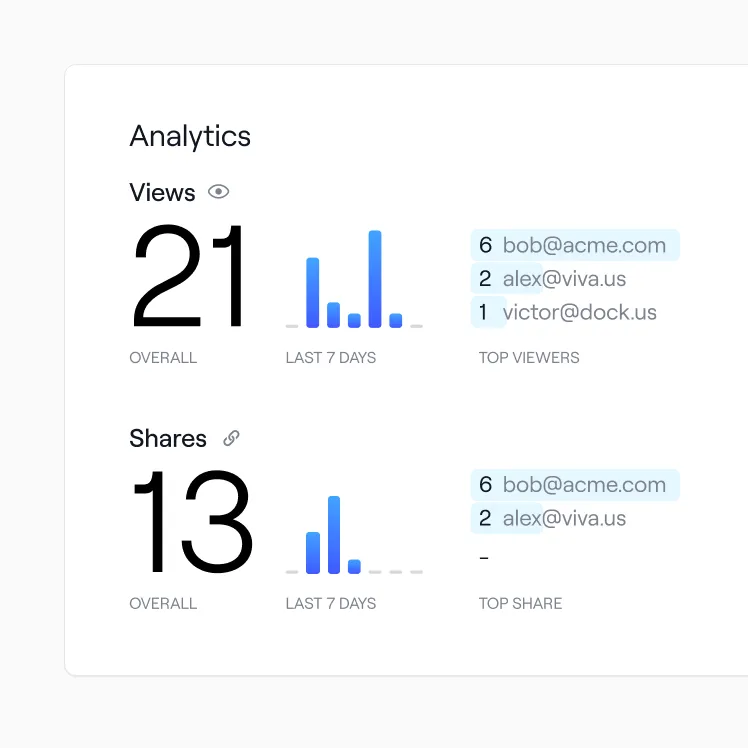
Track content engagement. Dock’s content analytics let you track views and engagement with your onboarding content.
We created a resource library for our customers using Dock, and it's so useful for tracking views, downloads, and more engagement data.
“

Get our customer onboarding template
Start from our pre-built onboarding plan and customize it to your process.
Explore templates →Frequently asked questions
Need more information? Contact our sales team →
What should you look for in customer onboarding software?
When it comes to customer onboarding, no one-size-fits-all solution will suit every company's needs. Before choosing a customer onboarding solution, here are a few things to consider when comparing onboarding tools:
- Do you need a high-touch (e.g. Dock) or low-touch point software (e.g. user onboarding tools)?
- Are you looking for an all-one-one solution to help tackle the entire customer journey, or help with a single point along the way?
- Do you need a customer-facing or internal-facing solution?
Answering these questions will help you decide which key features are best suited to your company’s onboarding workflow.
How does Dock simplify onboarding for customers?
Instead of losing links and attachments in long email threads, your customers will always know where to go for onboarding.
Dock's customer onboarding software gives your customers a personalized guide to being successful with your product, and keeps you aligned on next steps — without needing project management tools or messy spreadsheets.
How does Dock standardize the onboarding process?
Dock gives everyone on your team a pre-made blueprint for onboarding a new customer. Every customer gets a consistent white-glove experience — no matter who on your team they’re working with.
Dock templatizes several repetitive tasks for onboarding teams:
- Templated workspaces: Create company-wide onboarding templates that can be copied and personalized in a few clicks.
- Templated success plans: Create templated success plans with phases, tasks, and due dates.
- Templated content: Create synced content sections that can be updated across all customer workspaces at once.
How does Dock help track customer onboarding?
Yes. Each of Dock’s interactive workspaces features robust analytics tracking key metrics on how users are using the workspace. You can see which users have accessed the workspace and how often materials within the shared workspace have been interacted with.
In addition to pulling usage data on any single workspace, Dock also allows you to view and track aggregate data on implementation across workspaces, so you can gain insight into user adoption, completion rates, and overall customer engagement across different project types.
Does Dock integrate with Salesforce or Hubspot?
Yes. Dock's customer onboarding software integrates easily with both Hubspot and Salesforce. You can push customer data from your CRM of choice to Dock when creating new workspaces, and also push workspace activity to tasks within Salesforce.
Do Dock workspaces integrate with Slack?
Yes. Dock’s Slack integration can be set to either to send internal notifications for all workspaces—a great tool sending real-time in-app messaging—or for individual workspace notification to specific slack channels.
Updates from Dock workspaces, such as comments and action plan updates, are pushed to Slack. From there, users can view changes, leave comments, and easily jump to the connected Dock workspace.
How does Dock save time for my onboarding team?
Dock helps your customers know what to expect at every stage of onboarding, which saves your team time from creating slide decks, writing emails, hosting meetings, and answering the same customer questions again and again.
Dock also has built-in personalization like dynamic fields that pull in customer data from your CRM. You can also use Dock’s survey forms or file upload buttons to collect customer data.
Dock also has hideable sections that let you unveil content and action plans as they become relevant to the customer.
Do my customers need a Dock account to access the workspace?
No. Only your team members need Dock accounts. Customers don’t need to create accounts to use Dock.
Does Dock have reporting and analytics?
Yes, Dock has reporting at the workspace level and the macro level across workspaces.
A client’s engagement level during onboarding is a huge indicator of renewal potential—so we’ve built Dock to give you complete insight into the status of all your customer onboardings. Dock’s people analytics let you track workspace views and actions by customer contact. Dock’s internal workspace view lets you see task progress, form submissions, and recent activity.
Dock’s Reports tab also lets you see macro-level data such as the average number of customer-side contacts per workspace, number of workspaces created, onboarding statuses, accounts ahead/behind schedule, and more.
How does Dock improve the Sales-to-Success handoff?
Dock can operate as a single source of truth for your customers and your customer-facing teams. The same Dock workspace can be used with the same customer throughout the entire customer lifecycle—from the sales process, to onboarding, to renewal.
Instead of key customer information getting lost in CRM notes or email chains, Dock puts the entire relationship in one workspace. This virtually eliminates the handoff between Sales and Success, as everyone is working in the same shared space.
How does Dock’s onboarding software enable Customer Success teams?
Dock’s client onboarding software is designed to help Customer Success teams better serve new clients. They do this by helping to deliver the value of your product to each customer faster and by improving overall customer satisfaction. Dock’s onboarding portals can help streamline many common workflows.
Dock’s onboarding platform is also incredibly easy to use. The shared workspaces are like your own no-code client portals. Onboarding teams can quickly create a great customer experience for each and every client.
Dock’s onboarding platform comes with added analytics functionality. Once you set up and share your workspace, you’ll be able to see exactly when clients are in the workspace and what they look at. This is invaluable information for refining your materials and approach and for planning the timing of follow-up phone calls.
What is customer onboarding?
Customer onboarding is the step-by-step process of educating new customers or users about your product or service, helping them implement your product, and providing customer support at the right times. This can help improve their time to value and reduce your overall churn rate.
Customer onboarding is essential in today’s competitive marketplace, particularly for SaaS products and services. The quicker you can realize your product’s full value in the eyes of your consumers, the less opportunity they have to churn and turn to your competition.
Why is customer onboarding so important?
The value of customer retention can’t be understated, especially in the crowded and competitive cloud-based application space. A great user experience leading to positive word of mouth is an incredibly powerful tool. Not only do you create fruitful and long-lasting relationships with customers, but happy consumers love to share positive experiences with their network, attracting new customers.
Naturally, it costs money to bring in new business. It's in any company’s best interest to retain customers and keep them paying their invoice each month. Retention is key. In general, it costs less to retain your current customers than it will to actively engage with and bring in new business.
What are the most popular customer onboarding models?
While no customer journey or company are exactly the same, there are three primary models that serve as an ideal jumping off point to optimize the client onboarding process:
- Self-serve onboarding model: In this model, companies provide an onboarding experience that customers can work through at their own speed. At first glance, this may seem like an easier route to take.,In actual fact creating an effective onboarding process at scale brings with its own set of challenges. Self-serve materials may take the form of product documentation, tutorial videos, customer testimonials, white papers and other similar media that consumers can reference as needed.
- High-touch onboarding model: In contrast to self-serve, high-touch onboarding is composed of numerous touch points with your Customer Success team throughout the customer lifecycle. This style of onboarding is more typical with mid-market and enterprise clients, particularly in regards to highly technical or complex products.
- Low-touch onboarding model: Low-touch onboarding represents a combination of the above two onboarding styles. At the core, plenty of documentation and self-serve material is made readily available to each client, but this is augmented by touch points with Customer Success.
What's the best way to get started with Dock?
When you sign up for Dock, a free customer onboarding template will be sitting in your account.