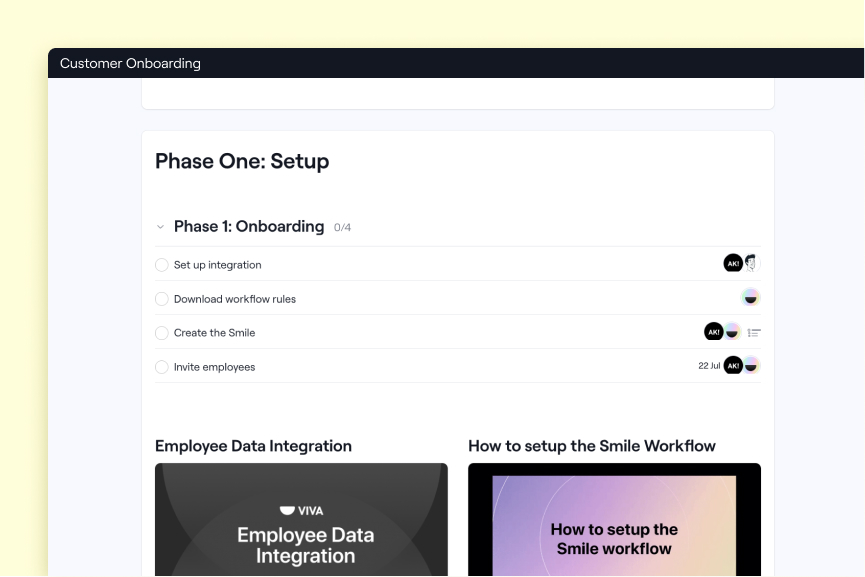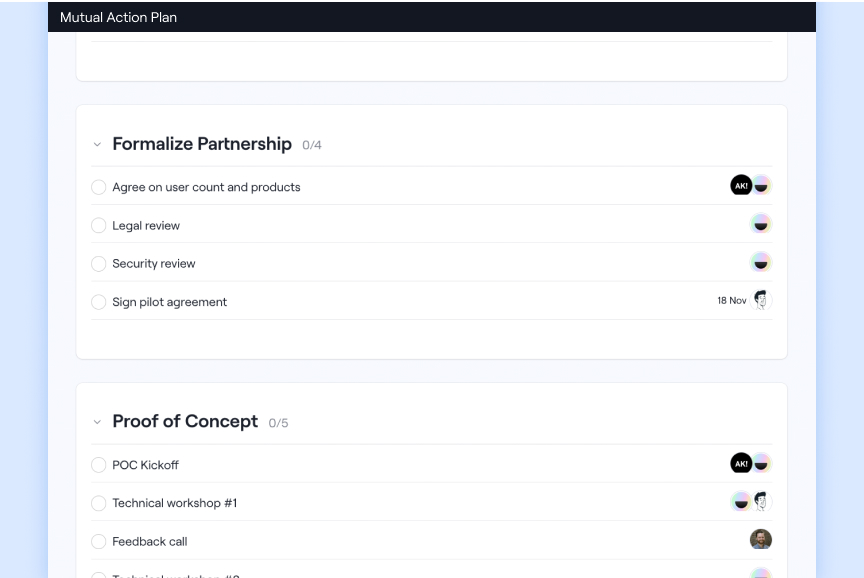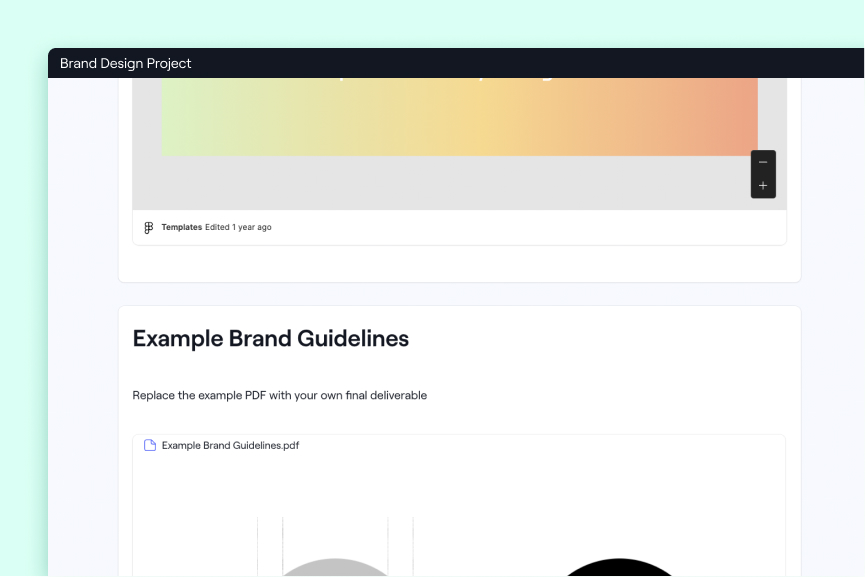We've completely revamped Dock's Order Form builder, making it much easier for revenue teams to take buyers across the finish line.
Sales reps just have to follow a simple step-by-step workflow to create an order form and share it with buyers for signature. The entire flow is controlled by your sales ops team, so you can make sure forms are sent without errors.
So say goodbye to Docusign, complicated CPQ systems, PDF sales proposals, and Google Doc workarounds.
For a full walkthrough of Dock's new Order Forms, check out this video:
Create a sales order form in a few clicks
Dock guides sales reps through the creation of a sales order form with a step-by-step builder. The process only takes a few minutes, as most deal details are already pre-filled for the rep.
Here are the six quick steps for the sales rep:
- Add any missing customer details
- Select products, quantity, and billing frequency
- Set contract length and terms
- Define signature order
- Confirm legal terms or upload redlined agreements
- Review and publish
It’s that easy.
Controlled by your Sales Ops team
The order form creation process is controlled from the backend by your Sales Ops team. Your admins can define a standardized order form process to make sure creating a sales order is easy and mistake-free for reps.
Pre-load your product library
Create a product library that sales reps can easily pull from when building a price quote.
Dock can handle different billing frequencies, from one-time to annual, as well as the most common B2B pricing models:
- Per-unit pricing
- Flat-fee pricing
- Tiered pricing
- Volume pricing
Here’s what the price quote builder looks like with different pricing models:
Once the products are in the library, it’s easy to build an order form. Dock does most of the work for you.
Set legal & contract terms
It’s easy for admins to standardize legal terms across order forms.
Just upload or link to your legal documents and they will get attached to the end of the order form. When needed, you can upload red-lined custom agreements and add additional terms.
Admins also can set all the common terms for the agreement—from contract length to payment method.

Collect customer signatures
Dock has a smooth and secure signing process for buyers. Clients can view and sign the order form in only a few clicks—without logging in to another tool.
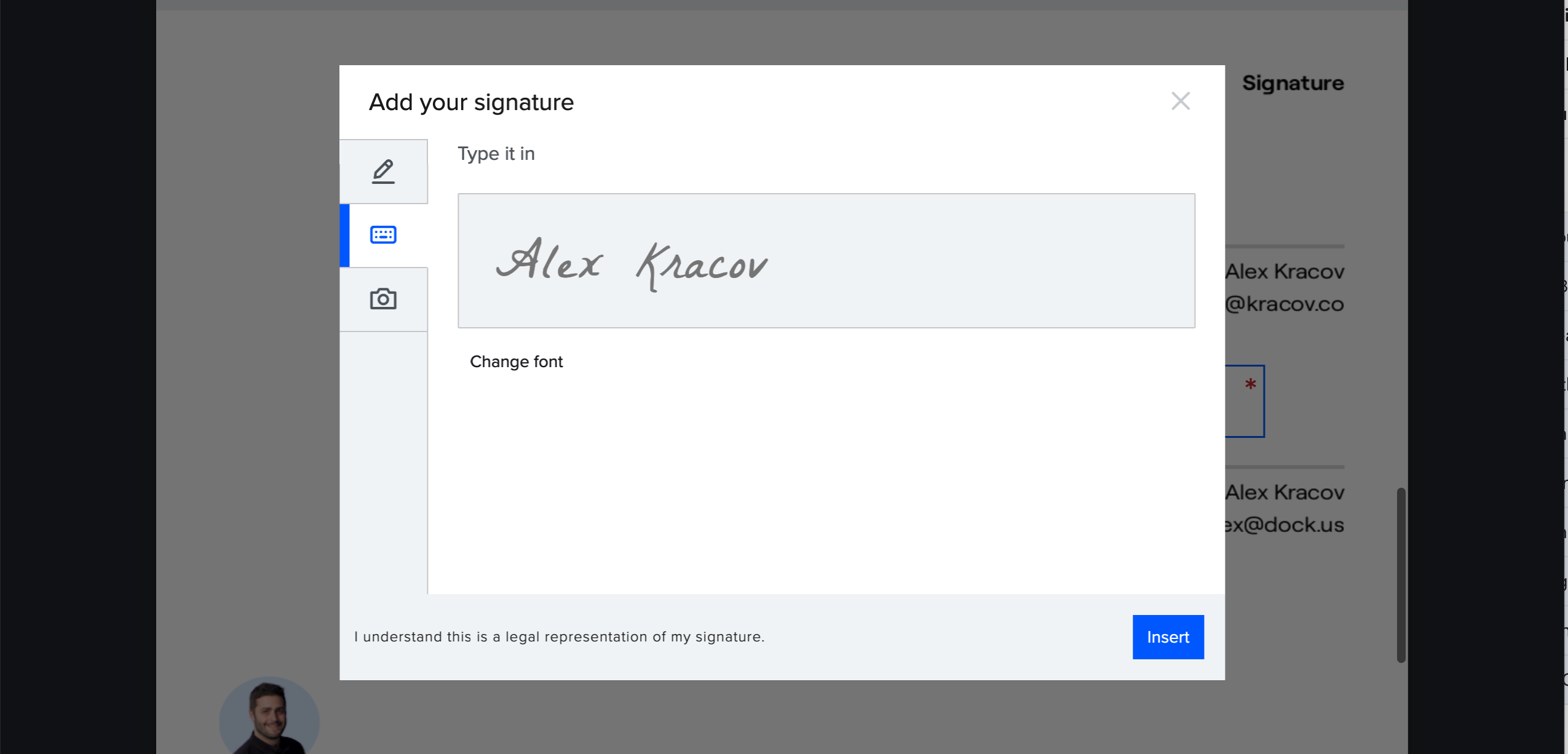
The sales rep can also set the signing order and reminder cadence to make sure the order form gets signed by the deadline.
Track order form statuses
Throughout the order form process, Dock provides an easy way to see the status of an order form, including signatures.
You can tell when an order form has been created, viewed, signed, and more. It’s a great way to keep track of deals at the finish line and improve how the sales teams forecast revenues.

Integrate with Hubspot & Salesforce
We know that integrating order forms with your CRM is essential, so we’re investing more into our integrations with Hubspot and Salesforce.
With Hubspot, you can create an order form directly from the deal record. Within both Salesforce and Hubspot, you can sync back the signed order form the deal or opportunity.
We’re actively working to update these integrations and have a number of exciting releases in the fall, including integrations with opportunity/deal line items. More to come here.
Close more deals with Order Forms
Our new Order Forms are another step towards building a platform that helps revenue teams across the entire customer journey—from first touch to onboarding to renewal.
No other platform in the market today connects closing an order form directly with the customer onboarding plan.
As always, thanks so much to all of our customers who have shared feedback with us as we’ve built this product.
It’s something we’ve been working towards all year and we couldn’t have done it without your feedback and always being down to share an example order form with me. Thank you!




.jpg)





.png)
.png)