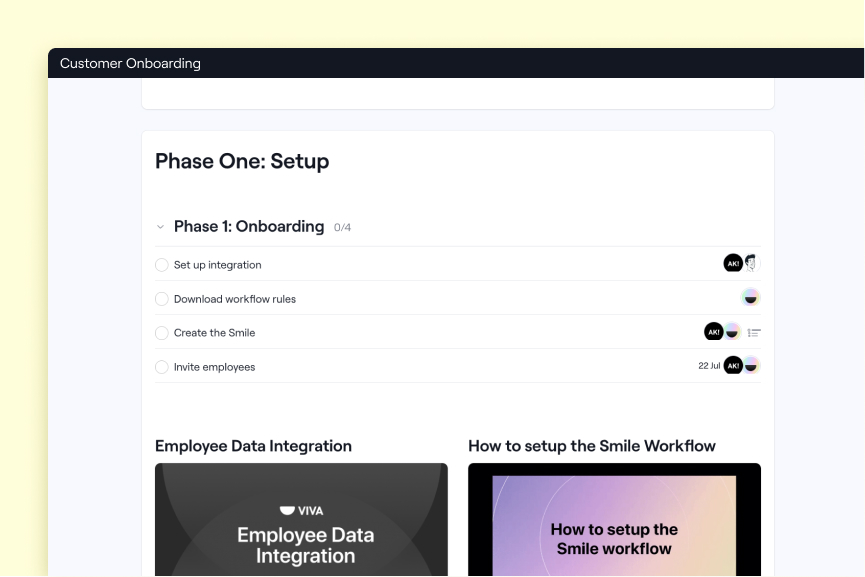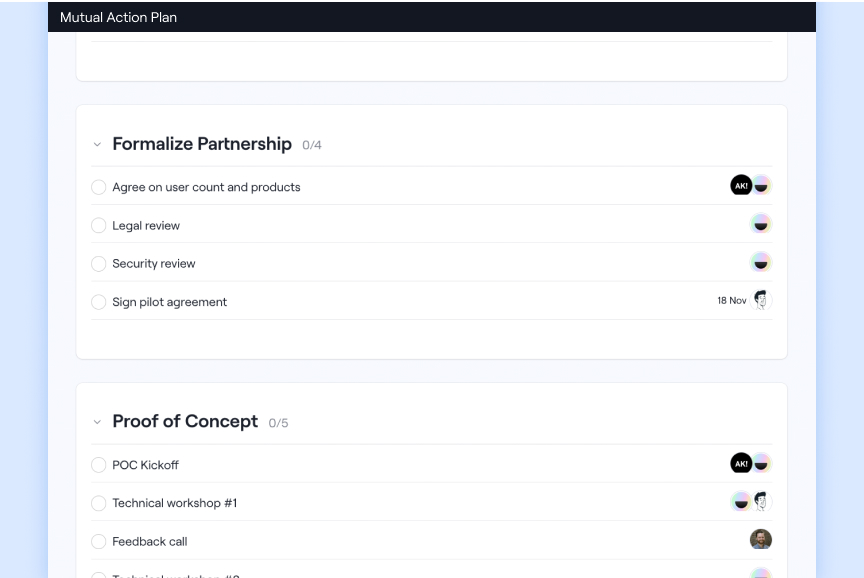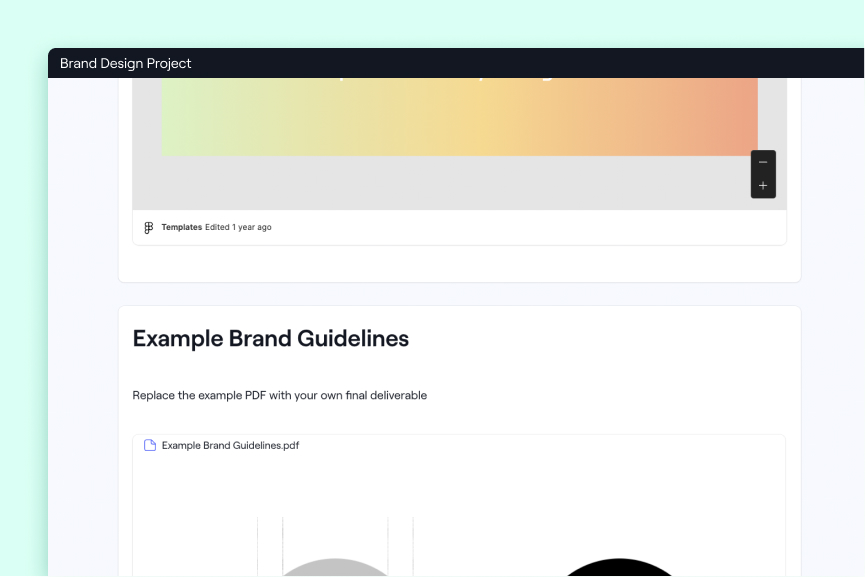When B2B sales and marketing teams work together, they’re normally focused on two things: lead generation and sales enablement.
They create content and develop sales processes with the goal of making their lives easier as sellers.
This focus on selling overlooks the biggest challenge for B2B buyers: the buying process itself.
B2B buying has become so convoluted—with so much information out there and so many stakeholders involved—that the biggest impediment to a sale is the sheer challenge of being a buyer.
Therefore, sales and marketing teams should give equal attention to buyer enablement—i.e., helping buyers buy.
But according to Gartner, only 20% of content assets were created with buyer enablement in mind, whereas 42% of content was created for lead capture and nurturing.
In this guide, we’ll explain how to win more sales by creating buyer enablement content and sales processes that map to the jobs-to-be-done for buying teams.
We’ll also explore how your sales and marketing teams can work together to make life easier for your buyers, and how to use Dock to make it happen.
What is buyer enablement?
Buyer enablement means making it easy for B2B prospects to buy your product by empowering them with the tools and knowledge needed to make an informed purchase.
A key premise of buyer enablement is that the B2B buying process is complex and mainly done by buying teams who work behind closed doors.
Therefore, to close more deals, sales and marketing teams must provide buyers with the right content, tools, and support to:
- Understand the problem they’re trying to solve as buyers
- Learn how your business will uniquely solve their problem
- Advocate internally for your product
- Experience a clear path to purchase
Buyer enablement is most important for customer segments with a complex path to purchase (e.g., enterprise buyers). These buying teams have to make a strong internal case and overcome several hurdles before buying (e.g., legal and security review, executive demos).
Gartner research from 2019 shows that buyers are three times less likely to regret a large purchase when sellers provide high-quality information that helps inform their purchase process.
How is buyer enablement different from sales enablement?
Most sales and marketing teams already practice buyer enablement, but call it sales enablement—but there’s a difference.
Here’s the easiest way to differentiate the two: buyer enablement is external; sales enablement is internal.
Sales enablement is creating the content, tools, and processes that make it easy for your sales team to sell. Examples include:
- Buyer personas
- Competitor research
- Sales deck templates
- Call scripts
- One pagers/sales sheets
Buyer enablement is creating the content, tools, and processes that make it easy for your buyers to buy. Examples of buyer enablement content include:
- ROI studies
- Benchmark data
- Cost calculators
- Diagnostic tools
- Recommendation engines
- Requirements checklists
- Mutual action plans
Sales and buyer enablement are often complementary and can overlap. For example, a piece of content can help a salesperson sell and a buyer buy—such as a case study.
If you’re not sure whether your sales content can be considered buyer enablement, Gartner suggests auditing your content to see if it’s:
- Relevant to the buyer’s specific challenges, not the seller’s interests
- Easy to understand—skip the marketing jargon
- Credible and data-backed—it has to hold up to close analysis
- Useful towards accomplishing buying jobs—otherwise it’s just more noise
- Shareable with the buyer’s team
- Confidence-creating to reduce buying anxiety
- Aligned to the customer’s emotional needs
- Differentiating from your competitors—you still have to guide them to your solution
If you’ve checked all those boxes, you’re making it easier to buy.
Three reasons you can’t ignore buyer enablement
The concept of buyer enablement is new and less familiar to sales teams because B2B buying has only recently changed. Here’s what’s led to the rise of buyer enablement:
1. B2B buyers want information, not conversations
The rise of digital B2B buying has led to shrinking time for sales conversations.
According to Gartner, buyers spend only 17% of their total buying time interacting directly with sales teams—and that’s with all suppliers, not each supplier.
So if your buyer is considering between three suppliers, you’re only getting about 5% of their buying time.
Instead, teams are spending their buying time:
- Researching solutions online (27%)
- Researching solutions offline (18%)
- Building consensus with internal stakeholders (22%)
- Building consensus with external stakeholders (11%)
Brent Adamson, co-author of the Challenger Sale, summed it up nicely in Harvard Business Review:
“It turns out customers never really wanted seller access in the first place. Instead, they sought out sales conversations not for the sake of the conversation itself, but as a practical means to acquire the information necessary to complete a specific set of buying jobs. Now that much of that information is available online, sales reps are no longer the channel to customers, but a channel to customers.”
Therefore, rather than trying to force prospects into conversations, sales teams should support them in how they want to buy.
This means sales reps should act as information curators to help prospects do their own research. It also means giving prospects the ammo to build internal consensus for your product.
By curating and personalizing the buying process, salespeople can provide the buyer with hand-curated information that cuts through the noise and supports their quest for information (while guiding them gently towards your solution).
2. B2B buying is extremely complicated
We often think about the buyer’s journey as a one-way funnel, but research shows that modern B2B buying is anything but linear.
Here’s a telling illustration from Gartner, showing the jobs to be done for a B2B buyer:

This is a far cry from your usual sales funnel graphic.
According to Gartner research, 77% of buyers describe their most recent purchase as “very complex or difficult.”
The same research found that 95% of buying groups report having to revisit a decision once new information emerged—another side effect of abundant high-quality online information. Buyers have so much information to consider and stakeholders to satisfy that they’re constantly reevaluating their decisions and discovering new roadblocks.
The traditional buying stages quickly evaporate, as buyers can now move back up the funnel.
The takeaway for B2B sales and marketing teams: there’s no discrete handoff point between marketing and sales.
Instead of following the old serial model where marketing content supports the buyer until they speak to sales, teams should follow the parallel model, where both sales and marketing work together to support the buyer with all their buying jobs.

3. Your best salesperson is your buyer champion
B2B buying happens in teams. Unless it’s a super small business, people aren’t buying software on their own. The bigger the buyer’s company, the bigger the buying team.
According to Gartner, most buying teams have 6-10 stakeholders. Generally, that team is made up of:
- A functional decision maker: the person who approves the solution (e.g. Head of Marketing)
- A financial decision maker: the person who approves the budget (e.g., CEO, CRO, or CFO)
- IT, legal, and security: the people who approve the feasibility
- Practitioners and peer stakeholders: other people whose roles are impacted by the solution
Because buying happens in teams, the key to closing deals is to empower a strong a buyer champion to advocate for your solution.
They don’t have to be one of the decision makers, but they need enough sway to convince those that make the decisions. Sales methodologies like MEDDIC have long used the presence (or lack) of a champion on the buying side as a key qualifying criterion.
Buyer enablement is all about empowering your champion to sell for you when you’re not in the room.
Because your buyer is potentially making this type of purchase for the first time, you can coach them on potential roadblocks and supply them with the necessary research or content to make a strong pitch to their team.
Historically, this took place through calls and emails, with the sales rep sending over content and collateral whenever the buyer’s point of contact needed it (e.g., an ROI analysis or a security FAQ document).
For enterprise sales, this can be taken a step further, where the buyer and seller collaborate on internal pitch decks for the executive team. The buyer can give the seller insights on what would resonate most internally, and the seller can draw on existing case studies most relevant to the buyer.
Increasingly, sales reps are creating digital sales rooms for their buyers that organize all the deal’s information in one place.
These can include product demo videos, mutual action plans, security FAQs, ROI analysis, product explainers, case studies, and more. Here’s an example of an enterprise sales room in Dock.
Next, let’s explore what buyer enablement looks like in practice.
How to enable for every job in the buyer’s journey
To make it easy to buy, put yourself in your customer’s shoes. Then, map your buyer enablement content, tools, and processes to the non-linear buyer journey.
Here are the six buying jobs to be done, as identified by Gartner, and suggestions for how you can enable the buyer at each step.
Keep in mind: these are not six linear steps. Buyers will bounce around between these jobs.
1. Problem Identification
Job to be done: Point the buying team to the real problem.
At this stage, buyers know they have a problem and know they need to do something, but they’re still working on identifying what the problem is. They’re not ready to explore solutions yet.
To help the buyer at this stage, you can provide:
Thought leadership: Poignant blogs, webinars, and white papers can shape their thoughts about their problem.
Benchmarks: Provide industry benchmarks to which the buyer can compare their own performance.
Diagnostics: Provide a framework or tool for assessing their challenge.
2. Solution Exploration
Job to be done: Build a list of viable solutions to solve their problem.
At this stage, buyers have a preliminary understanding of their problem, so they’ve moved on to searching for possible solutions. They’ll be considering different categories of solutions, different solutions within categories, and internal solutions (e.g., “Can we build this ourselves?”).
At this phase, they’ll do web searches, ask around in their network, read reviews, and potentially work with a buying consultant.
To help the buyer at this stage, you can provide:
Website content: Provide transparent and easy-to-understand content that describes your product and services in the customer’s language. Focus more on providing value than selling. Robust pricing pages, for example, can provide immediate clarity for the buyer.
Trend reports and case studies: Hyper-relevant trend reports and case studies in the client’s industry can help them see a clear path towards your solution.
Calculators: Giving the buyer their own pricing calculator helps them estimate the budget for the solutions they’re considering. Not only does that help build trust, it also allows them to pre-qualify themselves from a financial perspective.
AWS, for example, has a robust pricing calculator where the buyer can select services, configure each service, and come up with their own ballpark estimate.
Demos: Include 2- to 10-minute video demos on your website that give a quick tour of your product—gating these demos behind forms is detrimental to building trust. That said, you should also provide direct booking links for clients who want personalized demos.
At Dock, for example, we include a Loom demo video across the site, but we also have a demo request form to schedule one-on-one demos.
Multiple calls to action (CTA): On that note, give buyers multiple options for how they can contact you. Some buyers want to talk to a human; others want to watch a video. Some may just want to jump straight to a free trial. The traditional advice was to only have one CTA on your website (to improve conversion), but in B2B, it’s much better to support different buyer motions.
Workday, for example, gives you the option to view a demo, read a datasheet, or “Get Started” by reaching out to sales.

HubSpot offers both a free trial and demo option. They also have a direct Contact Sales page where the buyer can reach out directly via phone, chat, or demo meeting.

3. Requirements Building
Job to be done: What do we need the solution to do?
Here, the buyer has narrowed down on the solution category and is trying to create an exact scope. They’re working with internal stakeholders to gather requirements, and they’ve reached out to your sales team for a consultation. It’s possible they’ve submitted an RFP.
At this stage, your goal is to build confidence on the buyer’s side that they’ve thought of everything.
In terms of buyer enablement, this stage includes:
Discovery calls: Use your intro meetings and sales demos to get to the heart of your customer’s pain points. The more you understand their challenges, the more you can help them.
Sales engineering: Hands-on attention from sales engineers also plays a big role at this stage. Customized sales demos, sandboxes, and scoping out proof-of-concept projects can help the buyer understand their full scope of requirements.
Checklists and buying guides: Buying guides “think of everything” so your customer doesn’t have to. Giving your buyer a complete list of features and potential decision-making factors is also a sneakily great way to surface your unique selling proposition.
Simulators, diagnostics, and recommendation tools: Self-guided recommendation tools or AI-powered decision engines can help prospects build out their requirements lists.
4. Supplier Selection
Job to be done: Does this solution do what we need it to do?
At this stage, the buyer knows what they need and tries to evaluate if your solution checks all the boxes. This is your chance to prove the value of your specific solution over your competitors’.
Product comparisons: Side-by-side feature sheets and competitor breakdowns should highlight your product’s unique value without misleading the buyer.
ROI reports: Buyers just want the confidence that your solution does what it promises. ROI reports are the best way to prove your value.
Customer testimonials and video interviews: Social proof gives the buyer champion additional voices to argue their case. Video interviews, in particular, show that your current customers will go to bat for you.
Referral programs: A strong referral program motivates your existing customers to speak with your prospects and answer questions they may have about being your customer.
5. Validation
Job to be done: Is this solution the right answer?
Here, buyers have largely landed on a solution, but want to do their due diligence to make sure they’ve minimized risk and maximized value. For enterprise buyers especially, there are many final hurdles to jump over before the deal can close.
At this stage, provide:
Mutual action plans: A mutual action plan is a sales roadmap and to-do list. By tracking all the actions left to complete the deal, you can help the buyer avoid potential roadblocks or delays.
Technical documentation: Legal review, security evaluation, budget, and scope will be the major points of contention here, so provide as much documentation as possible.
Sales pilots: For enterprise deals, validation will occur through sales pilots and proof-of-concept projects, typically starting with a small piece of a potentially bigger implementation.
6. Consensus Creation
Job to be done: How do we get everyone on board?
For most buyers, consensus creation takes place throughout the entire buying journey. There’s a constant tug-of-war between stakeholders who each have their own preferred solution.
Internal pitch decks: Collaborate with your buyer champion to build a pitch deck for them to present to their own team.
Digital sales rooms: A digital sales room like Dock collects all the valuable information you’ve compiled in one collaborative space, making it easier for the champion to advocate for you internally. Your champion simply needs to send one link to their team rather than forwarding a ton of documents and links.
If you can support all these buying jobs, you’ll have a sale on your hands.
What does buyer enablement look like for product-led growth?
So far, our discussion around buyer enablement has mostly leaned toward enterprise sales. Buyer enablement looks very different for product-led growth (PLG) sales.
In-product buyer enablement
PLG sales start with someone getting into your product for a free trial. Therefore, much of the buyer enablement will take place within the app.
This includes:
- Onboarding sequences and checklists
- Help documents and guides
- Templates
These things all help the buyer see value in your product as quickly as possible.
Outside-product buyer enablement
Buyer enablement should happen outside your product too. Introduce communication that impacts how people interact with your product.
This should be hands-on, practical help on using the product—not a sales pitch. This can be automated email sequences, in-app chat support, or a human-level touch.
For example, at Dock, we help people get set up with a free trial. We also send them a guide on how to make the most of their 14-day trial, and do personalized outreach asking if they have any questions or sales calls we can support. It looks more like customer success than sales.
Superhuman’s onboarding is a great example too. When you sign up for a trial, you go through a mandatory onboarding call with a real person. Having someone walk through the product with you creates a lasting impression.
End-user vs. organizational buyer enablement
Most of the buyer enablement described above will happen with the end-user (bottom-up).
However, you should also provide buyer enablement for the organizational upsell (top-down), where you engage directly with decision-makers. This multi-threading approach looks more like enterprise sales.
The major difference is that you help the buying team make their case by leveraging product usage data.
This conversation typically goes something like, “Here are the people in your organization using the product, the features they’re using, and some recommendations on how to use it better.”
This would take the buyers many internal interviews to discover on their own (and they would likely never do this work). So while it’s an opportunity to upsell, it’s also helping them understand their use case.
How to approach buyer enablement as a team
Buyer enablement is a team sport. It’s no one team or individual’s job. It has to be part of everything you do.
Here’s how different team members can contribute to your buyer enablement strategy.
Sales Enablement
We said it above, but we’ll say it again: sales enablement needs to change. Sales enablement teams have traditionally focused on internal processes and supporting sales reps instead of focusing on what actually matters: supporting the buyer and closing sales.
Too often, sales enablement roles focus on checking the box of kickoff training or launching a new internal process. However, they don’t follow up to see how it impacted the buyer.
Our suggestion: carve out one person’s time or hire cross-functional personnel to think about the buying experience from end to end. They should think externally instead of internally.
They should be the central node that constantly brings up the buyer’s perspective. Then, they can argue for necessary processes, training changes, missing content, and follow-up best practices.
Marketing
Compared to sales people who work best with one-on-one relationships, marketers are great at making and explaining things one-to-many.
Therefore, marketers should be thinking about what assets and experiences they can create to improve the holistic buying experience.
To start, they should work with sales to figure out all the follow-up touchpoints that help a buyer decide.
This starts with top-of-funnel website content, but should extend to the buyer enablement infrastructure, such as articles, ROI case studies, competitor comparisons, and Dock spaces.
The key here: a marketer’s job isn’t done once they generate a lead. They should support the buyer all through to the sale.
Account Executives
Account executives are the one-to-one buyer enablement puppet masters. They control the process, share information at the appropriate time, and take a collaborative approach to sales—supporting the champion as they need information.
They also tap marketing on the shoulder when they need a relevant asset and flag buyer trends to sales leadership and sales enablement.
Sales Leadership
The main job of sales leadership: make buyer enablement a priority. Don’t only think about kickoffs and trainings. Hold weekly or bi-weekly revenue meetings where buyer enablement is always a topic of discussion.
It’s leadership’s job to ask:
- How do we improve the buyer experience?
- How do our customers perceive each touchpoint?
- How do we scale the buyer experience?
- How can we A/B test or experiment to refine the experience over time?
- How can we differentiate our buying experience from the competition?
How Dock transforms the buyer experience
Dock is a buyer enablement platform for sales teams. It’s a unifying hub to help account executives work with the buying team to organize all the information they need in one place.
Dock offers four main benefits throughout the buyer enablement process:
- Demonstrate value: By aggregating all your buyer enablement in one place, Dock makes it incredibly easy for your buyers to understand the value of your business.
- Enable buyer collaboration: Dock isn’t just a space to sell to your prospect. It’s a place where internal buying teams can discuss and collaborate on the deal through comments and mutual action plans. Not only does this create a smoother buying experience for them, it also gives you unprecedented access into their thinking processes.
- Enable seller collaboration: Your teams can collaborate in the space too. Marketing, sales, and even customer experience can work together in one medium to have a conversation around the buyer.
- Codify the buyer experience: Dock is the first platform to let you truly own and design the buying experience. The buying experience is usually abstract and idealistic. But in Dock, you put it down “on paper”. As a team, you decide what assets to include at what stage, and how you’ll time out the delivery. And by creating organizational templates, you can create a standardized buyer enablement process for your entire team to follow.
To see how Dock can make it easier for your buyers to buy, try a free 14-day trial today.








.jpg)
.jpg)

.jpg)