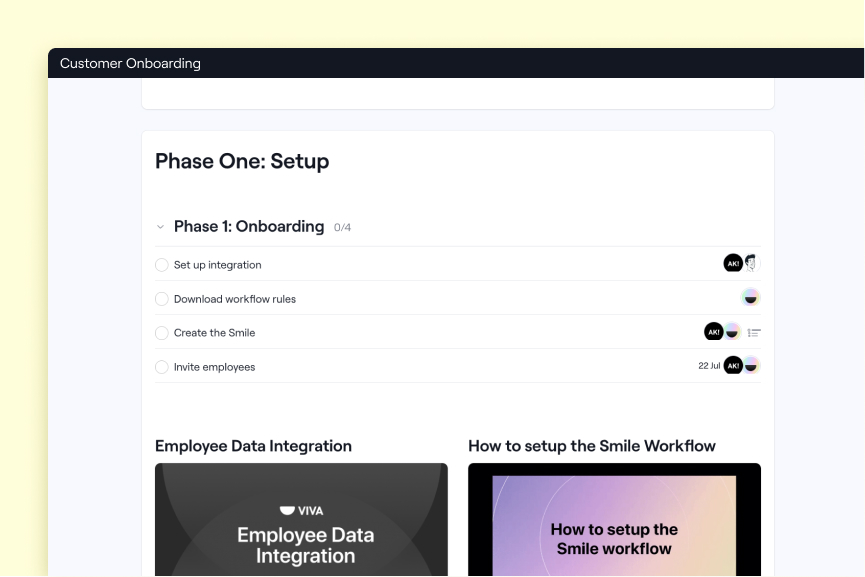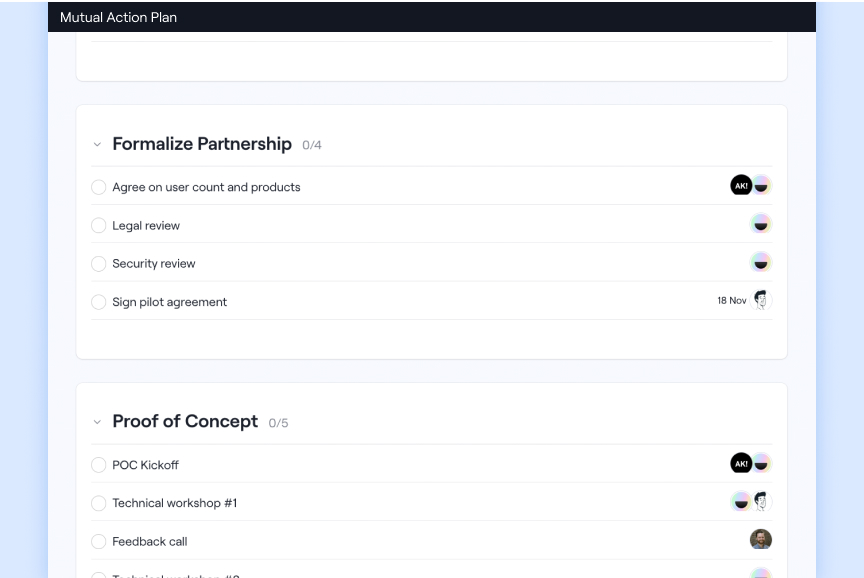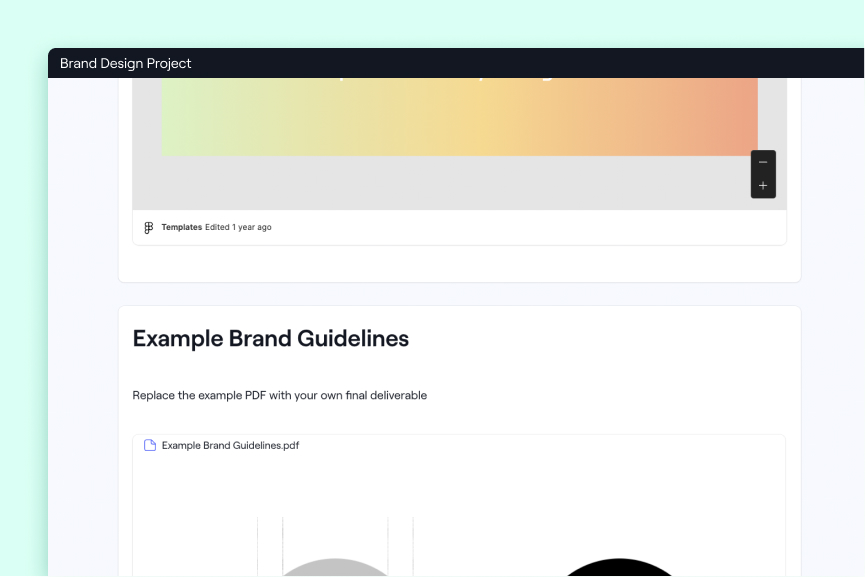Quoting a price to a customer should be a straightforward process.
The customer requests a product or service, the sales team shares the price, legal whips up a contract, and finance sends the bill.
But it rarely ever works out that way. Between varying discounts, bundles, contract terms, and general miscommunications or confusion, something always tends to throw a hurdle in your way to the finish line.
CPQ (Configure, Price, Quote) tools make handling complex pricing situations easier — without needing a million spreadsheets and document templates.
But CPQ software comes in a bunch of different flavors. Some are built for incredibly complex enterprise pricing. Others are made to quickly whip pricing out to small to medium-sized business (SMBs).
In this guide, we’ll explore a few popular CPQ solutions and help you match your company to the right tool.
What is Configure, Price, Quote (CPQ) software?
Configure, Price, Quote (CPQ) software automates the pricing process and helps sales teams generate pricing quotes at scale. It does this by:
- Standardizing pricing, contract, and workflow approvals
- Eliminating error-prone manual calculations
- Oversees product configuration and customization requests
- Automatically managing complex pricing factors like discounts, bundles, and contract terms
- Connecting disparate teams (sales, operations, finance, legal) involved in the sales process
Here’s how it works:
- The customer requests a quote
- A sales rep inputs the customer’s request data into the CPQ tool
- The CPQ tool automatically generates a pricing quote based on product configurations, your unique product data, and contract requirements
- An accurate, comprehensive, and compliant contract is sent to your customer
A CPQ tool can be built into your CRM (like Salesforce) or function as a separate price quoting tool (like Dock).
For a deeper introduction into CPQ, check out our What is CPQ? guide. The rest of this guide will focus on software recommendations.
Why you (might) need a CPQ solution
CPQ software makes creating custom pricing quotes scalable, putting less stress on your team while delivering a personalized customer experience.
For teams experiencing frustration with generating pricing quotes, CPQ software can also:
- Streamline and standardize processes. Using guided selling and automating the pricing process improves productivity and ensures consistency between quotes.
- Reduce manual error. When humans do math, mistakes are bound to happen. Create error-free quotes with software that gets the correct answer the first time, every time.
- Improve customer trust and satisfaction. Not only can a CPQ application deliver custom quotes faster, but it can ensure the price delivered to customers is the best possible offer.
- Organize and manage quotes and contracts. Your CPQ software solution is a storage unit for customer quotes and pricing contracts.
- Scale pricing changes. Automatically enforce pricing changes and discounts across the board.
But a CPQ system isn’t for everyone. For teams with a straightforward pricing model, a CPQ tool requires more maintenance and upkeep than it's worth—adding unnecessary bulk to the sales process and slowing down your sales cycle.
CPQ tools work best for teams that:
- Struggle with complex pricing structures causing bottlenecks in the sales process
- Manage high volumes of customer quotes
- Sell a wide range of complex products and product bundles
- Are scaling quickly and need to automate and streamline processes
- Need to manage many moving parts throughout the sales process
Important considerations when choosing CPQ software
CPQ algorithms are pretty straightforward — but that doesn’t mean all CPQ software is the same.
Here are some things to consider when selecting a CPQ platform for your team:
- Ease of use. Easy-to-use software is key for salespeople who want to function independently. Many enterprise-grade tools require implementation assistance from consultants and experts, or at the very least, a technical team member to build product portfolios and templates. You may need to choose between features or user experience.
- Integrations. Connecting your CPQ software with your sales CRM helps keep data organized. Some popular CRMs have add-on CPQ tools making integration as easy as possible, but many third-party CPQ tools easily integrate with CRMs, payment platforms, and more. Check how a CPQ tool will integrate with your existing tech stack before making your final decision.
- Scalability. A lightweight CPQ tool might work for your team now, but what about as you grow? Consider how CPQ software fits with your team’s needs today and how it might help (or hinder) your future growth and bottom line.
- Implementation time. Some CPQ tools can take upwards of a year to get up and running, while other out-of-the-box solutions can be available to your team in just a few hours. Consider your team’s timeline before choosing your software.
- Bonus capabilities. Some CPQ tools only calculate quote numbers, while others create high-quality proposals, collect payments, track e-signatures, and more. Maybe you want to look for opportunities to consolidate your tools into one platform, or if you’re happy with your existing tech stack, you may want to eliminate software options that come with all the bells and whistles.
CPQ solutions for enterprise
Enterprise teams usually need traditional CPQ software capable of:
- Managing high volumes of quotes and contracts
- Connecting a large number of users across regions or the globe
- Standardizing pricing models across geographies
- Automatically converting pricing based on local currencies
- Integrating with an existing tech stack
Here are a few of our favorites.
1. Salesforce CPQ
Salesforce is one of the top enterprise CRMs, so it just makes sense their CPQ tool would be just as popular. Salesforce CPQ is part of the Salesforce Revenue Cloud and integrates directly with Salesforce CRM, making it an ideal solution for teams already invested in Salesforce tools.
But like many Salesforce products, getting implementation right isn’t always easy. Salesforce CPQ is a robust tool designed for behemoth teams, so getting the platform up and running requires appropriate planning and training — and for some, working with a CPQ strategist.
This process can take months and requires ongoing upkeep and maintenance.
Salesforce CPQ can also sometimes add complexity to quoting processes — but it does deliver standardization and consistency across large, distributed sales teams.
Although Salesforce CPQ may not be the easiest CPQ tool to use, it connects enterprise teams and ensures quoting accuracy so customers always get the right price.

Other benefits of Salesforce CPQ:
- Manage large databases of configurable products, multi-year contracts, local currencies, and more for totally custom quotes
- Follow the entire sales process from quote to close in the Salesforce suite
- Higher adoption rates among sales members already familiar with the Salesforce look and feel
- Access to Salesforce support, knowledge base, and global user base for assistance
- Third-party integrations for additional automation and customizations
Salesforce CPQ is right for:
- Enterprise sales teams already using Salesforce software
- Teams whose top priority is pricing standardization and consistency across large, distributed sales teams
2. DealHub
DealHub’s Revenue Hub offers tools to manage the sales process end-to-end, covering quoting, billing, contracts, and even subscription management. DealHub integrates with top CRMs, including Salesforce, Hubspot, and Freshworks.
Like Salesforce, DealHub requires time and planning to get up and running. But DealHub’s more intuitive experience means your team can start using CPQ software in just a few weeks rather than upwards of a year.
Although DealHub’s support team is strong, self-service solutions aren’t always accessible.
Fixing a box, discovering a workaround, or even making major edits to your CPQ database can require assistance from a DealHub team member. For teams that like to work independently or that require major changes regularly, frequently reaching out to support can become a headache.

Other benefits of DealHub:
- Two-way integration with Salesforce to eliminate data entry and admin work
- Skilled customer service team ready to create platform customizations for unique use cases
- Multi-team collaboration built for distributed teams and multiple sales channels
DealHub is right for:
- Enterprise teams looking for a quick-to-implement solution
- Teams that don’t want to rely on self-service solutions to customize workflows
3. HubSpot
HubSpot Sales Hub delivers tools for both small and enterprise businesses, including CPQ software. Like Salesforce CPQ, the big draw of HubSpot Sales Hub is that it integrates directly with its own industry-leading CRM tool.
If you’re already using HubSpot, it’s quick to get their quoting system up and running with few headaches and hurdles. It’s also easier to make adjustments or customizations to generated quotes.
As part of the Sales Hub suite, HubSpot CPQ comes alongside other tools and software designed to support your sales team, including pipeline management and analytics.
This is a great deal for teams that need those additional features, but if you’re only interested in a CPQ tool, the HubSpot Sales Hub extras may add complexity to your sales process.

Other benefits of HubSpot:
- Free sales tool offering with no time, user, or contract limit
- Integration with more than 1,400 third-party tools
- Immediate connection with HubSpot’s Marketing Hub, Service Hub, CMS Hub, and Operations Hub
- Option to add a payment tool to collect customer payments directly from quotes or payment links
HubSpot is right for:
- Teams that already use and succeed with other HubSpot sales and operations tools
- Enterprise teams looking for a quick, out-of-the-box CPQ solution
- Medium to large businesses that want a scalable solution as they approach enterprise level
4. Oracle CPQ
Oracle CPQ (formerly BigMachines) is a cloud-based solution for midsize and enterprise sales teams. It integrates with your CRM and ERP systems, helping to keep your front and back offices connected. Or, you can choose to run Oracle CPQ as a standalone solution.
Oracle CPQ gives you enterprise-grade software with the flexibility to build a tech stack that works for you and your team without forcing them to switch from the software they’re already familiar with. It offers customizations and unique configurations that can support distributed sales teams across the globe.
But because Oracle CPQ was acquired by Oracle and not custom-built, the connection isn’t always seamless. There is a steep learning curve and requires prep and time to get implementation right.

Other benefits of Oracle CPQ:
- Faster and responsive user interface
- Access to Oracle support, on-demand education, and a global user base for assistance
- End-to-end customizable integrations
Oracle CPQ is right for:
- Enterprise sales teams that don’t want to switch from established CRM and ERP systems
CPQ tools for SMBs and mid-market
Unlike enterprises, small and mid-size companies have the flexibility of using more lightweight CPQs or proposal tools with built-in pricing.
SMBs will want to look for CPQ tools that:
- Can be implemented quickly and require minimal upkeep
- Are intuitive, easy to use, and customizable
- Offer flexibility to change currencies, payment terms, and subscriptions
Here’s what we’d recommend.
1. Dock
We think about CPQ a little differently at Dock. We’ve built Dock Order Forms to make pricing proposals more point-and-click for reps while still giving you managerial control on the backend.
Dock Order Forms allow team members to build quotes directly from your product library. To create a pricing quote, reps just have to:
- Select from your list of products and services (that’s already been set up by your admins)
- Set billing frequency
- Set contract length and terms
- Define signature order
- Confirm legal terms or upload redlined agreements
- Review and publish
Here’s a demo of that workflow from our CEO, Alex:
Completed Order Forms can be shared with a customer by adding them to a collaborative workspace like a digital sales room or client portal.
Dock price quotes can be updated and changed in real-time, reducing friction in the sales process and helping your team close deals faster. Sharing them through a Dock workspace (rather than a PDF or email) also ensures your team and customers are working from the most recent and accurate pricing information.
Dock’s CPQ software gives startups and smaller teams advanced pricing tools without the deep financial and time investment required of tools like Salesforce or Oracle. Sales and product teams can get product databases set up without extensive training or software consultants.
Being able to add a customer quote to a Dock page gives your sales team the opportunity to add context, additional details, and custom content to present a more professional proposal. Create totally customized pages to build stronger customer relationships.
Why shouldn’t you use Dock? The CPQ tool is just one of many features of Dock workspaces — digital sales rooms to help house all your sales content during the buying process.
If you’re just looking a tool that only does pricing quotes and nothing else, Dock may not be the best tool for you.
Other benefits of Dock:
- Build quotes for any subscription pricing model (including tiered and volume-based pricing)
- Seamlessly convert customer proposal workspaces into workspaces that match customer needs throughout their changing lifecycle
- Collect and track e-signatures
- Create and save workspace templates to quickly generate new pages and proposals
- Real-time insights for content and buying experience optimization
- Deals and contracts sync directly with Salesforce and HubSpot
Dock is right for:
- Teams that want a lightweight system for creating pricing quotes
- SMBs with a need to get CPQ software up and running quickly
2. PandaDoc CPQ
PandaDoc is known for its easy-to-use drag-and-drop proposal and contract builder, and it brings those same tools to its CPQ software.
PandaDoc lets you drag and drop products or services, or pre-made product bundles into a quote.
You can also add discounts or bundles, and choose between pricing configuration options. PandaDoc also integrates with your favorite CRMs.
It’s important to note that PandaDoc’s Advanced Quoting features are currently only available under the Enterprise plan. For smaller teams on a budget or groups that don’t need all the additional features that come with the most comprehensive (and expensive) plan, there are probably better CPQ tools out there.

Other benefits of PandaDoc:
- Contract management, payments, and e-signatures included in the platform
- Over 750+ templates to choose from
- Easy signature and document tracking to keep deals on track
PandaDoc CPQ is right for:
- Teams that need PandaDoc’s other offerings, such as contract and proposal management and e-signatures
- Teams with the budget to purchase enterprise-level plans
3. Proposify
Proposify is sales document software for making professional-looking sales proposals and contracts. It integrates with leading sales CRMs like Salesforce and HubSpot.
As a quoting tool, Proposify uses interactive tables and real-time chat to make the pricing process more collaborative. Customers are able to check the products or services they want, make quantity adjustments, and tailor their quotes to fit their needs without the time-consuming back-and-forth typically involved in negotiating.
But Proposify’s editor software can be challenging for non-techy sales teams. It often requires someone with more experience to set up templates for the sales team to use — which can cause delays for custom quotes or make it difficult for sales reps to make necessary adjustments without pulling in another team member.

Other benefits of Proposify:
- Manage sales proposals, quotes, and contracts in one platform
- Advanced insights into how customers view and engage with sent proposals
- Robust content library to manage product descriptions, graphics, and more
- Mass-update capabilities to edit multiple templates at once
Proposify is right for:
- Teams that want to easily create multi-page visually intriguing proposals
- Sales teams that typically require multiple rounds of back and forth to land on a final quote offering
Choosing the right quote software for your team
It’s time to say goodbye to pricing spreadsheets. A CPQ tool gives you more accurate quotes, a better user experience, and additional capabilities that make it easier to close deals and connect with your customers.
Here’s a quick recap of our favorite CPQ software:
- Salesforce CPQ for enterprise-level Salesforce lovers whose top priority is pricing standardization.
- DealHub for enterprise sales teams that want a quick-to-implement solution.
- HubSpot for enterprise and SMB teams already using HubSpot CRM and sales management tools.
- Oracle CPQ for teams using a CRM platform other than Salesforce or HubSpot and are looking for an enterprise-grade solution with vast integration capabilities
- Dock for SMBs that want the flexibility to create an interactive quote and proposal experience, rather than just a document.
- PandaDoc CPQ for teams willing to invest a bit more for a drag-and-drop editor to create visually impressive quotes, proposals, and contracts.
- Proposify for in-depth quote creation and easy customer collaboration.
Want to see just how flexible Dock is? Get started with a free trial today!




.jpg)