Product
TABLE OF CONTENTs
TABLE OF CONTENT
Pull any CRM field from HubSpot and Salesforce into your Dock workspace templates to instantly personalize your customer’s sales or onboarding experience.
So much valuable information about your customer relationships lives in your CRM, which is great for your Sales team, but not ideal for collaborating with a customer or handing that info off to Customer Success.
Our latest update makes it easier to automatically personalize your Dock workspaces with any customer data — without having to manually copy-paste all of that information from your CRM.
You can now pull any CRM field from Hubspot or Salesforce into Dock and drop it into a workspace or section template as a dynamic variable.
When you create a new workspace from a template, all of that customer data will automatically pull into the workspace from your CRM.

For example, your Dock onboarding template could include custom auto-populated fields for:
- Products your customer signed up for
- Names of stakeholders
- Key milestone dates
- Product-usage stats
- Kickoff notes
Custom Fields, along with our HubSpot and Salesforce integrations, are available to all Enterprise customers.
👉 For full setup info, check out our Help Center’s Intro to Custom Fields.
How to create custom fields
In addition to the default dynamic variables built into Dock (e.g., customer account name or internal owner name), we now support creating custom fields from your CRM in nearly any format:
- Single-line text
- Multi-line text
- Number
- Date
- Single Checkbox
- Multiple Checkboxes
- Dropdown Select
- Radio Select
Creating a custom field is quick. Just head to your Settings. Under Objects > click Properties, then Add Custom Field.
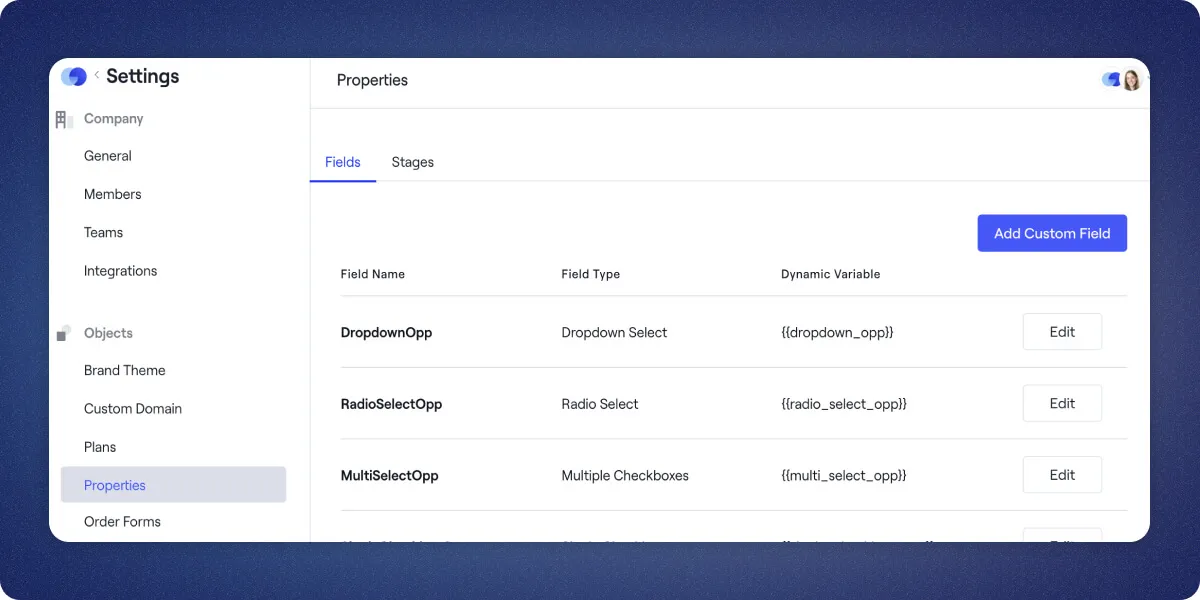
For checkboxes and select fields, you can also set up each field’s options.

👉 For more setup information, check out Creating Custom Fields in our Help Center.
How to map fields from your CRM
Once you’ve created your custom fields in Dock, it only takes a few minutes to map them to Salesforce and HubSpot variables.
Just head over to Settings > Integrations, click your CRM, and click + Add field mapping.
You’l then be able to map your custom Dock fields to any Salesforce or HubSpot field.

You can add field mapping to both the account and the opportunity level in your CRM.
👉 Check out our Help Center for more info on Mapping Custom Fields.
How to add custom fields to your templates
Any custom fields you've created can be added as dynamic variables within a template.
You can add dynamic variables to workspace templates or section templates. They’ll work just like Dock’s default dynamic variables, auto-populating with the customer’s data when the workspace or section is created.
If you add custom fields to a workspace, you'll see them summarized in the Internal tab under Additional Information.

👉 Our Help Center has more info on setting up Dynamic Variables
Let us know if you’d like a demo
This update also includes a major design upgrade to our Salesforce and HubSpot integrations that make them much smoother to work with.
Our CRM integrations are part of our Enterprise plan, which also includes:
- Custom branding
- SSO
- Team features
- Roles & permissions
- Dedicated customer success
- White-glove implementation
If you’d like a demo of custom fields, our CRM integrations, or any other enterprise features you can request a demo here.
If you’re already an Enterprise customer and want help setting these up, just let us know at support@dock.us.
We’ll be back next week with another big update!
- Alex




















.webp)




.webp)









