Product
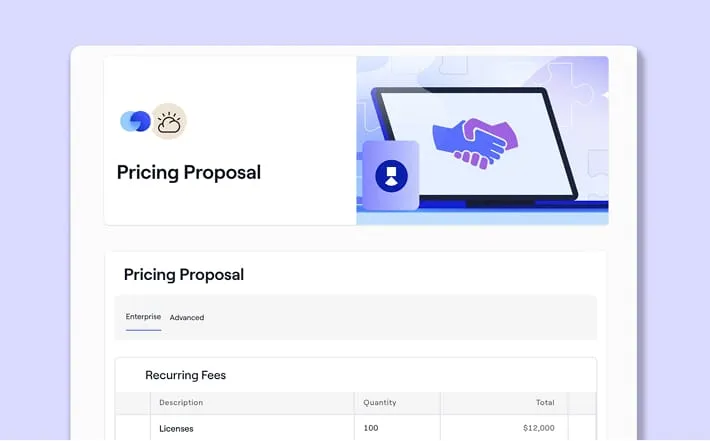
Use Dock’s pricing proposal template to create professional, customized quotes for your clients.
Sales teams, account managers, startups, and business owners who need a structured, professional way to present pricing details and total costs to clients.
This template helps you create clear, professional pricing proposals that outline costs, terms, and deliverables in a way that’s easy for clients to review and approve. Instead of sending a static PDF that gets lost in email threads, you can create an interactive, trackable proposal that keeps everything in one place—helping clients make faster decisions.

Start your pricing proposal with a clear executive summary that provides an overview of the product or service being offered. This section should outline the scope of your business plan and introduce the key individuals, project team members, and organizations involved — including company names and roles.

This section outlines the various pricing options available for your products or services. It should present dynamic pricing information in a way that is both professional and easy to customize.
Be sure to clearly outline the value proposition for each option, highlighting product features, service details, or package tiers. If applicable, include special terms, bulk discounts, or promotional offers. The goal is to present pricing in a clear and professional manner.

Use this section to provide a detailed, itemized cost proposal in table format. Include line items for each product or service, along with unit prices, quantities, direct costs, and any additional fees such as taxes, shipping, or setup charges.
For more formal business proposals, it’s a good idea to start with a brief cover letter or executive summary before diving into the numbers, setting expectations for the cost proposal that follows.
Dock’s editor makes it easy to present these pricing tables in a clean, professional format, with full flexibility to adjust based on client needs or project scope.

This section is designed to showcase product demo recordings or service walkthroughs directly within your proposal. Embedding videos in your template allows potential customers to view important product features, capabilities, or customer success stories without leaving the document — improving the overall client experience.
Videos are particularly useful in competitive situations where your proposal might be compared to a simple Google Docs or static PDF proposal sample. By embedding demos, case studies, or product explainer videos, you can differentiate your proposal and provide a more engaging, modern customer experience.

In this section, embed a slide deck to provide a visual and engaging proposal outline for the products or services being offered. This slide deck serves as a key part of your proposal outline, helping potential customers quickly understand the project scope, key deliverables, and value proposition.
You can include images, diagrams, and other visual elements that showcase the features, benefits, and differentiators of your product or service — all within a clean, interactive presentation format.
Dock’s pricing proposal template makes it easy to present, share, and track pricing details — all in one interactive workspace — ensuring your pricing strategy aligns with the right price for every client and project.
Unlike static PDFs, spreadsheets, or outdated proposal samples, Dock’s pricing proposal template helps you create a professional, easy-to-read business proposal that clients can review, comment on, and approve in real time. Instead of back-and-forth emails, scattered docs, or lost attachments on social media threads, your clients get a single link to an online proposal where they can see every detail clearly and identify the workflow, making it easier for them to evaluate pricing and services.
Dock’s flexible editor lets you structure your bid proposal however you need. Add custom pricing tables, break down line items by project phase or service category, and include optional services or upsell packages. You can embed explainer videos, customer testimonials, or case studies right alongside your pricing breakdown to support your value proposition. With Dock’s engagement tracking and notifications, you’ll know exactly when a client has viewed your proposal, which sections they’ve engaged with most, and when they’re ready for a follow-up, ensuring connectivity and clarity upfront.
And with Dock templates, you can standardize your pricing proposals and business proposal templates across your team, whether you need a simple cost breakdown for a services proposal or a detailed, itemized bid proposal for enterprise deals. Dock’s proposal solution makes it easy to create reusable templates that can be quickly customized for every client and deal, saving time while delivering a polished, consistent customer experience.
With Dock’s pricing proposal template, you can speed up approvals, eliminate pricing confusion, and give clients an easy way to say "yes" — whether responding to a request for proposal (RFP), submitting a job proposal, or finalizing a cost proposal before closing the deal.
Related Templates

Sign up for Dock for free, create a new workspace, and select the pricing proposal template. Customize it with your branding, pricing structure, and key details, then save it as your own template. When you need to send a proposal, create a copy, tailor it to the client, and share it with a single link.

Yes. Dock is free to try for up to 50 workspaces. Every paid Dock plan includes unlimited templates and workspace usage.

Yes. You can make your own copy, edit the structure, adjust pricing details, and update it for each client.

Yes. Dock makes it easy to tailor pricing structures, add optional services, and include client-specific details while maintaining a consistent format.

Yes. You can keep templates private or share them across your team. Dock allows you to control template visibility and manage access.

A pricing proposal template is a reusable document businesses use to present potential costs, pricing details, and project information in a consistent and efficient way. Whether you're creating a marketing proposal template, construction proposal, cleaning proposal, or real estate project proposal, templates help teams standardize their pricing methodology and streamline their sales process.
A well-organized proposal outline ensures every professional proposal covers key pricing elements like markup, indirect cost, deliverables, and payment terms — improving accuracy and tracking important metrics like approval rates and deal velocity.

A professional proposal should follow a clear proposal outline and include:

A pricing proposal should be used anytime you need to present potential costs to a client before closing a deal. It ensures transparency, prevents misunderstandings, and provides a winning proposal that aligns expectations. Whether you're in SaaS, consulting, real estate, construction, or cleaning services, a pricing proposal with a clear pricing model and defined methodology will help move your sales process forward.



Dock makes it easy to share pricing proposal templates across your sales team or marketing team. Store your business proposal templates, sales proposal templates, and project proposal templates in a shared workspace. Control visibility, manage edits, and ensure consistency across all proposals.


Not always. For small deals or returning customers, a quick email may suffice. But for new clients, complex pricing structures, or industries like real estate and construction where potential costs vary, a formal pricing proposal ensures clarity and helps win business.

It depends on the complexity of your offer and the type of proposal. A simple services proposal or cleaning proposal might need only a one-page price quotation. Larger project proposal templates for real estate or construction often require multiple sections to cover deliverables, indirect costs, markups, and a detailed project timeline.

A pricing proposal is usually not legally binding on its own but serves as the foundation for a formal contract. Include terms & conditions or integrate e-signature approval if you want to finalize the agreement.


Yes. Whether you run a consulting firm, web design service, freelance network, SaaS company, digital marketing agency, ecommerce brand, small business, or real estate enterprise, Dock’s templates are fully customizable to fit your pricing model, cost structure, and proposal methodology.

Yes. Dock’s flexible editor allows you to embed videos, case studies, branded graphics, or a project timeline directly into your marketing proposal template or sales proposal.

Yes. You can structure your proposal with different pricing models, service tiers, optional add-ons, or custom markups to give clients flexibility in their purchasing decision.

Yes. Dock supports approval buttons and integrates with e-signature tools so clients can accept your proposal instantly.

Unlike static proposal samples or PDFs, Dock proposals are live documents. Update details anytime — your client will always see the latest version with accurate potential costs, indirect costs, and price quotation details.

Make sure to position this document not only as a pricing proposal but as a comprehensive business proposal template. Highlight that it also includes valuable supporting materials such as case studies, sales information, project outlines, and service details. Whether you’re creating a construction proposal, cleaning proposal, or cost proposal for a new project, this section sets the stage for your client and provides essential context for the rest of the proposal.

Send a Dock link to keep everything in one place. Walk through the proposal live, highlight key pricing details, indirect costs, and project timeline, and answer any questions.

Most businesses benefit from having multiple templates — for example, one project proposal template for small deals and another for enterprise or real estate projects where pricing methodology and indirect costs are more complex.

Yes. A short testimonial or case study can strengthen a professional proposal by showing real-world success and reinforcing your value at a higher price point.

A Dock workspace is a collaborative space for sharing proposals, onboarding materials, and project documentation. A pricing proposal template is a reusable document within that workspace, designed to streamline your cost proposal process and standardize pricing models.

Yes. Dock provides engagement tracking so you can see when a client views your proposal, which sections they engage with, and how often, allowing you to follow up based on their priorities.

Yes. You can include next steps, key milestones, and a project timeline directly within your proposal for better client alignment and a clearer sales process.

Unlike traditional proposal software that generates static PDFs, Dock offers: