Product
TABLE OF CONTENTs
TABLE OF CONTENT
We’ve all seen (or written) the standard sales proposal: a formal document with a cover letter, sent over as a PDF. It’s packed with information about the product/service being pitched, and customized to fit the buyer’s needs.
It’s a heavy lift for the sales team, who have to collate all the interactions with the prospect, source relevant data, and bring in a designer to make the proposal pixel-perfect.
Even then, a proposal is not done. After all, there will be requests for additions and edits. The buyer will want to play with pricing. The case study was helpful, but they’d like to see another.
A sales proposal is just that: a proposal. It’s never quite “done.” Which is why your proposal shouldn’t be confined to a static PDF.
And if you want to make personalized sales proposals at scale, you shouldn’t have to rely on the design team for every iteration.
Creating engaging, personalized sales collateral for prospective buyers doesn't have to take a ton of manual work.
This guide will help you understand the what and why of a winning sales proposal, walk through the steps to create a sales proposal, and ultimately set you up for a process to close deals at scale.
What is a sales proposal?
At its most basic, a sales proposal is a personalized document that a Sales team shares with a potential customer about the value of the product they're selling. It also includes pricing estimates and action steps for completing the sale.
Timing is everything when it comes to sales proposals: you don’t want to send it too early in the buyer journey.
As a general rule, you should aim to send a sales proposal after the following milestones:
- The prospect has explored your product on their own
- The sales team has given a demo
- You’ve gathered their requirements for buying
- The prospect has expressed clear buying intent.
Once you’ve checked all these boxes, you’re ready to send that sales proposal over.
Why not to send sales proposals as PDFs
Sales proposals are often sent by email, as a PDF attachment. There are several problems with this old-school approach:
- Crowded inboxes: Sales proposals are hard to keep track of (especially when you’re one of many vendors in a client’s inbox)
- Difficult to read: PDFs are dense and difficult to sift through
- Multiple versions: Once changes and additions are requested, you’ll have to send updated versions of the proposal. This will make it confusing for the client to find the most up-to-date document.
- Not trackable: You can’t measure engagement of a PDF
While there's nothing wrong with editing and resending PDFs, it's time consuming for the sales team and confusing for the buyer. Sellers are constantly having to make tweaks. Decision-makers are unsure if they're looking at the latest information.
What if there was just one sales proposal? What if it lived in a shared workspace that the seller could update with new information as questions arise?
What if both sides could adjust pricing data and plans, check off to-do list items, and create invoices from the proposal itself?
Good news: a dynamic sales proposal can do all the above, and more.
What to include in a sales proposal
Having the right information in your proposal, without overwhelming the buyer with bells and whistles, is key
Sales proposals shouldn’t be overly complex, but should still anticipate pain points and position your product as the best solution.
Let's dive into the what and why of each section of a successful sales proposal in more detail. To do this, we'll walk through Dock's sales proposal template.
👉 Get the free sales proposal template here
Executive summary
The executive summary is like a cover letter: it introduces you and your product, as well as an overview of the proposal itself. You can add the human touch by adding the point of contact's photo.
Mutual action plan
Next, include a mutual action plan checklist. The checklist gives a high-level view of the sales cycle as a whole, and each action step required to complete the sale.
Once a potential client has expressed interest, you both will want the process to move as quickly as possible. A checklist keeps everything on track and organized, both for your Sales team and for the customer.

Product demo
Keep the memory fresh from your sales call by including a recorded product demo in your sales proposal. Embed a Loom, YouTube video, mp4 file, and track views and engagement to see what decision-makers are paying attention to. Or go the extra mile and embed a sales demo environment.
Tracking engagement of your product demo can show you gaps in your pitch and help improve the sales process overall.

Pricing options
Pricing is a major part of any business proposal. Your potential customer may even skip straight to this part, so it's important to get it right.
Giving potential customers a choice allows them to feel like they're in the driver's seat of the buying process. And it gives your Sales team more opportunities to close deals.
Dock's pricing tables can be customized to display tiers of service, while also explaining the benefits at each tier.

For more granular detail than just standard pricing tiers, your sales proposal can also include a pricing proposal. Pricing proposals are basically a stand-in for invoices.
The prospective buyer can experiment with various inputs for their chosen plan, from length of contract to number of users, to add-ons, discounts, and more, and see what their total pricing turns out to be for a specific period of time.
Dock's pricing proposal block replaces the need for constant back and forth between sales reps, analysts, and potential clients before they close deals. It's a huge timesaver.

Dock's pricing blocks also include the option to embed secure signing, once decision-makers agree on a price. Signing on the spot makes closing that much easier.
Solutions deep dive
A product demo covers the basics of the value you offer, but what about specific pain points? How will you solve problems unique to the client’s business?
A series of embedded or linked reports can cover all the solutions your service offers in greater detail and address concerns the customer may have expressed throughout the buying process (without muddying the proposal itself with too much detail).
Starting off with an executive summary, these reports will give decision-makers the reassurance they need that they're making the right choice for their company.

Case studies, social proof, and testimonials
Even if your sales proposal makes a persuasive pitch for your product and provides customized solutions and pricing, further proof from current and existing customers can seal the deal.
Case studies from recognizable brands—ideally in your prospect’s industry—boost your own profile, showing you have a track record of success.

Embedding case studies, customer quotes, and social media posts is an effortless way to convince potential customers your offering is unique and superior to the competition.
Additional social proof from review sites such as G2 or Trustpilot is icing on the cake of your sales proposal.
Post-sale information
The last step of a successful sales proposal is to outline what happens after the sale. Your relationship is just beginning, after all.
In the best-case scenario, the prospective customer will sign on the spot and move straight to the onboarding process. But even then, they'll need support and guidance.
Adding an overview of your customer service process to your sales proposal shows that you're looking beyond the deal, and that you care about customer success.

Get Dock's free sales proposal template
Using a template will speed up your sales process, while giving the client company all the information and deliverables they need to buy and onboard successfully with your product.
👉 Get our free sales proposal template
Sales proposal best practices
A dynamic sales proposal will impress new clients, but a successful sale doesn't start and end with a proposal and a signature. There are many things you can do to make your sales process more efficient and effective in the long run.
Don't let pricing be a surprise
Avoid sticker shock by sending your proposal only after the prospect has already bought in to your product/service. This usually means after a few interactions with your team and website, including disclosure of price.
By this point, the client fully understands the value you offer, and they are ready to take the next step to talk about the commercial terms to pay for it.
As Andy Sietsema, Lead Account Executive at Dock, says:
“Be upfront about your pricing and provide a range in the beginning. Ask something like, ‘Typically customers of your size spend around $X - $Y per year for one of our packages. Is that in line with what you're looking for?’”
Use a template to speed up the sales process
Once you've got the hang of creating a sales proposal that works, take advantage of that knowledge and scale it up. Using a sales proposal template saves time, is easy to tweak incrementally, and will give you the option to manage several new clients at once.
Not a content creator? Not a problem. The first version of your sales proposal can be created using our sales proposal template, and customized by your product marketing team. Sales reps can then use and re-use that base template.
This method is especially useful for new sales reps, who can send proposals with ease and confidence right from the get-go, without involving Marketing and Design for every account.
Tailor the content to the client
Every new client wants to be taken care of by service providers—luckily, white-glove service can be scalable too.
When you use a sales proposal template, content blocks are already included and ready for personalization. All your sales reps need to do is slot in the most relevant deep dives for their needs, add case studies from companies similar to their prospects, and answer questions that have come up in previous sales calls.
💡 Tip: With Dock, you can add dynamic variables to your proposals that auto-fill your customer’s contact data, such as their name and business, into a new workspace.
Offer multiple solution options
The psychology of choice dictates that the more options a person has, the more likely they believe they’ll be able to find an ideal solution, rather deciding “yes” or “no” to a fixed proposal.
This applies to pricing above all. Starting with a price anchor point, you can manage cost expectations while also showing the buyer you can cover their needs in a variety of ways.
Your prospective customer probably expressed their preferences during demo calls, and a series of flexible options show that you’ve been listening.
Design your proposal to look professional
You only have one chance to make an early impression on a prospective client. If your sales proposal looks professional, that will create a positive impression of what it’s like to work with you.
Consistent design, custom branding, and seamless UX all are subtle signals that your product/service is the best in its class, and that your team is full of sales professionals willing to go above and beyond to fulfill the prospect's needs and make their lives easier.
Use a single link instead of PDF files
It's easy to lose track of emails, documents, and threads. Sending a single link to a sales proposal workspace, as opposed to a series of documents, can save both sides of the sale the time and energy spent searching for the latest version.
Instead of sending a PDF, try using a Dock workspace for your next sales proposal:
- The shared "room" is a dynamic space that multiple users can interact with at one time
- It simplifies things for your client by keeping all materials in one place
- Clients can comment directly on sections of your proposal
- You don't have to wrestle with multiple file versions called Proposal_Final_FINAL_1.pdf
- All stakeholders are kept up-to-date and in the loop
- All context needed to close deals is included with pricing info and next steps
- It's a great place to start if the deal stalls or takes longer than expected
The single link reduces the pain of information overload, without skimping on vital information.
Include buyer enablement resources with your proposal
Buyer enablement is the process of supplying buyers with the tools and knowledge they need to make an educated decision about what to buy.
Buyer enablement is a contrast to sales enablement, which is about supporting your sales team with the content and knowledge needed to sell.
Buyer enablement is most important when you’re selling into larger companies (such as enterprise sales). They deal with more stakeholders, more solution options, and higher consequences of their decisions—making the buying process itself a big impediment to the sale closing. Including buyer enablement resources in your sales proposal will help your sales team stand out from the crowd and make it easier to get a “yes” on the deal.
Examples of buyer enablement content include:
- ROI studies
- Benchmark data
- Cost calculators
- Diagnostic tools
- Recommendation engines
- Requirements checklists
- Mutual action plans
Check out our detailed guide to buyer enablement here.
Track proposal views
If this guide has proven anything, it's that a sales proposal is not a static document. There are always ways to improve your sales process and improve it for your sales team and for new clients.
Proposal views are one heuristic for the effectiveness of your sales methodology. If the right decision-makers are looking at your shared workspace, you can start to forecast the likelihood that they'll move to the next step of the sale.
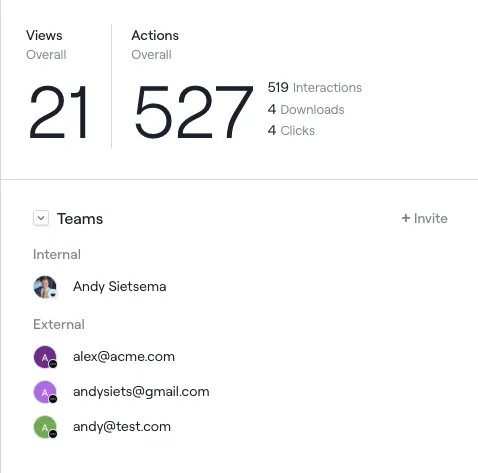
Make next steps clear to close the deal
Nothing is final until the deal is closed. Don't let customers fall through the cracks by not making it clear how to say “yes” to your deal.
Dock lets you gather e-signatures from stakeholders directly in your sales proposal, so prospective clients don't have to navigate away from the page containing your value proposition.
.webp)
More sales proposal examples and templates
While we've covered a general sales proposal template and process in this guide, you may be looking for more specific templates based on your business needs and goals.
Dock has an extensive library of proposals for small businesses all the way up to enterprise service providers. Some you might find particularly useful are:
- B2B Sales Proposal Template
- Enterprise Sales Template
- Saas Sales Proposal Template
- Design Proposal Template
- Website Proposal Template
Any dynamic template is better than a blank page or a static document, so don't be afraid to start with a base template and customize it over time.
Create your next sales proposal for free with Dock
Sales personalization doesn't have to be a chore for Sales teams. And sales proposals don't have to be a slog for buyers. Save time and create a delightful end-to-end buying experience with a dynamic sales proposal template.




































