Product
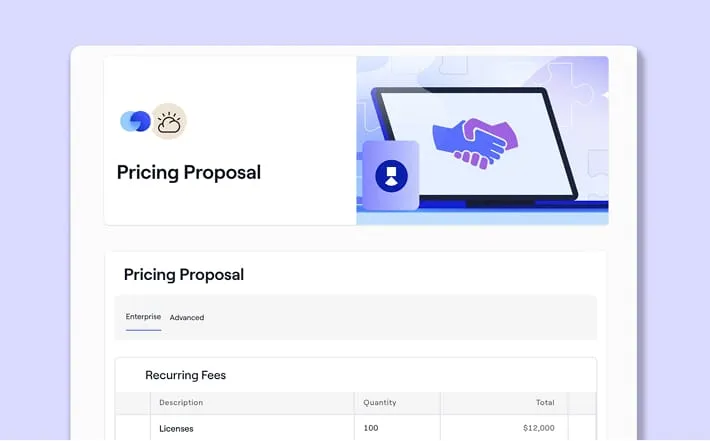
Share pricing and sign order forms with this sales quote template. Includes a sample Dock order form to help streamline the quoting process.
Sales reps, account managers, and revenue teams who want to send clean, professional quotes to buyers and potential clients.
This template is built for creating a collaborative price quote workspace that goes beyond just sending a PDF quote. It gives your champion a shareable link with all the context they need to make the case internally—pricing quotes, terms, product details, and any supporting collateral. It's especially useful when selling to multi-stakeholder buying groups or navigating a long procurement or quotation process.

Start with a detailed breakdown of the unit prices, service levels, and any custom line items in your offer.

Then, add more details on implementation and payment terms by embedding an order form directly in Dock.
The traditional quotation process is clunky. Sales reps copy data from Google Sheets, get approvals via Slack, paste it into a Google Doc, export to PDF, then email it over and hope for the best. Dock turns that mess into one consistent, streamlined experience that makes quoting easier for small businesses and enterprise teams alike.
Dock’s sales quote template gives you more than just a static document—it gives you a business quote your champion can actually use. Instead of attaching a PDF quote to an email, you create a live, collaborative price quote template where your buyer can review pricing, ask questions, and loop in stakeholders. Dock turns traditional quote templates into interactive workspaces—ideal for remote selling, asynchronous reviews, and deals with multiple decision-makers.
With Dock, you can embed demo videos, attach contracts, drop in terms and conditions, or link out to your CRM. Every quote becomes a tool for closing the deal—especially helpful when selling to business owners managing long buying cycles.
And when you use templates in Dock, your entire team stays aligned. You can templatize quote sections like headers, terms, and contact information, and then reuse that structure across deals. Dock tracks buyer engagement across templates so you know what’s working—and where deals stand.
Related Templates

Sign up for Dock for free, then create a new workspace using the Sales Quote Template. Customize the layout to match your pricing, terms, and branding. Save your own quote template to reuse across deals, and then personalize it for each client.

Dock offers a free plan with up to 50 active workspaces. However, certain features from this template are only available on our Premium plan, like adding the order form to your template. Every paid plan includes unlimited free quote templates and workspace usage.

Yes, you can create your own copy of the quotation template, and edit everything from layout to content and branding. You can also adjust it per deal as needed.

Absolutely. Personalize each workspace with your client's company logo, region-specific currencies, or a custom breakdown of the total cost.

Yes. Dock lets you manage team-wide templates. You can keep them private or share with your team, controlling visibility and editing access.

A sales quote template is a prebuilt layout for sharing pricing, deal terms, and documents in a way that’s easy for potential clients to review and approve. It standardizes your quoting process, saves time, and helps ensure a consistent buyer experience.

A price quote (or pricing quote) outlines the specific costs of products or services offered to a client. It usually includes item descriptions, unit prices, and the total cost, sometimes with payment terms or expiration dates. A price quote template makes this easy to generate repeatedly.

A quotation template is a document format used to present a formal business quote. It’s most commonly used by small businesses or teams who need to share consistent pricing info while also adapting for different project management scopes.


Use a sales quote template after discovery and once pricing is ready to share. It’s especially useful during procurement reviews, stakeholder alignment, or legal sign-off.



Create a shared team template in Dock and use the header editor to customize branding. Use role-based permissions to control edits, and connect to your CRM or quoting workflows for automation.

Send the Dock workspace link after your pricing call. Walk them through it live or in a Loom. Emphasize the step-by-step layout and how it helps their internal project managers or finance team review the details.