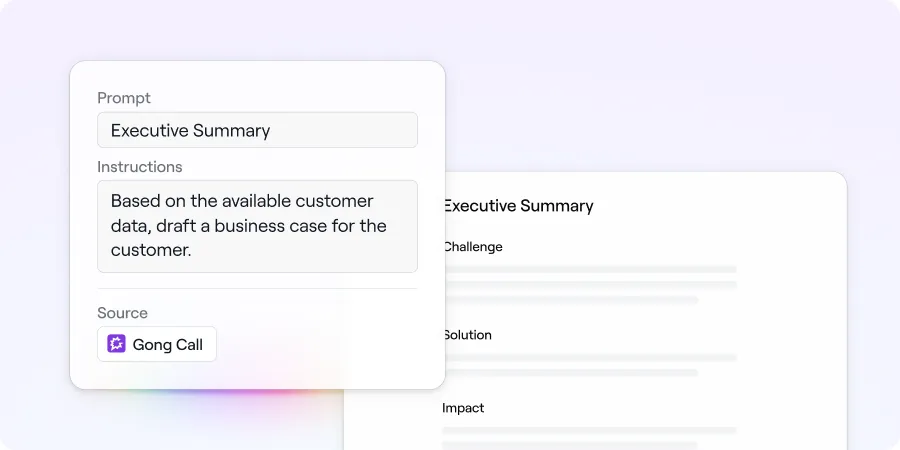Product
TABLE OF CONTENTs
TABLE OF CONTENT
We’ve quietly shipped several improvements to Dock over the last few weeks that make it easier to manage your customer relationships.
If you're short on time, here's a super-quick summary:
- A new Internal tab for tracking workspace activity
- The ability to feature and favorite your most-used templates
- Dynamic variables in templates that auto-populate with customer data
- Order forms that sync with your CRM
- And a bunch more below
You’ve probably noticed some of these changes already, but here’s a quick recap of our latest product updates to get you up to speed.
Introducing the Internal Workspace Tab
We’ve added an Internal tab to each workspace. This is a workspace’s command center that makes it easier for your internal team members to take action.
Here's a quick video of the Internal tab:
The left sidebar has all the workspace details, like the customer account, workspace owner, and internal team(s).
The right sidebar gives you:
- high-level workplace analytics, including workspace views and actions taken within the workspace—video views, task completions, clicks, and downloads.
- a section to manage internal and external members of the workspace
- the status of order forms and the ability to view/download order forms
Activity feed
The feature I'm most excited about is the Activity feed in the middle of the Internal tab. The Activity feed shows all the most recent actions and analytics events in the workspace.

You can see when tasks are completed, the status of order forms, when someone viewed the workspace, and more.
Everything in the activity feed is clickable and actionable. So right within the activity feed, you can take action on tasks, view uploaded content, watch a video, and more.
Plans
We’ve also added a Plans tab that shows all the project plans related to the workspace. From within this tab, you can easily filter project plans and take action without having to go into the editor.

Over time, we'll keep adding to the Internal tab to keep helping sales and success teams work better with customers.
Template Updates
We’ve made two big changes that make it smoother to create new workspaces from a template.
Featured & Favorite Templates
You can now feature or favorite workspace and section templates, which pins them to the top of your template list.

- ⭐️ Featured templates (set by your admins) elevate the best templates across the company.
- ❤️ Favorite templates (set by each user) are a selection of the individual user’s favorite templates.
Dynamic Variables
You can now add dynamic variables to your workspace templates, which makes it easier to personalize workspaces at scale.
This lets you auto-populate core details like customer name or point of contact when creating a new template.
You can learn how to use dynamic variables in our help center.
Project Plan Updates
We’ve also made some quality-of-life updates to project plans.
Task Comments
Task comments now support rich text and multimedia (like Loom videos). You can also edit or delete comments. And we've improved how a large number of comments show up.

Salesforce Task Types
Dock’s analytics events can be pushed to Salesforce as tasks. Once added to Salesforce, these tasks can be pulled into reports or used to update fields on different records.
Now, we’ve added the ability to categorize these events to make reporting easier. You can now pull in Salesforce Task Types to better organize Dock tasks within Salesforce.
Order Form Updates
We’ve also made order form improvements that make it easier to introduce them into your existing workflows.
Order Forms Sync to Your CRM
Completed order forms now sync to the account or deal record within Hubspot or Salesforce.
Signature Order & Reminders
When creating an order form, sales teams can set a signing order and a reminder cadence.

And lots more coming soon 👀
Thanks for reading our latest update! We’re working to respond to customer feedback as fast as we can.
We have a number of highly requested updates coming over the next quarter. The one I'm most excited about is multi-page workspaces.
If you haven't used Dock in a while, it's now free to use for up to 5 workspaces. You can start for free here.
If you have any feedback or questions, just shoot me an email at support@dock.us.
Cheers!
- Alex Kracov
CEO & Co-Founder, Dock