Product
TABLE OF CONTENTs
TABLE OF CONTENT
Getting a sales proposal out the door might be the most critical stage of the sales funnel. But it’s also one of the most labor-intensive for reps.
Crafting great proposals consistently isn’t easy, and it only gets harder as your team scales. A proposal process that works for 3 reps typically doesn’t cut it for a team of 20.
Don’t ask your sales team to dig through email threads, chase down approvals from busy stakeholders, jump between tools, and lose track of a million different PDF versions of their proposal.
That takes time away from working deals — setting your team up for lost opportunities, slower deal velocity, and a stressed-out sales team that’s not working at its best.
If creating great proposals is a hassle, it simply won’t get done.
Instead, get strategic with your sales proposal management. Done right, sales proposal management can make it fast and (nearly) effortless to create a proposal that wins every time.
Today, we’re answering some common questions about this process and exploring how you can make yours more efficient.
What is sales proposal management?
In B2B sales, sales proposal management is all about making the process of drafting, sending, and reviewing proposals as smooth as possible.
Stellar sales proposal management includes activities like:
- Equipping reps with proposal templates
- Personalizing proposals at scale
- Making sales content accessible to reps
- Making it easy to build a pricing quote
- Streamlining internal proposal approvals
- Tracking proposal success to adjust strategy
Great sales proposal management is about finding a balance between creating killer sales proposals without dumping too much manual work on salespeople, RevOps teams, and designers when they could spend that time sourcing more leads and moving them down the funnel.
For too many teams, drafting up proposals still involves a ton of time-consuming internal communication, as well as a deluge of PDFs and similar files.
How sophisticated your proposal management needs to be will vary depending on your industry and deal complexity — especially if you deal with big government contracts, where it’s often about responding to official requests for proposals, or RFPs.
That’s why sales proposal management is so essential. It saves time, eliminates back-and-forths with clients because of mistakes, and, ideally, improves your win rate.
The 7 steps of proposal management
A proper proposal management process empowers your entire sales team. It equips sales reps, leaders, and RevOps with the tools they need to create an exceptional proposal.
Step 1: Discovery and requirements gathering
First, you need to know what matters to your specific customer, and which aspects of your product line up with those needs best. Those are the secret ingredients for a compelling proposal that speaks to solving your customers’ actual problems.
Deadlines and industry-specific compliance regulations are two areas to be especially aware of — messing up on either can immediately send your deal into the garbage bin.
Build in process mechanisms like templated checklists, timelines, and reminders, to make sure these requirements are met, every single time.
Use demos as reconnaissance
If you don’t have a full discovery call built into your sales process, whether a deal is won or lost often depends on that half-hour sales demo, where reps show off your offering.
The demo is where customers ask some of their most important questions, and they often expect answers on the spot. But those questions — and a customer’s overall reaction to your demo — can give you crucial insights for an eventual proposal.
Record all your demos, and if you can’t, at least have your reps take some notes to use later. The demo is a window into your customer’s mind, and it’s a valuable resource that can make your proposals much more effective.
Step 2: Source technical and pricing information
How complex this step is depends largely on your industry and the product you’re offering.
- For a SaaS product, for instance, technical information could include security information, integration options, onboarding data, and more.
- For a government contract, everything from security clearances to proofs of compliance with local regulations could be involved.
On the pricing side, salespeople who draft proposals may need to know exactly how much of a discount they can give to bigger clients or even how to calculate pricing accurately.
If you have a large team and an extensive product library, getting these offers approved by sales management can create serious bottlenecks and delays.
Configure, Price, Quote (CPQ) software can streamline the pricing process for complex software products. CPQ tools cut down on manual processing times, so that sales teams can standardize pricing and approvals, scale pricing changes, and create customer quotes automatically.
Dock includes CPQ-like abilities in our Order Forms functionality, building quotes into collaborative, client-facing workspaces that can be edited and updated in real time.

Step 3: Create a proposal from a personalized template
To help everyone create better proposals more efficiently, make it fast and easy for them to access all the above information. Try building a library of proposal templates for different ICPs, product use cases, and/or types of offers. Be sure to include important constraints like deadlines and compliance requirements.
Reps should start with the template, and then personalize it to the prospect’s needs, criteria, and pain points.
Try using a form tool like Jotform, Typeform, or other Typeform alternatives to collect these from customers — or, they can fill it out after the fact as they watch recorded demo calls or study the client’s file. Then, they can refer to this information alongside the template as they personalize it.
Create a checklist of what makes a good proposal. What’s worked in the past? This will help sales reps self-edit their proposals to cut back on rewriting and improve win rate.
Many organizations still use DIY tools like Google Docs to write proposal drafts.
But a digital sales room tool like Dock can give them a shared workspace that makes drafting proposals — and the steps that come after — much smoother.

It also means they won’t need to jump between multiple tools like Excel, Google Docs, and Canva. Instead, they can easily duplicate the template and adjust it with details tailored to each client.
Properly managing this part of the proposal process means paying attention to issues that arise during proposal writing and continuously working on ways to improve them. The overall goal is to reduce the time it takes to write proposals without sacrificing accuracy and efficacy.
Step 4: Internal proposal editing and sign-off
A proposal rarely goes to a customer without being reviewed by at least one person. Often that’s a sales leader, but some proposals need input from more technical roles—even this early on in the process.
A developer may have to sign off on a feature request for a SaaS proposal, a lawyer may need to review terms or promises in a service contract, or a RevOps professional may have to analyze product specifications for inconsistencies.
This stage often involves back-and-forth communication by email, leading to lengthy threads and even the occasional meeting to keep everyone aligned.
The goal of proposal management is to reduce how long a proposal spends in this stage. Dock lets you set approval rules that expedite the usual back-and-forth.
Step 5: Prospect-side adjustments and negotiation
Once a proposal has been approved by all necessary parties, it will go out to the customer. There’s usually a collaborative stage of negotiation and adjustment between reps and their customer too — especially if it’s a larger organization, and moving ahead requires multiple approvals.
But a proposal doesn’t often get accepted on the first draft. Your potential customer may push back on, or have questions about, anything from pricing to product specifications and service agreements.
Ideally, a well-planned proposal management process can speed this stage up because the proposal will have been built with the client’s individual needs in mind.
But a tool like Dock, which is both internal and client-facing, can make it even easier. The proposal is a living document, which reps and prospects can fine-tune together in real-time.
Without a proper proposal management process in place, this stage can be full of emails, sales calls, and meetings that eat up time and resources.
Step 6: Closing the deal
After the customer’s requests have been addressed and the proposal matches their expectations more closely, it’s time to get final approval and (hopefully) close the deal.
At this stage, there’s not much to do but celebrate.
If you’re using Dock, closing your deal is faster and easier. Thanks to our integration with DropboxSign, the prospect can sign off right in the digital workspace you’ve been collaborating in all along. Then the proposal lives right there, and it’s easy to refer to later.

Step 7: Evaluate the proposal
Proposal management isn’t done when you close your deal. It’s actually more like a feedback loop!
Every time a deal closes — whether it was successful or not — look back and review your proposal process. What helped your rep win, and what held them back?
Take notes on what winning proposals tend to look like, and keep fine-tuning your template library based on that data. The most efficient proposal management process is about not wasting time — but even more than that, it’s about generating the most wins.
7 proposal management best practices
If you invest in streamlining your proposal management, the potential time and cost savings can be huge.
You’ll free up more time for prospecting, spend less money on unsuccessful proposals, and help your sales team consistently hit their quota.
Here are some best practices to make your proposal management process world-class.
1. Stay away from static documents and PDF attachments
On the surface, there’s nothing harmful about attaching a PDF, Word Document, or slide deck to an email.
But once that proposal document goes out, it’s hard to get it back. That attachment gets passed around at the prospect's organization — via email threads, Slack channels, and DMs — and you lose control over which version the buying team is looking at.
If you ever want to make an update, it’s hard to get the toothpaste back into the tube.
Instead of sending static documents as email attachments, it’s best to share proposals as links that you can update and track over time.
Dock’s digital sales rooms let you embed your sales proposals (and all your other sales content) within a single link, which can be shared around the prospect’s organization.
2. Templatize, templatize, templatize
If your salespeople have to start their proposals from scratch, your proposal management process has failed them.
At the bare minimum, they should have a proposal template to work from.
These templates should be adaptable to different products and prospects. They should also provide salespeople with the resources they need to draft proposals as independently as possible.
Dock’s sales proposal template makes it easy to create a new sales proposal in only a few clicks.

3. Personalize your proposal templates to each prospect
Just because you use templates doesn’t mean your proposals should be interchangeable.
To achieve personalization at scale, it needs to be as low-lift as possible for your sales reps. Make it as easy as possible to personalize your templates, so that every prospect sees a proposal that feels like an irresistible solution to their problems.
All that information you gathered about your prospect during the earlier stages of the funnel should be reflected in your proposal. That might mean including the solutions to specific pain points, highlighting product features that are most relevant to your prospect, or including performance metrics unique to their industry.
For example, at Dock, we have pre-made proposal sections that explain our HubSpot or Salesforce integrations. We keep those sections hidden we learn the prospect uses one of those CRMs. So it's pre-built and templated, but personalized.
Dock’s proposal templates also allow you to personalize templates with dynamic variables. You can add it placeholders for things like the customer name, logo, and stakeholders, and those will auto-populate when you create a new proposal.

4. Contextualize proposals with content
A static PDF proposal with pricing and a few product details doesn’t really give your potential customer a holistic view of your offering.
Some things can’t really be communicated with words and images alone. Your organization spends a ton of time and money on crafting quality content like demo videos and how-tos. How do you leverage them in your proposal?
With Dock, you can create live workspaces that serve double duty as living proposals and collaborative hubs. That allows you to contextualize your proposals by integrating all sorts of content, giving your sales team the best chance to win deals.
5. Create product and pricing libraries reps can pull from
For too many organizations, getting precise product and pricing details involves reaching out to RevOps or some other department.
That involves back-and-forth emails, meetings, and a frustrated collaborator on the other end who’s had to send the same pricing information a dozen times just that day.
Instead, create product and pricing libraries so your proposal writers can have all that information at their fingertips. If you use Dock, our order forms tool makes it even easier to build personalized quotes.
Your admins can pre-build a product library, complete with pricing and deal terms, and reps just have to click to add the relevant products to theirpricing proposal.
6. Accelerate deal approvals
How many stakeholders really need to sign off on a proposal? How much support can you give reps ahead of time on pricing, so they can come up with great offers independently?
While a proposal for a game-changing client definitely needs more oversight, the average example probably doesn’t need more than a few approvals.
To speed things up, you want a proposal to pass through as few hands as possible before reaching the prospect. Look for ways to make approvals more efficient, whether that means putting everything through a proposal management tool instead of an email chain, or using tools that automatically notify stakeholders when proposals are ready for review.
For example, Dock has built-in deal approval rules that allow sales leaders to specify which deal terms need to be approved (e.g. a large discount) and which proposals can go directly to the client.

7. Track and analyze everything
Analyzing your process is critical. If your proposal management process isn’t improving close rates and shortening deal cycles, it’s not doing its job — period.
If, for example, you notice your win rates declining, that could be a sign your process still needs some work. Similarly, you might set a default negotiation timeline of two weeks post-proposal. If it takes longer, that might mean your proposals aren’t aligned with the client’s needs.
Whatever metrics you choose to use, make sure you’re tracking them for every proposal and have some way to evaluate them over time.
Dock lets you track how many times prospects have viewed your proposal, which stakeholders have been pulled into the deal, and the status of your order forms.
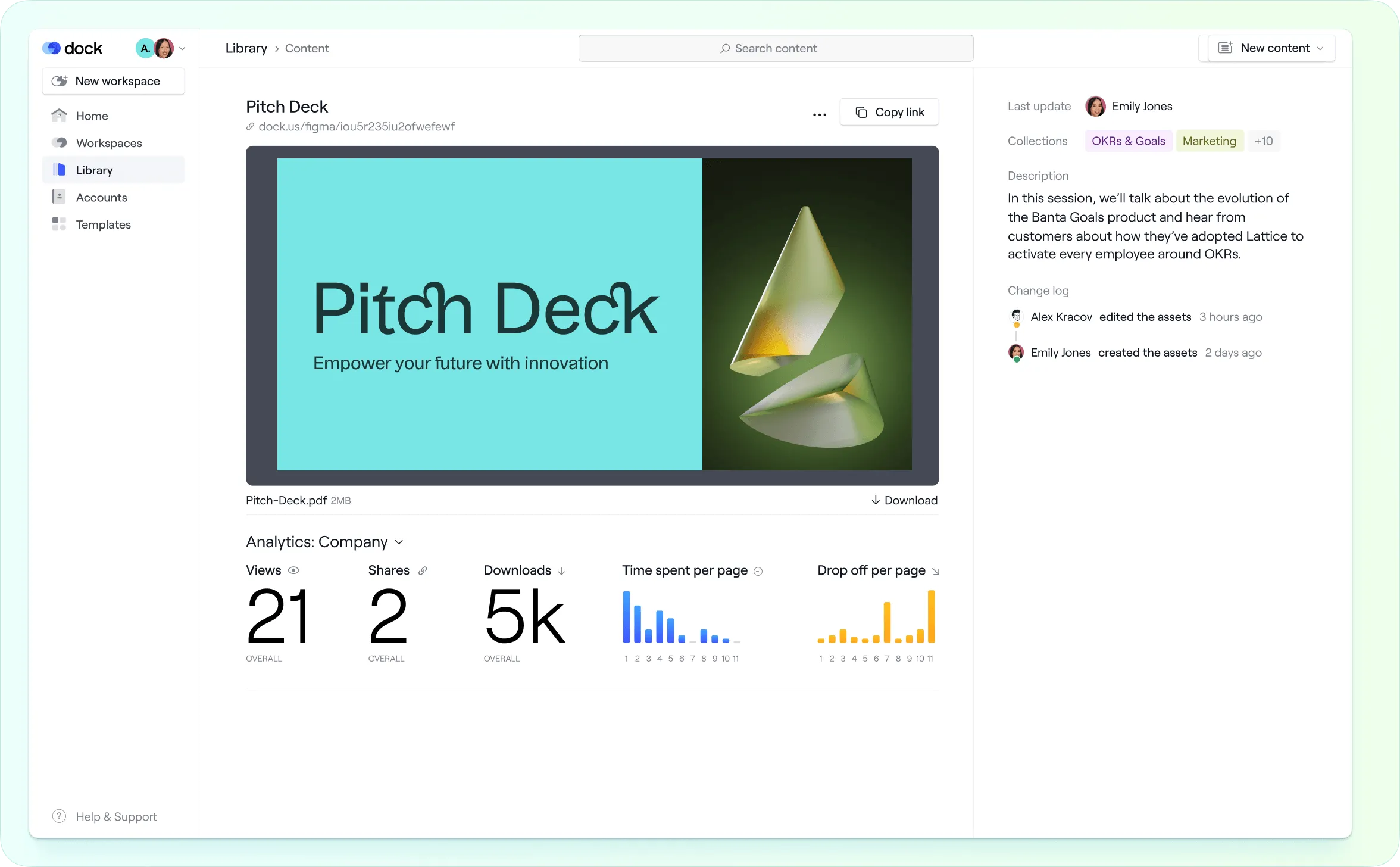
Sales Proposal Management Tools
PDFs and similar documents don’t cut it for sales proposals anymore. They’re single-use, far from dynamic, and don’t allow you to contextualize your pitch with content. That’s where purpose-built sales proposal management tools come in.
Here are our three top picks — but check out even more options in our list of the best sales proposal software tools.
Dock: Sales Proposals Without the PDFs

Dock lets you build dynamic, repeatable customer workspaces. For sales proposal management, that means you can standardize the way proposals are built, accelerate their creation, and contextualize them with content.
You can also manage questions and requests from prospects directly in the platform — meaning no lengthy email chains and digging around for PDFs.
PandaDoc

PandaDoc is an all-in-one solution for managing online documents, whether that’s getting signatures, collaborating in them, or streamlining your proposal process.
While you can’t create the same kind of customer workspace you can in other tools, it’s a great starter tool for getting proposals done more quickly.
Responsive

If most of your proposals are drafted for RFPs (requests for proposals) from massive clients, then Responsive might be the tool for you.
While it’s far from being a one-size-fits-all proposal management tool, it’s perfectly suited for producing proposals efficiently and increasing your win rate.
Get started with Dock’s sales proposal templates
Not sure if you’re ready for a dedicated proposal management tool? Not a problem!
Dock lets you quickly spin up your first five customer workspaces for free, meaning you can test out a more collaborative workflow with your next prospect — and make your proposal process more efficient.




























.webp)







