Product
TABLE OF CONTENTs
TABLE OF CONTENT
Building a high-touch customer onboarding process is a balancing act. You want to guide customers through implementation with hands-on support, but you also need to keep things efficient and scalable.
That’s where the right customer onboarding software comes in. The best tools help your Customer Success team deliver a highly personalized onboarding experience—without getting buried in busywork.
We’ve put together a list of our favorite tools for high-touch onboarding, from customer portals to survey tools to AI-powered insights.
Three questions to ask before picking a SaaS onboarding tool
Running high-touch onboarding at scale means being intentional about your tools.
Here are three points that'll help you build a tech stack that makes onboarding more manageable.
1. Is your onboarding high-touch or self-serve?
First, you need to decide: Do you need tools for a great user onboarding experience? Or are you looking for tools that support white-glove, human-led implementations?
If you’re looking for low-touch user onboarding tools, here’s a great list from Appcues.
In this guide, we’re going to focus on customer onboarding tools that support the high-end onboarding experience.
High-touch onboarding means dedicated CSMs, a solid kickoff call, and regular check-ins that drive the implementation.
Take Assignar as an example: their typical implementation spans up to 90 days across five phases, with customers needing guidance throughout. If you're thinking, "This isn't solvable with just a couple of in-app tooltips," you're right.
Your SaaS onboarding solution should be flexible enough to support custom steps that are present in the high-touch onboarding flow.
2. Can this tool soften sales-to-CS handoffs?
Your SaaS customers should experience a smooth, step-by-step path from purchase to renewal.
But too often, they face a jarring handoff between Sales and CS. For example, repeating discovery calls, reexplaining their goals, and losing momentum right when excitement should be highest.
There are ways to soften the handoff without tools. For example, Eloise Salisbury, Chief Customer Officer at AutogenAI, says their CSMs join later-stage sales calls, while sales reps attend kickoffs.
But adding more meetings for everyone is time-intensive. If you can get your Sales and CS teams working in the same tool, you can make cross-team collaboration more asynchronous.
3. Does this integrate natively with my existing tech stack?
Instead of trying to find one do-it-all onboarding tool (they don’t exist), create a focused stack of best-in-class tools that play well together. Look for native integrations and platforms that can embed other tools you already use.
Dock is a great example of this. You can:
- Connect it to your CRM to auto-populate onboarding workspaces
- Embed videos from Zoom, Loom, and Gong
- Connect onboarding plans to Asana, ClickUp, and Jira
- Connect workspace activity to Slack
Okay, without further ado: 16 SaaS tools that will help you onboard customers better.
Customer onboarding portals
Does your onboarding involve messy Google Drive folders, even messier spreadsheets, and endless back-and-forth email threads?
And if your sales folks are handling tons of accounts (or on vacation), good luck piecing together what that customer bought.
Customer onboarding portals solve this headache by giving your clients one clean, professional space for everything during implementation.
Think of it as your customer's home base for all resources, to-dos, meeting notes, timelines, and implementation steps.
1. Dock

G2 rating: Dock scores 4.9 out of 5 stars
What it is:
A smooth customer onboarding experience is your best shot at winning renewals. Dock helps you create personalized onboarding hubs in minutes, giving your clients one centralized space for their entire customer journey.
Inside your Dock workspace, you'll have everything your customer needs—from onboarding checklists to implementation guides to feedback forms. It’s all accessible through one clean link.
No more shuffling between tools or losing track of resources.
When talking white-glove onboarding, scalability matters. It's because high-touch is naturally more custom and resource-heavy. Pre-built templates in Dock help you create personalized workspaces for new customers and their use cases while maintaining consistency across implementations.
Here's a walkthrough from Alex Kracov, our CEO, showing how to use Dock for onboarding:
Who it's best for:
CS teams at B2B SaaS companies who want to:
- Scale personalized implementations without burning out
- Make handoffs between sales and CS teams feel easy
- Keep client onboarding organized without adding complexity
- Track engagement and spot renewal risks early
- Create consistent experiences across their customer base
Key features:
- Flexible onboarding hubs: Design sections your way and embed anything: walkthrough videos, training docs, Loom recordings, Calendly links, onboarding surveys, and more
- Pre-built templates: Create customized onboarding experiences in minutes with ready-to-use workspace templates, and implementation plans
- Connected workspaces: Connect your onboarding hub to your sales room, client portal, or renewal workspace.
- Success planning tools: Guide customers through the onboarding journey with checklists, Kanban boards, phase timelines, due date reminders, and milestone tracking
- White-label solution: Use your own domain, logo, images, and colors so your onboarding portal feels like a natural extension of your brand
- Content management system: Organize and update onboarding resources across all customer workspaces at once
- Customer feedback tools: Create intake surveys, collect responses, and enable comments right where your content lives
- Customer engagement analytics tools: Track exactly who's engaging with your onboarding content, completing tasks, and potentially falling behind
- CRM sync: Get two-way sync with Salesforce and HubSpot to keep customer data current and automate workspace personalization

What people say:
With Dock, it only takes us about 10 to 20 seconds to launch a new customer. I just type in their name and we have this fully personalized template ready to go.
— Brittany Soinski, Manager of Onboarding, Loom
Our team loves Dock’s templates. Everybody just copies that template and we’re speaking and doing the same things every time. Now it’s a repeatable process that can scale.
— Rachel Jennings-Keane, Global Head of Customer Success, Assignar
2. Arrows
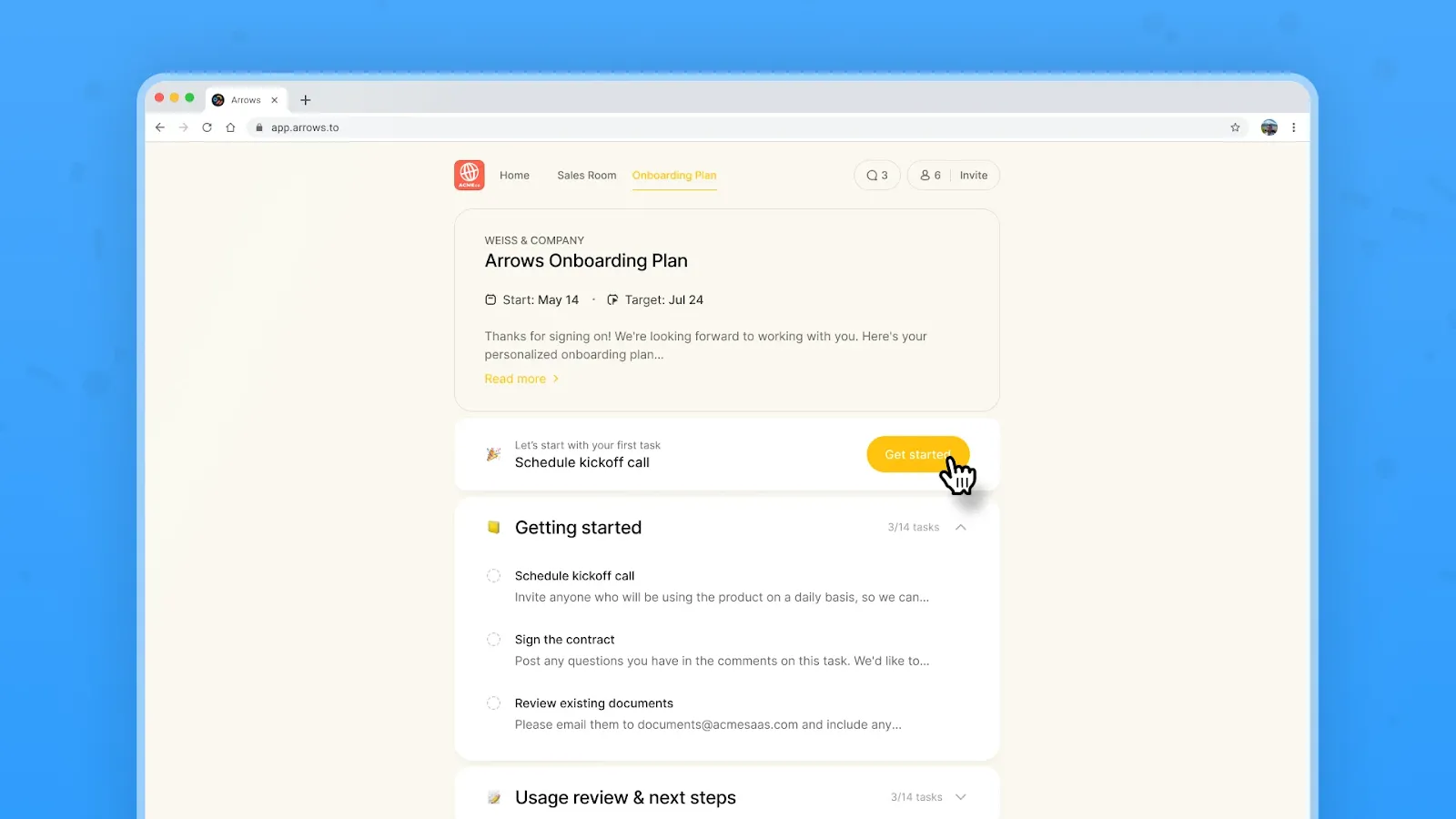
G2 rating: Arrows scores 4.8 out of 5 stars
What it is:
Arrows is an onboarding platform that works directly with HubSpot.
It presents onboarding tasks in a checklist format, but lacks its own backend. In Arrows, your team works inside the CRM, while customers see a simplified view of their tasks.
The platform handles basic onboarding with minimal customization well. While it works for simple task tracking, you'll need other tools for resource sharing, analytics, or complex workflow management. It’s only available for HubSpot users.
Who it's best for:
CS teams who want to run everything in HubSpot and:
- Need a simple alternative for a client checklist
- Onboard fewer customers (their plans are capped at 100 onboarding plans per month)
- Optimize simple customer onboardings
Key features:
- Sales rooms: Create customer-facing pages that move deals forward
- Onboarding plans: Develop workflows for onboarding activities and tasks
- Client portals: Provide a centralized space for customers to access resources, track progress, and collaborate
- HubSpot integration: Enjoy synchronization with HubSpot, allowing your team to operate within one tool
What people say about it:
“It is super easy to set up, simple to use for our customers and the integration with HubSpot means lots of useful insights. [...] Not many options for personalisation of branding, would like to see more features on the comments section.”
3. Rocketlane

G2 rating: Rocketlane scores 4.8 out of 5 stars
What it is:
Rocketlane is a platform purpose-built to improve customer onboarding, implementation, and professional services automation (PSA). It covers multiple areas: from project management and document collaboration to communication.
However, the platform’s flexibility can lead to a steep learning curve for some users. Their dashboard lacks intuitive visibility for roles and users, and implementation can be challenging, especially without a well-resourced team. Thus, CS teams that want more lean experience may find less value.
Who it’s best for:
Rocketlane is good for:
- Professional services teams seeking to improve onboarding processes
- Organizations aiming to improve collaboration and communication during onboarding
- CS teams needing project visibility and resource management
Key features:
- Project management: Real-time task tracking for on-time delivery
- Document collaboration: Internal and external document edits
- Communication tools: Integrated team-client interactions
- Time tracking: Built-in timesheets for accurate billing
What people say:
“The features and set up can be a bit manual at times which makes onboarding this tool move slower than I would like. I wish some of the features were more intuitive and more UI focused.”
Other alternatives: Softr (to build your own DIY portals), GUIDEcx
Knowledge base software
Even the best high-touch onboarding can't cover everything. Questions will pop up after a customer goes through the phases of product adoption.
That's where knowledge base software steps in. It complements white-glove service by giving customers instant access to guides, FAQs, tutorials, and integration docs—right when they need them.
Here are three tools for you to consider.
4. Helpjuice

G2 rating: Helpjuice scores 4.6 out of 5 stars
What it is:
Helpjuice is a cloud-based knowledge base management solution that’s good for mid-market SaaS businesses. It’s functional for the creation and management of both internal, and external knowledge bases.
While appreciated by medium sized businesses, it experiences some technical issues (commenting challenges, bugs in the editor).
Who it's best for:
Organizations seeking a user-friendly knowledge management solution that’s more on the simple side of things.
Key features:
- Content management: Organize your knowledge
- Content editor: Create professional content
- Multilingual support: Reach a global audience instantly
- AI analytics: Measure impact in specific time, see what users search, etc.
What people say:
“It is relatively easy to add content and the automation translation module is very helpful. [...] I’ve been experiencing issues leaving comments in a document for other editors. It's been quite challenging to leave a comment on an article in a specific place.”
5. Document 360

G2 rating: Document360 scores 4.7 out of 5 stars
What it is:
Document360 is an AI-powered knowledge base platform designed to create both public and private knowledge bases, standard operating procedures (SOPs), user manuals, software documentation, and more.
Who it's best for:
Customer Support teams, technical writers, and product managers.
Key features:
- Portal: Team workspace for managing and editing content
- Sites: Customizable public knowledge base with search
- Widget: In-app help tool with context-aware support
What people say:
“Document360 offers incredible product support. Whenever I have a question, or an issue arises, I can chat right away with a support team member. [...] The article editor can be difficult to use at times; glitches can happen that will slow down work productivity.”
6. KnowledgeBase

G2 rating: KnowledgeBase scores 3.8 out of 5 stars (only 4 reviews, not a representative sample)
What it is:
KnowledgeBase is designed to help organizations create and manage both internal and external knowledge bases. While great for self-service support, it may not be the best fit for high-touch onboarding due to limited customization and collaboration features.
Who it's best for:
Support teams seeking to enhance customer self-service onboarding processes.
Key features:
- Help center: A public help center to provide customers with 24/7 access to information
- Internal widget: Quick access to knowledge for support agents
- Rich text editor: Articles enriched with images, GIFs, and videos
- Insights and analytics: Knowledge base performance measurement
What people say:
“It has a wonderful UI for the users which is very practical and helpful in looking for the knowledge/data/information customers are looking for while looking for response to their queries. [...] System gets slow when uploading big size screenshots or videos."
Other alternatives: Zendesk Support Suite, Intercom
Customer Success enablement tools
High-touch onboarding done right leans on platforms that can handle the complexity of enterprise implementations.
A CS enablement tool should help your team standardize onboarding programs, build reusable customer success plans, and deliver training at scale.
Plus, make your own CS team work better—by developing training and upskilling resources for your folks.
Here are 3 platforms your team should consider.
7. Vitally
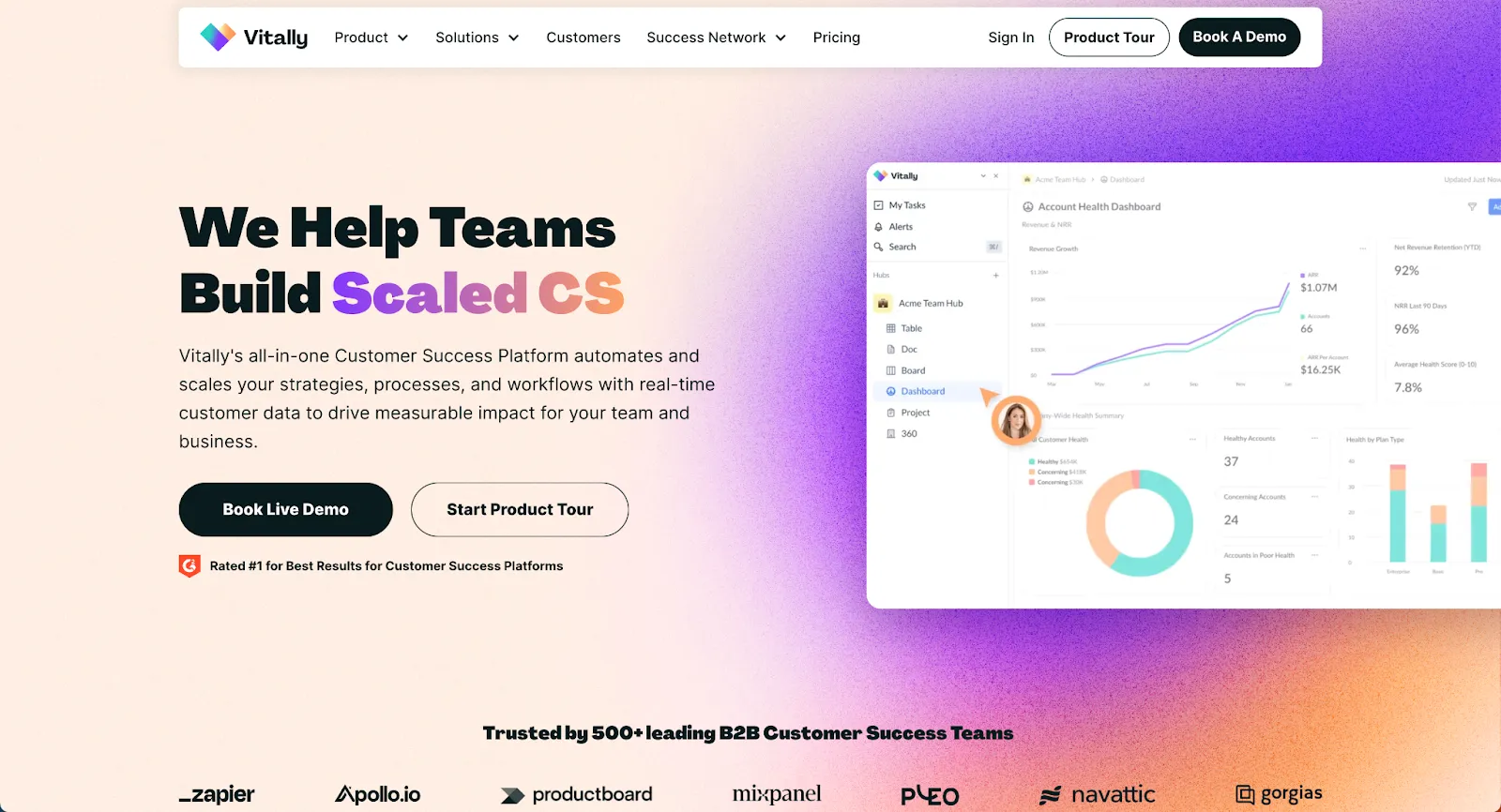
G2 rating: Vitally scores 4.5 out of 5
What it is:
Vitally unifies customer data across your tech stack into one central CS command center. CS teams get real-time health scores, automated playbooks, and insights to spot risks and opportunities before they impact revenue.
Who it’s best for:
CS Teams seeking detailed analytics and automation for high-touch onboarding.
Key features:
- Health scoring and task management
- Workflow automation
- Detailed reporting and integrations
What people say:
“The best thing about Vitally is that it is super customizable. [...] I do think that learning Vitally takes a bit of time and investment, since it is so customizable. You really need to have people on your team who are invested in "figuring out" the best ways to make Vitally work [...]”
8. ChurnZero

G2 rating: ChurnZero scores 4.7 out of 5 stars
What it is:
Churnzero is a Customer Success team’s platform that helps subscription businesses reduce churn, optimize onboarding with real-time insights, and automation.
Who it’s best for:
CS teams managing high-touch onboarding who need visibility into customer health and logical workflows.
Key features:
- Health scoring
- Journey management
- Automation
What people say:
“ChurnZero is an invaluable tool for monitoring customer health, which is the primary reason we implemented the system. [...] It can be tedious to do user segmentation. This gets easier once you get used to the system.“
9. Gainsight

G2 rating: Gainsight scores 4.5 out of 5 stars
Gainsight is a Customer Success platform that helps CS teams manage high-touch onboarding by consolidating customer health data and automating workflows. It provides tools to scale personalized engagement, align teams, and reduce churn.
Key features:
- Customer 360 and health scoring
- Workflow automation and task management
- Detailed reporting and integrations
Who it’s best for:
CS teams handling complex, multi-stakeholder onboarding in enterprise SaaS companies.
What people say:
“As a CSM, this keeps me on track with its customizable playbooks, tasks, and CTAs. I am able to be more proactive in customer outreach and notice drops in usage before they become a real issue. [...] The only minor issue is that sometimes CTAs get triggered too often based on the rules set up.”
Other alternatives: Zendesk Support Suite, ProProfs Knowledge Base
Survey tools
Pretty self-explanatory category and still essential for CS teams running high-touch onboarding. You need intake forms to gather requirements, spot blind spots, and measure onboarding satisfaction. Strong onboarding data directly correlates with higher customer retention rates.
Take a look at the options.
10. Typeform

G2 rating: Typeform scores 4.5 out of 5 stars
What it is:
Typeform is a form-building platform that helps Customer Success teams create engaging, customizable surveys. All to collect valuable feedback during high-touch onboarding processes.
Its user-friendly design helps collect responses and foster better customer experiences.
Who it’s best for:
Customer Success teams managing enterprise accounts that require personalized onboarding experiences and customer insights.
Key features:
- Customizable forms: Create branded surveys tailored to specific onboarding stages for a polished experience
- Multi-channel distribution: Share surveys via email, in-app embeds, or unique links to meet customers where they are
- CRM integrations: Sync responses directly with tools like HubSpot or Salesforce for streamlined insights and follow-ups
What people say:
“Typeform is the most customizable survey platform, which is very useful for me. [...] I think Typeform could improve by adding even more results and insights to the results page.”
11. SurveySparrow

G2 rating: SurveySparrow scores 4.4 out of 5 stars
What it is:
SurveySparrow is an online survey platform that enables Customer Success teams to create engaging, conversational surveys. It offers features like chat-like surveys, NPS surveys, and 360° feedback, enhancing the feedback collection process.
Who it’s best for:
Customer Success teams seeking to streamline high-touch onboarding experiences through interactive and user-friendly feedback tools.
Key features:
- Conversational surveys: Chat-like interfaces that increase response rates by making surveys more engaging
- Multi-channel distribution: Collect feedback via multiple channels, including email, social media, web links, and QR codes
- Advanced reporting: Real-time analytics with robust filters to gain actionable insights from survey data
What people say:
“It produces attractive surveys that are a good experience for the participant. The interface is fairly straightforward and attractive on the backend too. [...]. You can only do simple modifications to the style of individual questions (e.g. bold or italics). If you want to change font size, you have to use custom CSS at the survey level, and you can't do it at the individual question level.“
Other alternatives: Jotform, Dock
Video onboarding tools
Video tools help CS teams deliver personal guidance at scale, turning walkthroughs into reusable snippets customers can access anytime. As a result, it’s easier for new users to discover features, driving faster feature adoption.
Here are our picks.
12. Loom

G2 rating: Loom scores 4.7 out of 5 stars
What it is:
Loom is perfect for high-touch onboarding, enabling Customer Success teams to create quick, personalized video tutorials. Its Dock integration simplifies embedding videos into onboarding documents for a good customer experience.
- Best for: CS teams creating fast, personalized onboarding walkthroughs
- Key features: Quick recording, embeddable links, collaboration tools
13. Wistia

G2 rating: Wistia scores 4.6 out of 5 stars
What it is:
Wistia helps CS teams deliver professional onboarding content with detailed analytics and branding, ideal for educating high-value clients.
- Best for: CS teams requiring branded videos and engagement insights
- Key features: Video analytics, custom branding, high-quality hosting
14. Vidyard

G2 rating: Vidyard scores 4.5 out of 5 stars
Vidyard empowers CS teams with tools for creating personalized onboarding videos, and tracking engagement metrics to ensure clients stay on track.
- Best for: CS teams prioritizing engagement tracking and CRM integrations
- Key features: Video personalization, analytics dashboard, CRM integrations
Other alternatives: Hippo video, ScreenPal
AI tools
AI tools are reshaping how CS teams handle complex onboarding—from analyzing customer calls for insights, through finding patterns in user behavior to automating personalized check-ins.
Here are our picks.
15. Gong

G2 rating: Gong scores 4.6 out of 5 stars
What it is:
Gong is a revenue intelligence platform that analyzes customer interactions to refine onboarding strategies. Its Dock integration enhances visibility into customer needs.
- Best for: Teams seeking insights for high-touch onboarding
- Key functionalities: Conversation analytics, sentiment analysis, playbook recommendations
16. Planhat

G2 rating: Planhat scores 4.6 out of 5 stars
What it is:
Planhat is a customer platform built to improve high-touch onboarding by providing customer insights, automating workflows, and processes for enterprise accounts.
Best for: Customer Success teams seeking a flexible platform to manage customer relationships and drive engagement.
Key functionalities: Customizable dashboards, workflow automation, CRM integrations.
Other alternatives: Chorus.ai, Salesloft (Drift)
Low-touch SaaS onboarding software
While this guide focuses on high-touch onboarding, many companies use a hybrid approach.
For products with simpler implementations or self-service tiers, these tools can help scale your onboarding process, lead users to "aha moment", and ultimately lead to great user experiences.
It means combining personalized in-app messages, product tours, and support with automated elements.
This low-touch foundation relies on interactive walkthroughs and behavior-triggered guidance, supported by product analytics like heatmaps and journey tracking to optimize SaaS user paths.
By analyzing user behavior patterns, companies can keep optimizing their flows and effectively introduce new features to drive adoption.
Here are a couple of tools worth looking at:
- In-app onboarding tools: WalkMe, Appcues, Pendo
- UX monitoring & testing: Hotjar, FullStory, Crazy Egg
- Customer support tools: Intercom, Freshdesk, Help Scout
- All-in-one CS platforms: Totango, HubSpot Service Hub, Planhat
Scaling high-touch onboarding with the right tools
With the right high-end SaaS onboarding tools, you can turn complex implementations into smooth, repeatable experiences. The key is choosing tools that complement your high-touch approach—not replace it.
Start with a solid onboarding portal as your foundation, then layer in tools for knowledge sharing, CS enablement, feedback, and customer insights.
And if you’d like to make Sales-to-Customer-Success handoffs smoother, try out Dock today.




































