Product
TABLE OF CONTENTs
TABLE OF CONTENT
It is a truth (almost) universally acknowledged that product-led B2B companies end up with a sales motion.
From Atlassian to Zapier, even the most firmly committed product-led growth (PLG) businesses introduce sales eventually. This isn’t just because it makes business sense—it’s also because buyers prefer it.
Sixty-five percent of B2B buyers say they prefer a hybrid sales- and product-led experience when buying a solution.
However, adding a sales function to a PLG company looks a lot different from traditional enterprise sales. Product-led sales isn’t usually about convincing people of the value of your software—after all, they’re already using it.
The reason for introducing a human being into a self-serve purchasing experience is usually to make it easier for the buyer to buy. The PLG sales role is essentially a hybrid between sales and customer success, hence the name sales assist.
In this article, we’ll break down:
- what the sales-assist role does and how it can help grow revenue for PLG companies.
- when you should add a sales-assist function.
- best practice tips for setting your sales-assist team up for success.
What is the sales-assist role?
Sales assist is a blend between sales and customer success, usually put into place at PLG companies to remove friction from the purchase and adoption process.
It’s basically a fancy term for salespeople who work with product-qualified leads at PLG companies.
In contrast to the traditional sales-led, go-to-market (GTM) approach where the sales team is the gatekeeper to the product or service, the sales-assist role is there to help people who are already using the product. They either show them how to get more value from their product so they’ll upgrade to a paid account or to make it easier to buy the paid version.
“Sales assist” is the term used to describe the function of the sales force at PLG businesses, rather than the job title for the role. Most people working in a sales-assist role have a different title (notably, without the word “sales”). They might be called a product specialist, account manager, or product advocate, for instance.
The sales assist is usually there to do one or more of the following tasks:
- Help to identify and flag sales opportunities (PQLs) for the sales team to close.
- Provide buyer enablement support for users who need help making a purchase, or who want to buy an enterprise plan.
- Help users achieve their desired outcomes with the product by providing demos and education.
- Encourage account expansions by fostering user adoption and creating the best possible customer experience.
- Create feedback loops by gathering and passing on user feedback and purchase roadblocks to the product development, sales, and marketing teams to improve product-market fit and smooth out the purchase process.
The sales-assist role sits somewhere on a spectrum, with pure customer success (CS) at one end and pure sales at the other end. How much the role focuses on CS versus sales will depend on when the user or buyer reaches out.
For example, a sales assist might jump in to support a prospect who wants to purchase an enterprise license but needs to buy via purchase order rather than with a credit card.
Or, at the other end of the scale, they might also help a free-version user who is asking a support question about a paid-only feature.
When should you add a sales-assist function?
At some point, every PLG needs sales. The question isn’t if you add a sales-assist function to your go-to-market strategy—it’s when.
The when can be a bit tricky to figure out. There isn’t really a magic revenue number that tells you it’s time to layer in a sales assist to your PLG number.
To quote Alexa Grabell, the CEO and co-founder of Pocus:
"There are so many people that say, you know, a PLG company isn't PLG if they hire salespeople before 10 million ARR. I think that's all BS. You hire a salesperson when it makes sense for your product, your ARR goals, and your company vision."
That said, there are some markers that can tell you it’s time to add a sales-assist function.
Your users are asking for help making a purchase
The most obvious time to add a sales-assist role? When your users are asking for one.
Research by Redpoint found that salespeople can increase your free-to-paid conversion rates by 3.5x. Sales-assist teams can help users resolve purchase doubts and reassure them that the decision to upgrade is the right one.
You’re moving upmarket
Zapier added a sales-assist motion to fuel their move into enterprise sales. Zapier didn’t gate their enterprise pricing, so enterprise customers could theoretically self-serve.
However, they often didn’t want to. They needed help navigating internal approval processes. They didn’t want to put a major purchase on a credit card.
Or they simply wanted to talk to a human being and feel reassured that they’d receive a high level of customer support once they purchased.
Sales-assist professionals can help upmarket buyers navigate the complex purchasing process more easily.
You have a chatty ICP.
Alexa points out that adding in a sales-assist motion depends on your ideal customer profile (ICP):
“Selling to salespeople or selling to HR people[...] it sometimes can be hard to be product-led. The reason? Those types of personas love talking to people. But again, if you're selling to a PM, they probably are going to want to hack it together by reading documentation on their own. So it really depends on your ICP as well.”
If you’re targeting (or planning to target) an ICP that tends to want to interact with people as part of the purchase process, then it makes sense to layer in sales assist as soon as possible.
You’re struggling to convert free-trial users.
Forty to sixty percent of free-trial users use the software precisely once and then never return. If this is happening to your company, a sales assist can help. The sales assist can identify issues with product-market fit, solve roadblocks, and close the gap between usage and willingness to pay.
📺 You can listen to our full discussion with Alexa about product-led sales on the Grow & Tell podcast.
How to set up an effective sales-assist motion
If you’ve decided you’re ready to add in a sales-assist team, here are a few strategies to make sure it’s a worthwhile investment:
1. Define who’s a fit for self-serve vs. sales assist
You want to avoid your sales-assist team wasting their time on buyers who don’t want or need sales support. Start by clearly defining the profile of users who need sales help, for instance:
- Users who requested a demo (rather than jumping into a free trial by themselves)
- Accounts with multiple active users
- Super users who might benefit from larger licenses
- Specific use cases that need some extra guidance to get true value from your products
Much of this comes down to defining clear PQLs across your revenue teams.
2. Partner with the buyer champion
When the sales-assist team starts working with a prospect, they should begin by seeking out the buyer champion. In terms of product-led sales, this is likely to be an enthusiastic end user who also influences purchase decisions.
The buyer champion can give you the information you need to convert users into sales (or encourage expansions and renewals).
A word of caution here from Pete Prowitt, the Head of Revenue at Stytch: beware the fake champion.
“One of the concepts that we really preach on our team is testing your champions early. ‘Hey, what past vendors have been successful here? What were the behaviors they saw? How did you shepherd them through?’"
3. Use existing usage metrics to demonstrate value
Once you’ve identified your buyer champion and the other decision-makers, it’s the role of the sales assist to build a case for them. You need to give them the resources they need to sway the economic buyer.
For product-led sales teams, the prospect’s own usage metrics can be an invaluable way to prove the benefits of your products. To quote Pete again:
“There's a tipping point of, if you have five people working in a shared space over the course of a week, maybe that's a good signal for you to say, ‘It looks like your organization is getting outsized value from this.’”
📺 Hear more from Pete on how he generated product-led hypergrowth at Intercom and Loom on the Grow & Tell podcast.
4. Use a digital sales room
The best way to get that valuable product information and those compelling usage metrics into the hands of your prospective buyers is with a digital sales room.
A digital sales room is a shared workspace that you can provide to prospective buyers with a single link (instead of pestering them with multiple follow-up emails).
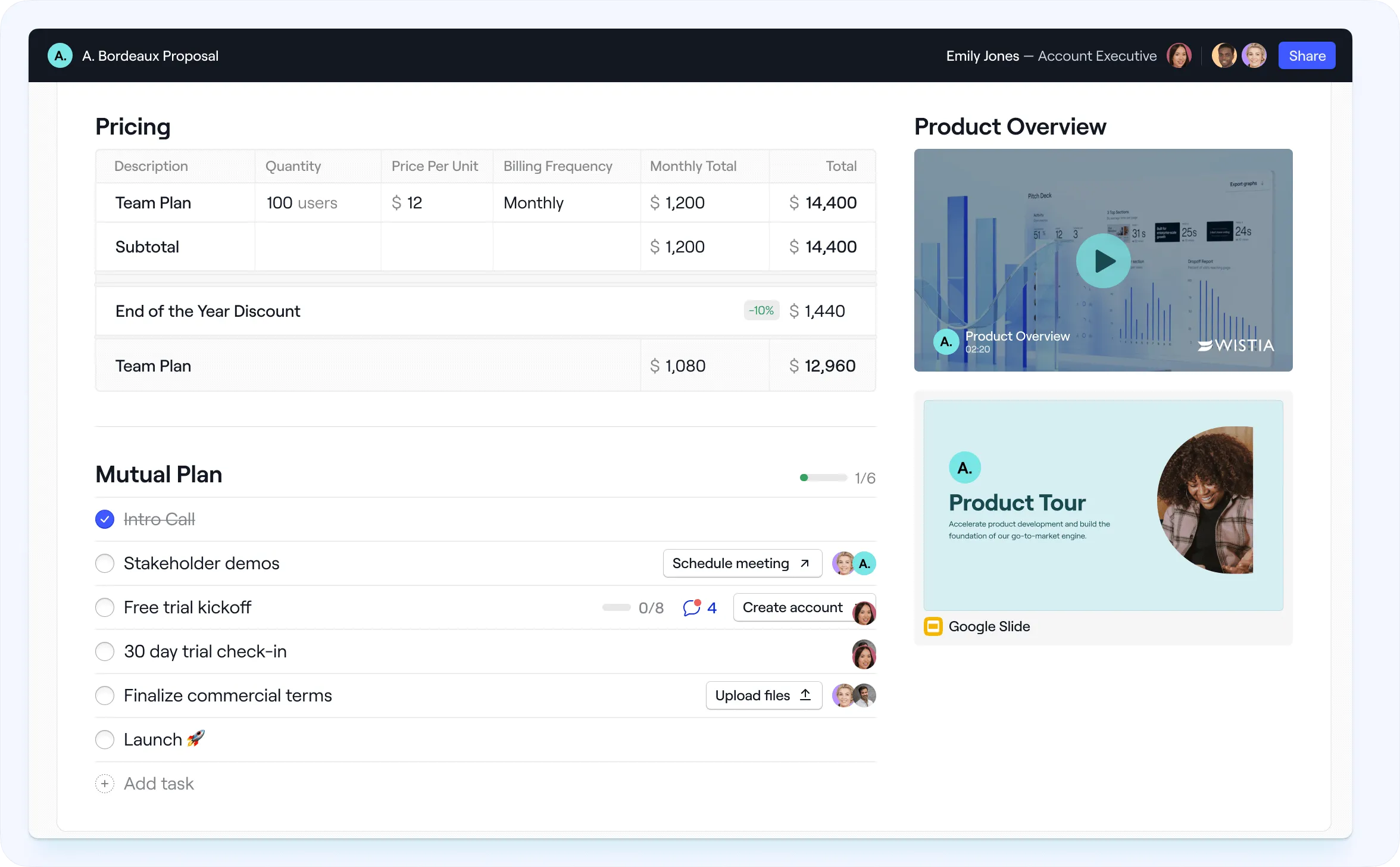
If the sales-assist role is primarily there to help buyers to buy, then a digital sales room is the perfect tool for the job.
With Dock, you can create a product-led sales template that your sales-assist team can then quickly customize for each prospect.
You can include data on their current product adoption, a pricing comparison chart, recommendations for how they could be getting more value from your product, and relevant case studies.
📖 Learn how to accelerate your deal cycles with our Digital Sales Room Guide
5. Showcase your customer success plan
The sales-assist team isn’t just there to help users buy—they also give people a preview of what it will be like to work with you after they make a purchase.
By creating a sales process that feels effortless for your customer, you give your customers a sense of what it’s like to work with your company.
You can drive this home by showing them the additional types of human support they’ll get if they upgrade or create a team account.
For instance, you can outline your onboarding process in Dock during the sales cycle, so they have a list of the ways you’ll be there to help out once they buy.

Support your sales-assist team with Dock
If you’re ready to layer a sales-assist team into your product-led growth strategy, Dock can help.
Our platform helps you upgrade the buyer experience, from demo to onboarding, with customer workspaces that let you
- Showcase the benefits of your product with easy-to-find documentation and sales collateral in a customer-friendly digital sales room.
- Create a compelling business case for your buyer champion and the economic buyer, by embedding product usage stats, ROI calculators, and customized pricing guides.
- Build a smooth handoff between Sales and Customer Success by creating a single sales room that then becomes an onboarding portal post-sale.
Want to set up your sales-assist team for success with Dock? Sign up now for a free trial.
























.webp)


.webp)
.webp)







