Product
TABLE OF CONTENTs
TABLE OF CONTENT
Making a sale is never easy. But by making tiny improvements to each stage of the sales cycle, you can make big improvements to your close rate.
Take a non-sales example from Atomic Habits: The British Cycling team and its road to Olympic victory.
When Sir Dave Brailsford first became head of the team, it had no accolades to speak of. But that was about to change.
Brailsford bet that if he listed everything that went into a bike race (e.g., diet, training, and so on) and improved each of those elements by just 1%, performance would improve exponentially.
He was right, and British Cycling came away winners in the 2008 Beijing Olympics and several competitions thereafter.
The moral of the story? Maybe it’s time to take a look at your current sales process, find small opportunities for improvement, and make the marginal adjustments you need to win big.
That’s what we’ll help you do in this article. We’ll explain each sales cycle stage and how you can streamline them, so you can cycle your way to victory.
What is the sales cycle?
The sales cycle is the staged process of turning prospects into customers. The cycle is also sometimes referred to as sales pipeline stages.
Essentially, it's a process that typically starts with identifying potential customers and developing marketing strategies to reach them.
Then, sales teams engage with potential customers and work to build relationships and educate them about available products or services. As the customer shows more interest, the sales team moves towards a close, working through negotiations and finalizing the deal.
The sales cycle is a crucial process for businesses to drive revenue and growth, and each stage requires a different set of skills, tools, and strategies. Understanding the sales cycle is critical to building an effective sales strategy, eliminating bottlenecks, and optimizing your business's revenue potential.
Sales cycle stages
Depending on who you ask, you’ll get a different answer to the question “How many sales cycle stages are there?” That’s because each company works differently, with different product offerings, sales strategies, customer bases, and sales goals.
But below is a general outline of the standard sales cycle stages:
- Prospecting: The initial stage of the sales cycle involves identifying potential customers.
- Outreach: The outreach stage is about making first contact with the prospect via cold email, cold calling, or social media such as LinkedIn. Your aim here is to schedule a meeting, whether virtual or in person.
- Qualification: Now it’s time to gather information about the prospect to determine if they're a good fit for the business and whether they have the budget and decision-making authority to purchase.
- Present: The proposal, or sales presentation, is your chance to provide a detailed demonstration of your product to prospects, to showcase its features and benefits.
- Overcome objections: This stage involves addressing any objections or concerns the prospect may have and providing them with the necessary information to make an informed decision. You may also need to adjust your terms in order to make both parties happy.
- Close: The closing stage is about finalizing the deal and making the sale. It involves negotiating the final terms, pricing, and contract, and ensuring the buyer is satisfied with their purchase.
- Nurture/Referrals/Renewals: And of course, how could we forget about nurturing your newly onboarded customers? Retention is an often-overlooked part of the sales cycle as well. After you’ve closed the deal, it’s also a good time to focus on encouraging renewals and asking for referrals.
While every company has its own unique version of the sales cycle, they all include the above elements at one point or another in the process.
The sales cycle vs. the sales funnel
What’s the difference between the sales cycle and the sales funnel?
The sales cycle is all the steps a single prospect must go through for a deal to close.
The sales funnel is an aggregate visualization of where all prospects stand in the sales cycle. The point of the funnel is to visualize conversion rates from step to step to evaluate the overall health of your pipeline.
At the top of the sales funnel (TOFU), potential customers become aware of the business's products or services and progress through the middle of the funnel (MOFU), where they show interest and engage with the business, before ending with the bottom of the funnel (BOFU), where they make a purchase.
Sales cycle benchmarks
Where do you stand against your competitors when it comes to mastering a short sales cycle?
Here are some insights to help:
- According to research by HubSpot, the average length of a SaaS sales cycle is 84 days (regardless of the ACV).
- For an ACV of under $5,000, the average cycle length is about 40 days.
- When an ACV is over $100,000, the average cycle length is around 170 days.
- 74.6% of B2B sales to new customers take at least 4 months to reach a close, and 46.4% take 7 months or longer.
- Sales to existing customers are easier to close. 60% of deals close in under three months, while 22% close in less than a month (a good reason to prioritize customer renewals).
- The median time to close on a B2B sales cycle is 2.1 months.
A quick note on the dark funnel
There’s a hidden side to every sales cycle— the infamous “dark funnel.”
The dark funnel refers to everything that happens behind closed doors during the sales cycle. Sales reps only see a small sliver of the picture.
The vast majority of decision-making in the B2B customer journey actually occurs between sales stages.
Gartner research found that sales professionals have roughly only 5% of a customer’s time during their B2B buying journey. The other 95% of the buying process is spent behind closed doors in the dark funnel.
So how can you get through to buyers even when you’re not face to face? And how can you apply this way of thinking to improve your sales strategy and secure more wins?
B2B sales cycle stages (and how to optimize them)
Each stage in the B2B sales cycle is a new chance to show your product’s value and make the purchasing decision a no-brainer for buyers. The sales cycle is a sum of its parts, so by making small improvements at each individual stage, you’ll be able to shorten the overall sales cycle.
Let’s break down each of the seven sales cycle stages and discuss actionable tips for streamlining them, even with the dark funnel in the picture:
1. Prospecting
Sales prospecting is the first stage of the B2B sales cycle, and it involves identifying potential customers and gathering basic information about them.
This can take many forms, like conducting research on the target market, using data and analytics to identify potential leads, and reaching out to them through various channels. The goal of prospecting is to build a list of qualified leads who are likely to be interested in the product or service being offered.
To optimize your prospecting efforts…
- Purchase email lists from lead gen tools like ZoomInfo and Clearbit
- Automate sales prospecting tasks with a tool like Ringover
- The most popular lead generation method among salespeople in 2022 was customer referrals. Leverage referral programs and build a network of industry contacts to help speed up the prospecting stage.
- To encourage more referrals, ask at the right moment and provide incentives for helpful customers. Incentives can be simple gift cards or a free month of your service.
2. Outreach
Crack your knuckles, because it’s time to jump into the outreach stage. In other words, it’s the moment to reach out to the new leads your team identified in the prospecting stage.
Depending on your style and the prospect’s, you may choose to make initial contact via email, phone, or social media. But you’ve got one goal in mind: Scheduling a meeting or call to discuss your product.
To optimize your outreach efforts…
- Enhance your social selling with LinkedIn Sales Navigator or ZoomInfo Reachout.
- Make sure you’re in contact with the right people. Long-tail keyword searches can help you identify target companies and decision-makers.
- Use an email finder to track down verified contact details for those decision-makers once you've identified them.
- Measure metrics like open rates and response rates to sort leads based on their level of engagement and interest in your product. You might use lead scoring to prioritize leads that have shown a higher level of interest. Maybe a lead has opened your emails, or perhaps they’ve clicked on links in previous communications.
- Keep track of all communications with leads and ensure that follow-up is consistent and timely. Automation tools like Outreach and Salesloft can make a big difference during outreach—they’ll help streamline the process by taking care of routine tasks like follow-up emails and appointment scheduling.
- Engage with LinkedIn profiles and capitalize on InMail by sending short messages with social proof. Don’t distract the reader with long text and multiple links.
- Personalize outreach efforts as much as possible using custom email subject lines, targeting buyer pain points, or even throwing in a specific compliment.
- Consider tools like mail merge to create personal-sounding emails at mass scale. Personalized communications, whether they take the form of emails, videos, or phone calls, can help to increase engagement and response rates from leads.
- Make it easy to book a demo by offering a calendar scheduling tool on your website and outreach.
- And don’t forget to use a multichannel approach to outreach to increase your chances of making contact and—most importantly—booking those meetings.
3. Qualify
The qualifying stage is where you decide which leads are worth pursuing. You’re constantly asking yourself the question: Is this lead a good fit for the product?
To help them answer this golden qualifying question, sales teams typically conduct an initial discovery call or meet to learn more about the lead's needs, budget, and timeline, as well as determine whether the contact point has the authority to make purchasing decisions.
To optimize your qualifying efforts…
Here are some tips to shorten the qualifying stage:
- Use a clear set of qualifying criteria to quickly determine whether a lead is a good fit for your ideal customer profile (ICP).
- Marketing automation tools can help to streamline the prospecting process by automating lead scoring and nurturing, freeing up time for sales teams to focus on engaging with the most qualified leads. For instance, connect a CRM to Dock to see how often prospects are engaging with your demo follow-up content.
- Identify a buyer champion within the organization who can help to navigate the buying process and provide insights into the company's needs.
- Multithread your sales efforts to multiple contacts at different levels of the organization.
- Prioritize leads based on their level of fit and engagement, and focus on the most qualified leads to speed up the sales process.
- Use tools like Champify or UserGems to identify former customers in the prospect’s organization.
- Use sales call recording tools to spot trends in best-fit customers and coach your reps on better discovery
There are also a few specific frameworks that can help you navigate the process, including the Sandler Selling System and the MEDDIC methodology.
Using the MEDDIC framework, the sales team can quickly identify the key decision-makers within the organization, including the project manager, IT manager, and CFO, and understand their unique needs.
By identifying a champion within the organization who can help to navigate the buying process and provide internal insights, a sales team can speed up the sales process and close deals more quickly.
4. Present
This is where things start to get serious. For SaaS companies, the presentation stage means the sales demo. For non-SaaS companies, this could be a presentation on your value-add or a one-on-one discussion with the buyer.
There’s no denying that showing the product to end users is an important step. But there’s one big error more companies than you might imagine are guilty of: We’re talking about focusing on the product rather than the buyer.
To streamline the presenting stage…
- Enter the demo with clear goals in mind. Tell the story of your product and explain how it benefits the buyer in their unique situation.
- Have a clear structure and agenda to guide your sales demo.
- Make your pitch buyer-centric and personalized to the use case, industry, etc.
- Prepare evidence to back up your marketing claims and be prepared to answer specific questions.
- End the demo or presentation with clear next steps, such as a mutual action plan.
- For SaaS companies, providing multiple demo options is a good idea, too. Live, pre-recorded, or interactive are all options, depending on your product and the client.
Presentation follow-up is where a lot of companies come up short. Long follow-up emails packed with links is a recipe for confusion, and you don’t want to overwhelm your buyers from the very start.
Using a tool like Dock helps simplify the buying process by synthesizing all important information in one place.
In a Dock workspace, you can include buyer enablement content like action plans, case studies, pricing information, and other sales content.

5. Overcome objections
To overcome any sales objections, you’ve got to know how engaged buyers are and what their real hesitations are.
That starts with enabling your buyer. It may seem contradictory, but the less you focus on the hard sell, the more sales you’ll make. That’s because you have more time to provide valuable information to the buyer, making it easy for them to hit the purchase button.
To streamline the objections stage…
- Make your sales materials relevant to the buyer’s challenges.
- Prepare answers to common objections about things like cost, contractual obligations, integration capabilities, and security.
- Provide plenty of data showing ROI calculations, benefits, and case studies.
- Make all of your sales materials shareable with the buyer’s team (a tool like Dock can come in handy here).
- Show where you’re different from your competitors. Battlecards are a useful tool in reducing the length of your sales cycle and increasing your overall close rate. Any statistics you have can help too, e.g. “Customers who switched to us from [competitor name] saw an average ROI increase of X%.”
- Collaborate with your champion. After all, they’re your best salesperson. Give them the resources they need to advocate for you with a digital sales room.
- Track post-demo engagement. Dock lets you see what content your prospects are engaging with and how often. But more on that below.
The dark funnel and handling objections
We’ve touched briefly on the dark funnel, but now seems a good time to circle back. Since most of the buyer’s deliberation is happening internally behind closed doors, you might experience radio silence after you present the sales demo. This can be tricky when your job is to counter objections but you aren’t getting immediate feedback.
But a lack of feedback doesn’t mean your lead has gone entirely cold.
According to Gartner, B2B buyers only spend around 17% of their deliberation time talking to potential suppliers. Most of their decision-making time is spent researching, meeting with internal stakeholders, and otherwise comparing opinions.
By using Dock, you have a way to gain insights into the dark funnel. With Dock’s workspace analytics, you can track whether or not prospects are engaging with your follow-up materials.
You can see who on the buyer’s side is looking at your materials, how often they’re looking, and what resources they’re engaging with. You can even use this as a forecasting tool when determining the likelihood of a deal closing.

6. Close
So it’s time to go in for the close. The moment of truth. The make or break. Here’s where the prospect finally decides to purchase your product, and all your preparation comes to fruition.
To close more deals…
- Offer incentives or time-limited promotions to create a sense of urgency and encourage the prospect to make a decision.
- Use a mutual action plan to set clear expectations and next steps for both you and the prospect. As you work towards a sale, a MAP ensures that everyone is on the same page and helps avoid delays or miscommunication. When you use Dock, you don’t have to worry about cluttered spreadsheets. You can craft a collaborative, engaging MAP that allows you to track results by connecting with CRMs.
- Simplify the decision-making process as much as possible by providing clear pricing and package options, as well as straightforward terms and conditions. You can house all this information in your Dock workspace.
- Give the prospect a clear call to action to close the deal, such as signing an order form.
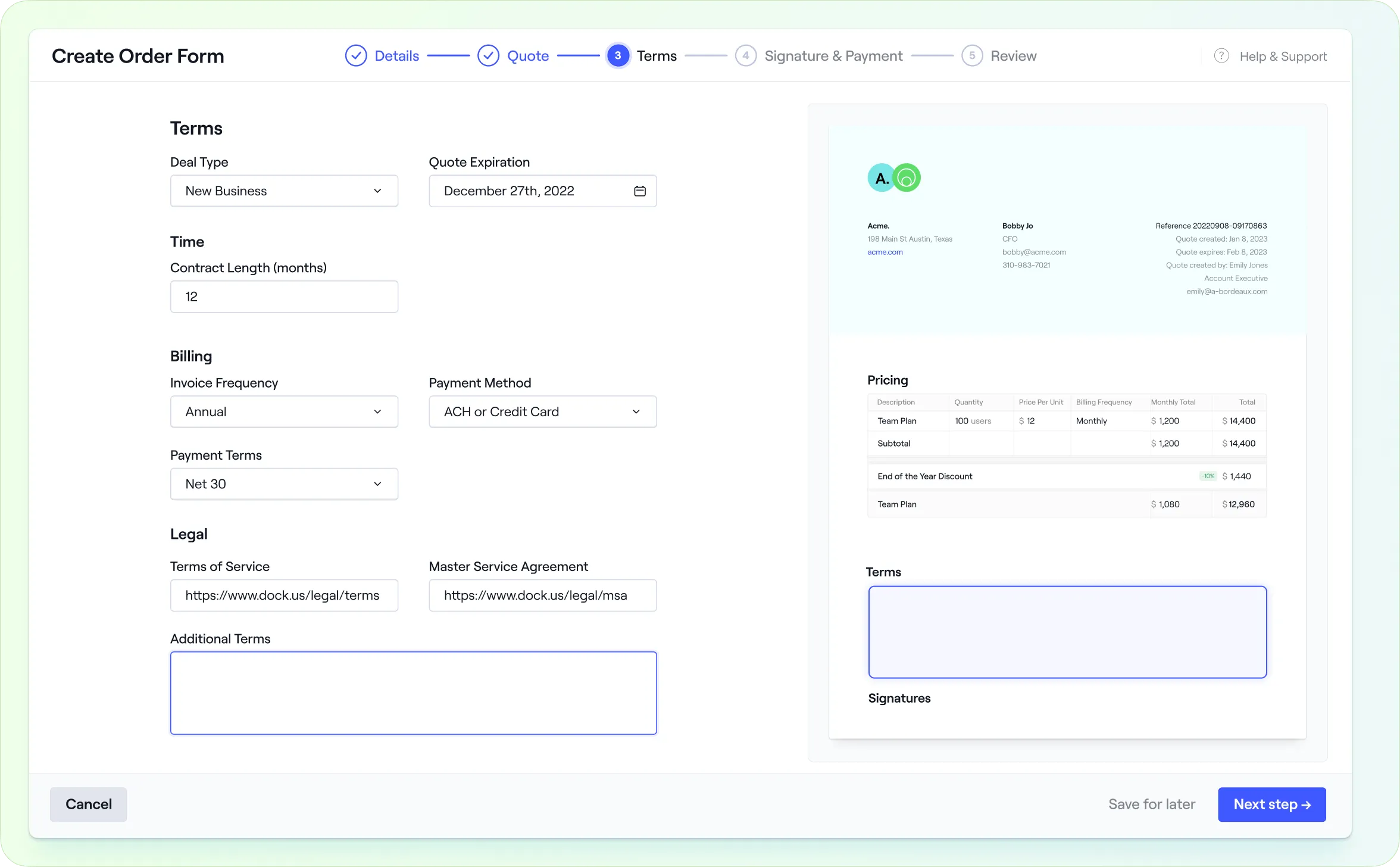
7. Nurture, referrals, and renewals
Congratulations! You’ve made the sale. But your work doesn’t end there. The final stage of the sales cycle is a catch-all for managing the client relationship, securing referrals, and encouraging contract renewal.
To simplify the nurture/referrals/renewals stage…
- Keep in regular communication with your new customers and provide proactive support to address any issues that might crop up.
- Make sure sales participates in the onboarding process in conjunction with customer success—especially as the client’s Dock workspace transitions from sales-focused to onboarding-oriented.
- Offer additional value-added services or products to deepen the relationship with the client and increase the likelihood of repeat business.
- Request feedback from the client on their experience with your product or service, and use this information to improve your offerings and provide even better service in the future.
- Stay top-of-mind with your clients by sending regular updates, newsletters, or other relevant information that positions you as a thought leader in your industry.
- Finally, leverage the existing relationship with your clients to seek out referrals or introductions to other potential clients, which can help shorten the sales cycle and bring in new business.
Use Dock to shorten your sales cycle
Dock is your ticket to shortening your sales cycle. It guides you and buyers along each of the seven sales cycle stages, so both parties can access the right information at the right times.
In practice, that looks like:
- Releasing new materials (demo videos, security documentation, pricing, etc.) as you hit the corresponding milestones with each prospect.
- Regularly communicating between buyer and seller in one convenient location.
- Connecting a CRM to Dock to track prospect engagement.
These might seem like little perks, but they go a long way toward making prospects happy, creating an organized workflow, and—most importantly—shortening the sales cycle for good.
To find out how Dock can help you do just that, start your free trial or schedule a demo today.

























_1.webp)
.webp)









