Product
TABLE OF CONTENTs
TABLE OF CONTENT
You promised a seamless customer onboarding experience during the sales process. You talked about "getting them up and running in no time." You maybe even threw around the phrase "white-glove service" because it sounded impressive.
And then reality hits.
Stakeholders are asking questions that were already answered in an email thread they can't find. Your CSM is building another custom project plan from scratch because your "standard template" doesn't quite fit this use case. And your internal champion is dutifully checking items off an implementation checklist, but hasn’t actually gotten any value yet.
Meanwhile, you're drowning in follow-up emails and wondering why every implementation feels like you're reinventing the wheel.
So, what can you do to actually deliver on those promises you made during the sales process? In this guide, we'll give you specific, actionable strategies you can implement today to scale your customer onboarding process without sacrificing quality or burning out your team.
Why is customer onboarding important?
A failed onboarding experience doesn't just cost you one customer. It creates a ripple effect that can damage your entire business:
- Your MRR takes a hit when customers churn early
- Your brand reputation suffers from negative reviews and poor word-of-mouth
- Your CAC spirals upward as you need more prospects to replace churned customers
- Your team morale drops as CSMs deal with frustrated, disengaged clients
But here's what happens when you get onboarding right:
Customer needs finally get understood (and met). By working closely with Sales, your CS team ensures no promises fall through the cracks—without asking customers to repeat the same conversations they just had during the sales process.
Time to value shrinks dramatically. The quicker customers see real benefits from your product, the less likely they are to experience buyer's remorse. By streamlining onboarding processes with mutual action plans, you can guide customers through critical milestones, boost product adoption rates, and reinforce their purchase decision.
Churn rates plummet. Faster onboarding drives improved TTV and higher adoption, which directly improves renewal likelihood. Plus, reducing customer effort during onboarding—a key churn predictor—sets the foundation for long-term success.
Customer lifetime value multiplies. When customers experience smooth, value-driven onboarding, they develop deeper relationships with your company. These satisfied customers become your best source of upgrades, add-ons, and subscription renewals.
Customer acquisition costs drop. Happy customers become advocates. They provide referrals, positive reviews, and word-of-mouth marketing that reduces your CAC over time.
The difference between good and bad onboarding isn't just one customer—it's your entire growth trajectory.
Customer onboarding models (and examples)
Here's the biggest mistake most CS teams make: treating every customer exactly the same during onboarding.
An enterprise customer with a six-figure deal has completely different expectations than someone starting a free trial. Yet most teams force everyone through identical processes—and wonder why their completion rates are inconsistent.
The solution? Build multiple onboarding tracks that match your approach to each customer segment.
High-touch onboarding
High-touch onboarding is about giving your most valuable customers the VIP treatment they expect: dedicated CSMs, custom implementation plans, regular check-ins, and whatever level of hand-holding they need to succeed.
This approach is essential for enterprise accounts, complex technical implementations, and situations where customer failure would hurt your business.
The challenge is delivering white-glove service efficiently. Without the right systems, your CSMs burn out managing administrative tasks instead of building strategic relationships.
Smart CS teams solve this by pulling everything into a single platform: project communication, resources, timelines, implementation steps, and progress tracking. This eliminates busy work and lets CSMs focus on what actually moves the needle.
Tech-touch onboarding
Tech-touch onboarding (often thought of as user onboarding), puts your product in charge of customer education. By interacting with the product and engaging with contextual guidance, customers learn by doing rather than by being taught.
This onboarding model works beautifully for products that are naturally intuitive, customers who prefer self-service, and business models where human intervention doesn't make economic sense. In the best case scenario, customers don't even realize they're “being onboarded”—they simply start using your product and discover its value organically.

Low-touch/hybrid onboarding
Low-touch onboarding delivers the personalized experience customers want through scalable, automated, and async methods. Customers get access to personalized welcome videos, templated resources, and collaborative workspaces—with human support available when needed.
For CS teams entering a high-growth stage, a scaled success program is often the best way to continue providing a high-touch experience without hiring an endless number of CSMs.
This model is perfect for mid-market customers who need more than pure self-service but don't require constant attention. The key is making personalization scalable. The right onboarding platform lets you create custom hubs that feel tailor-made for each customer, even when you're serving hundreds of accounts.
Example: Loom addresses the scaling challenge by simply asking customers how they prefer to work. Some choose live sessions; others prefer pre-recorded walkthroughs they can consume at their own pace.
What to include in your customer onboarding process
Wondering what actually needs to happen between "welcome aboard" and "fully onboarded"?
This high-level breakdown covers each critical phase of high-touch customer onboarding, from pre-kickoff prep to ongoing support.
You can also reference our customer onboarding checklist, which explores each step in more detail.
Pre-onboarding
Pre-onboarding work is often invisible to customers, which means it’s easy to neglect. But when you nail this behind-the-scenes prep work, your actual kickoff feels seamless and strategic rather than administrative and scattered.
☐ Involve CS in pre-sales for enterprise accounts: Get your CSMs involved before closing deals. This isn't just about building rapport; you're showcasing the quality of your support team. (More on this crucial step in the next section.)
☐ Create and share handoff document: Your sales team should create a summary of the customer's business size, needs, and KPIs. Share it via your workspace so your CS team isn't asking customers questions they've already answered during the sales process.
☐ Conduct your sales-to-customer success handoff meeting: Gather your sales and CS teams for a proper handoff meeting to share critical customer goals, pain points, and stakeholders.
Kickoff
Emails aside, your customer success kickoff call is the “official” start of onboarding from your customer’s perspective. And—no pressure—it’s also where you prove that choosing your company was the right decision, build confidence by leaving a stellar first impression, and create clarity around what happens next.
☐ Send welcome email and schedule kickoff call: Fire off a warm welcome email introducing your CS team, outlining what's next, and including a link to schedule the kickoff.
☐ Collect initial client onboarding data: Share your client onboarding form to capture essential details without overwhelming them.
☐ Personalize your onboarding plan: Adapt your onboarding plan with your customer's logo, specific milestones, and relevant resources.
☐ Host kickoff call: Focus your kickoff call on your customer and their needs—not a point-by-point review of your implementation to-do list. On the call, showcase the customized onboarding plan you've created specifically for them.
☐ Validate success criteria and stakeholders: This is the time to ask: "Are we still on the same page about what success looks like?" and "Do we have the right people in the room?" Confirm KPIs and identify who's who to prevent headaches later.
☐ Record and share kickoff call summary: Capture the kickoff, embed it in your workspace, and follow up with clear next steps. Now nobody has to rely on memory or hastily scribbled notes from the call.
Implementation
This is where your onboarding plan meets the real world. The implementation phase is all about keeping momentum high while navigating the inevitable technical hiccups and "wait, how do we actually do this?" moments.
☐ Track completion of action items in real-time: Use your implementation workspace to track completion so nobody's wondering where things stand.
☐ Provide technical implementation checklists for admins: Give your admin champions a clear path forward with a tailored checklist covering technical setup and integrations.
☐ Share role-based change management resources: Provide tailored training for different user types (admins, end users, managers) rather than one-size-fits-all content.
Post-launch support
Consider this your insurance policy against post-launch letdown. Ongoing support keeps customers engaged, identifies expansion opportunities, and creates lasting customer success stories.
☐ Monitor engagement via analytics: Watch how clients interact with your resources and complete tasks. These insights help you spot adoption gaps before they become problems and tailor your support accordingly.
☐ Collect feedback via surveys or reverse demos: Ask customers to show you how they're using your product through reverse demos. This validates actual usage and surfaces pain points they might not mention otherwise.
Customer onboarding best practices
Building a world-class onboarding experience doesn't require a massive budget or a complete process overhaul. Most improvements come from fixing the small things that create big frustrations: awkward handoffs, unclear next steps, and information scattered across too many tools.
These seven best practices address the most common onboarding pain points.
1. Design sales-to-success handoffs from the customer's perspective
Put yourself in your customer's shoes for a moment. You've just committed significant budget to a new solution. You've built rapport with the sales team and feel confident about your decision. Then suddenly, you’re handed off to an entirely new point of contact who seems to know nothing about your previous conversations.
The best CS teams flip this script entirely. Instead of customers feeling like they're starting over, they feel like they're moving deeper into a relationship that already understands their needs.
By introducing your CSM before the contract closes, you’ll not only build rapport early—you’ll also help close more sales. Joseph Schmitt, VP of Customer Success at UpKeep, explains why:
“When we go into these new sales calls and we're pitching, we're essentially going in with the conversation that UpKeep is just not a software. The value that you get is the people in the process behind it. So we very much speak about professional services and customer success during the buying journey.”
With Dock, you can create connected workspaces that give customers a single continuous experience—even as you transition from sales to onboarding. And since all of your sales team's notes are already in the workspace, there's no chance of anything falling through the cracks during the handoff.
2. Turn kickoff calls into discovery sessions, not product demos
Too many CS teams treat kickoffs as information transfer sessions. They're focused on conveying what customers need to know rather than learning what customers need to succeed. This one-way communication style sets the wrong tone for the entire relationship.
At Loom, Brittany Soinski's team takes a different approach to kickoffs by starting with simple questions to get customers talking about themselves:
- What does a day in the life look like for somebody on your team?
- Wave a magic wand. What should look different?
Kickoff calls are also a good time to answer the question: who should be involved in this implementation?
Even if your sales team has proactively identified the key stakeholders before closing, it’s up to the CS team to reaffirm that they do indeed have the right people in the room.
As you confirm the right stakeholders, document everything:
- Who controls the budget
- Who seems like the biggest advocate
- Who the key users will be
3. Use a shared onboarding plan to keep everyone on the same page
Nothing kills implementation momentum like confusion about next steps.
When customers finish a task but don't know what comes next, when team members can't tell if they're holding up progress, or when stakeholders have to ask for updates instead of seeing them automatically—that's when projects stall.
With Dock, you can easily create a joint customer success plan that lives in a shared-access onboarding workspace.

When both teams can track progress in real time, implementation naturally moves faster.
Accountability is a big reason for this, as Noah Massucci of Robin explains:
“The first thing that caught my eye was the project list. The fact you could tie it to the different stages and see, ‘Hey, you're halfway there’ or ‘You're three-quarters of the way there’ was so awesome because it helped our team track it, but more than anything, it helped the customer be on the same page with us and understand if we’re going to hit those goals and deadlines we had talked about in the kickoff.”
4. Focus on time to value
The honeymoon period after contract signing is shorter than you think. Every day that passes without tangible value is a day that doubt creeps in: Did we make the right choice? Should we have gone with the competitor? Are we ever going to see the ROI we projected?
Rachel Provan, a customer success leadership and strategy coach, puts it this way:
“Onboarding is such a crucial time because it's the first impression, right? It's the first date. You're going to decide if this is worth your time during onboarding. We have very short attention spans. If it's not up and running quickly and delivering value quickly, then we're moving on to the next thing.”
To avoid this outcome and justify your customers’ excitement, focus on speeding up time-to-value (TTV).
What this means for your onboarding process is highly dependent on what each customer considers valuable. Still, there are some well-worn paths to faster value realization:
- Define value during the sales process
- Offer personalized onboarding from a CSM
- Make some onboarding steps async so customers can make progress on their own
- Share customer enablement content like how-to guides and FAQs
5. Use phased value delivery to avoid onboarding overwhelm
Don’t overwhelm your customer with a long implementation, during which time they’re mostly tackling admin tasks but not seeing any benefit yet.
Instead, use phased implementation plans. Give customers one meaningful chunk to master, let them experience success, then introduce the next level of complexity.
Will Yang, Head of Growth & Customer Success at Intrumentl, found that creating a bite-sized onboarding process helped customers build momentum:
“We found that people were more likely to actually use the training if it was delivered in small chunks. This way, they could do one piece at a time and feel like they were making progress on their new skillset.”
With Dock, you can offer separate onboarding checklists for each phase and show your customers’ overall progress with a progress bar. You can also hide sections of a workspace and unhide them once the customer is ready for the next steps.

6. Default to async communication without sacrificing the personal touch
The most efficient CS teams have learned to deliver high-touch experiences through async communication rather than endless calendar invites.
Async often works better for customers, too: they can consume training materials at their own pace, review documentation when they have time to focus, and ask questions when they actually encounter issues.
The key to high-touch async communication is maintaining a personal touch.
Madison Kochenderfer, Dock's Customer Success Lead, puts a white-glove spin on async interactions by embedding personalized introductory videos at the top of each customer's onboarding workspace.
She also uses Loom to add context and personality to action items, explaining not just what customers need to do but why it matters for their specific goals.
“I might give somebody a to-do item before we chat next. And I'll record a little Loom for a minute, just recapping why this is important and how to go about doing it so they don't even have to read an article. It's specific to them. I'm saying their name in it. It takes me one minute to record. I can do it between calls.”
7. Give customers the change management tools to boost adoption
Without ready-to-use materials, your champions end up recreating training content from scratch, answering the same questions repeatedly, and struggling to get colleagues on board. Meanwhile, end users can't find the resources they need and start avoiding your product entirely.
The solution is creating a comprehensive resource hub that serves both your internal champions and their end users.
- For champions: Include train-the-trainer materials like customizable presentation decks, rollout timelines, and talking points for different stakeholder groups. Your champions should feel confident leading internal sessions without needing your team's constant support.
- For end users: Provide role-specific tutorials, quick reference guides, and searchable documentation. When people can find answers independently, they're more likely to engage with the platform consistently.
Dock makes change management simple by housing all enablement content in customer workspaces where both champions and end users can access what they need. You can also track engagement to understand which resources drive the most value.
Build your customer onboarding software stack
Now for the fun part: laying out your customer onboarding software stack.
With dozens of tools available across different categories, the key is choosing the right combination that fits your workflow without adding unnecessary complexity. Here's what you actually need to create an onboarding experience that works.
For a complete overview of deeper dive into customer onboarding tools, check out our customer onboarding software guide.
Customer onboarding portals
Customer onboarding portals make it easy to handle project management and communication in one place.
They’re different from standard CS tools because they’re usually customer-facing, focused on repeatable processes, and help reduce silos across internal teams with out-of-the-box integrations.
- Dock. Unlike every other B2B SaaS article you’ve read, we’re just going to come out and say it: you should try us out. Share deliverables, project timelines, and onboarding templates in a single destination, and ditch clunky spreadsheets for good.
- Rocketlane is a collaborative customer platform that offers visibility into the client onboarding process.
- GUIDEcx is a client onboarding and implementation software. It helps analyze project trends and drive engagement.
Here’s a deeper look at Dock, from our CEO Alex Kracov:
Knowledge base software
Knowledge base software ensures that your customers and employees have the resources to learn your product, onboard, and succeed.
- Guru is a company wiki that helps with employee onboarding and learning management. It’s an important resource for getting new CSMs up to speed.
- Workramp is a modern learning management system (LMS) that helps employees, partners, and customers get smart on your products and services.
- SkillJar is a customer training platform that helps onboard, engage, and retain customers.
Messaging automation software
Messaging automation gives you a way to stay in touch with customers in their preferred channels, whether or not you have a customer relationship management (CRM) platform.
- Intercom is a communications platform that helps drive conversational support, including chat, in-app messages, and a customer data platform (CDP).
- Twilio is an engagement solution that allows for SMS automation, personalized interactions, and more.
- SalesLoft is most often used by sales reps, but also supports CS and account management (AM) use cases for onboarding and renewals.
Customer success enablement software
CS enablement is a catch-all category for other tools that help make onboarding processes more efficient and effective. This includes everything from video recording to revenue recognition.
- Zight (formerly CloudApp) is the best screen recording software for videos and gifs.
- Sendoso helps you turn customers into advocates through their gifting platform. There’s no better way to get your customers amped up than surprising them with a thoughtful gesture!
- Gong is a no-brainer for sharing successful onboarding and training stories across the team. We had to include since it’s often underutilized.
- Maxio (formerly SaaSOptics) provides visibility into true ARR, churn metrics, and net revenue retention with automated subscription management.
Customer success platforms
Pure customer success tools empower CS teams with workflow management and analytics to improve the entire post-sale journey. Our guess is you’re probably using one of these already.
- ChurnZero helps with customer lifecycle management, from onboarding to renewal and expansion.
- Planhat offers a way to connect CS to marketing, product, and sales by providing a single source of truth.
- Gainsight is the OG, redefining the CSM experience with its suite of tools designed to help with customer success, engagement, and expansion.
- Hubspot Service Hub provides a one-stop shop for customer support, troubleshooting, and desk automation.
- Totango is a customer “operating system” focused on improving customer journeys and securing data.
Digital adoption platforms guide users through a product or service with the goal of converting them into customers. They’re most often used in self-serve and product-led onboarding.
- Pendo helps software companies gain user insights, offer in-app guides, build product walkthroughs, and prioritize customer feedback.
- Chameleon is designed for self-serve, focused on increasing activation through product tours, walkthroughs, tooltips, surveys, and onboarding checklists.
- AppCues improves in-app onboarding and adoption through a no-code platform.
- WalkMe lets enterprise organizations identify gaps and problem areas within their product.
User experience (UX) monitoring and testing is a key input to optimizing self-serve and low-touch onboardings. Although it’s most often used by product managers, designers, and UX researchers, much of the insights drive onboarding improvements.
- FullStory captures every user interaction to help you understand where customers get stuck during onboarding.
- MixPanel tracks user behavior and conversion funnels to optimize onboarding flow performance.
- HotJar provides heatmaps and session recordings to visualize how customers navigate your onboarding process.
AI customer onboarding tools automate meeting note-taking and follow-up, personalize customer experiences, and streamline documentation to reduce manual work and accelerate time-to-value.
- Chorus and Outreach Kaia provide AI meeting assistance and conversation intelligence.
- Synthesia creates personalized onboarding videos at scale using AI avatars.
- Scribe generates step-by-step documentation by watching you complete tasks.
- Guidde offers AI-powered video documentation so you can quickly create and update visual onboarding guides.
- Levity verifies onboarding documents and triggers workflows that keep implementations moving smoothly.
Overwhelmed yet?
It’s a lot to sort through, but remember: you only need a few pieces of the stack to create a winning onboarding experience.
8 customer onboarding templates you can steal today
Every customer onboarding process is different, but there are enough commonalities between them that the right templates can make a world of difference.
Whether you’re training new CSMs or scaling your onboarding efforts, these eight templates will help you streamline your program without reinventing the wheel every time.
1. Sales handoff email
The sales handoff email sets the tone for everything that follows. Keep it brief and enthusiastic, and make sure your CSMs follow up quickly with their onboarding welcome email to keep the momentum going.
Here’s a version of the sales handoff email we use at Dock:

2. Onboarding welcome email
Your onboarding welcome email is where the real relationship begins. It's your chance to show you understand their challenges, get them excited about the value they're about to unlock, and establish how you'll work together moving forward.
Here's how our Customer Success Lead, Madison Kochenderfer, welcomes new customers:

3. Customer onboarding template
When you're scaling your CS team, consistency is everything. You can't afford to have each CSM reinventing the wheel or delivering wildly different experiences to similar customers.
This comprehensive customer onboarding template gives you a proven framework that maintains quality while reducing prep time for every new implementation.
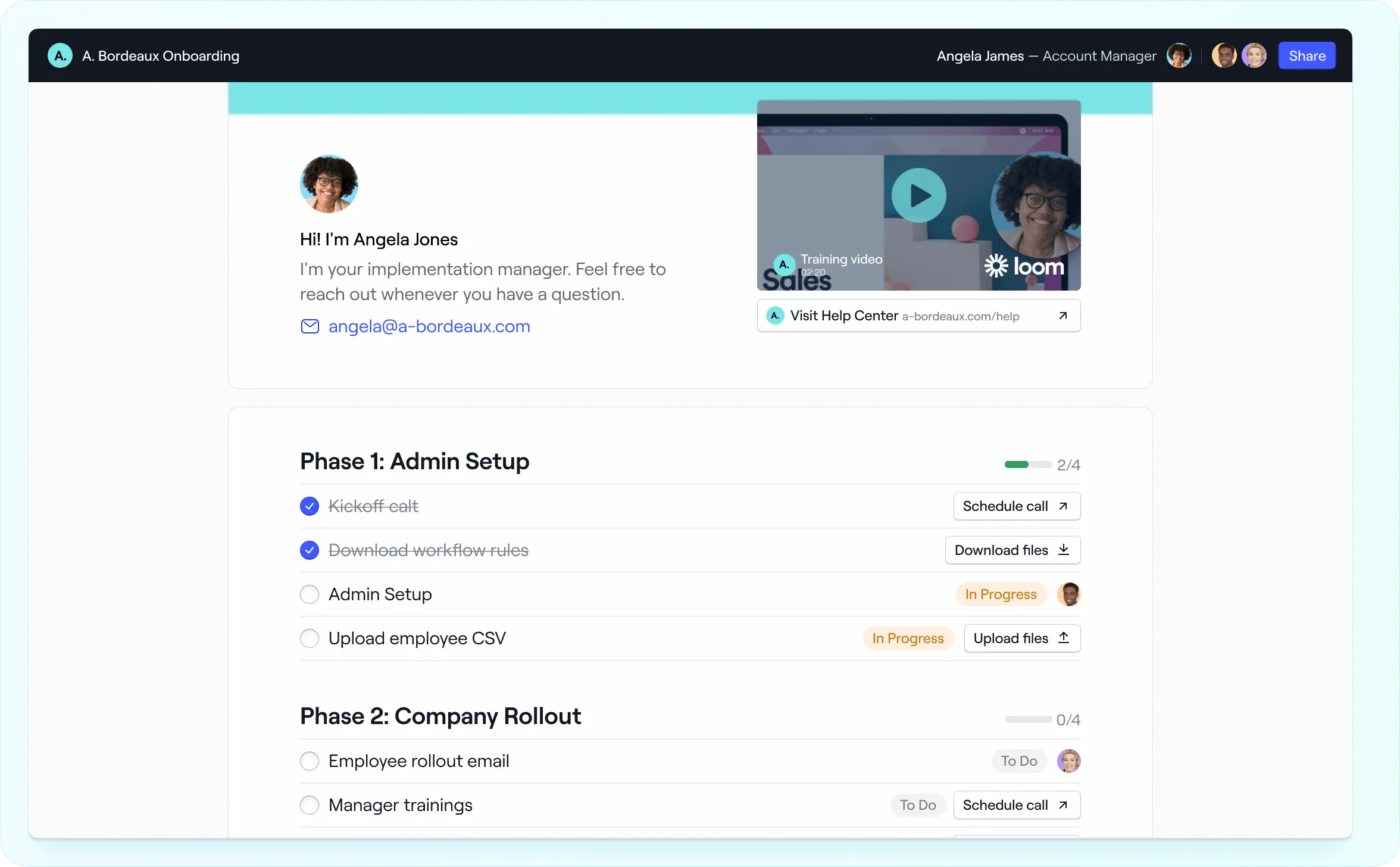
4. Client onboarding checklist
Turn complex onboarding processes into simple, trackable steps that both your team and customers can follow confidently. This client onboarding checklist creates accountability, provides clarity on what's expected, and gives everyone visibility into how the implementation is progressing in real-time.
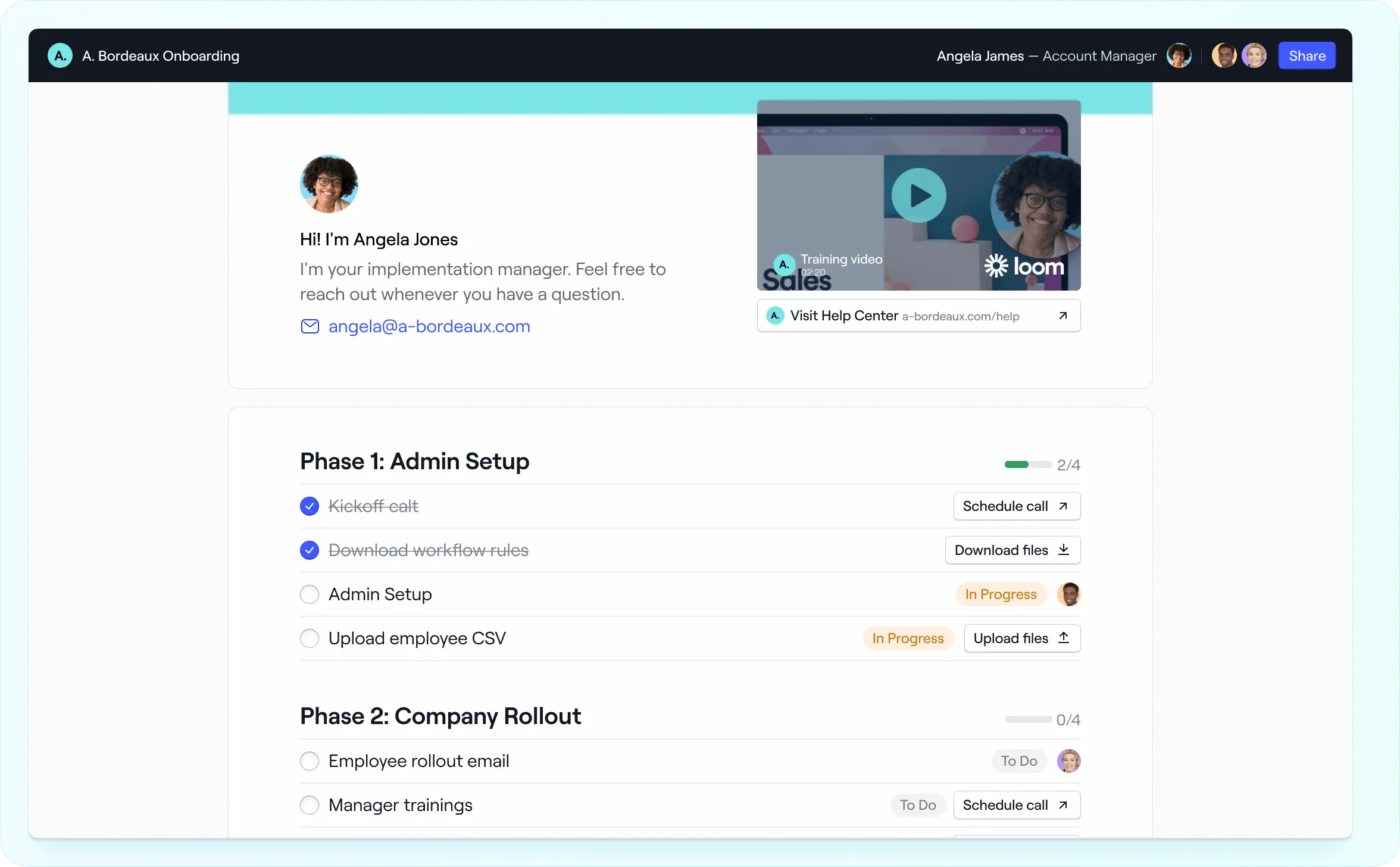
5. Client onboarding form
Gather all the critical information you need to deliver personalized onboarding experiences. This client onboarding form template streamlines data collection, eliminates redundant conversations, and ensures your entire team has access to the insights they need to make each customer's implementation successful.
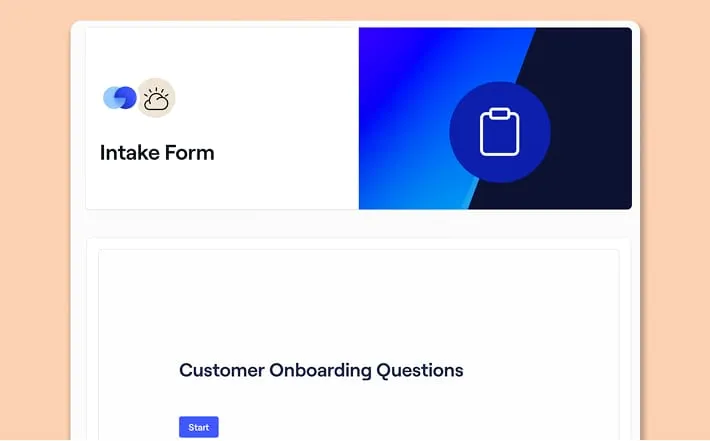
6. Customer success kickoff call
Run kickoff calls that customers remember for all the right reasons. This customer success kickoff call template guides you through strategic conversations that build trust, clarify goals, and create excitement about the value your product will deliver to their organization.
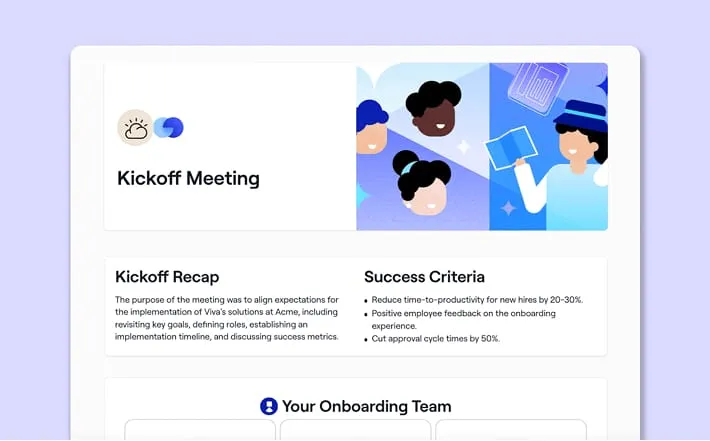
7. Customer success plan
Build mutual accountability with a plan that makes success trackable. This customer success plan template helps you co-create objectives with customers, establish clear onboarding metrics for measuring progress, and maintain momentum by celebrating wins along the way.
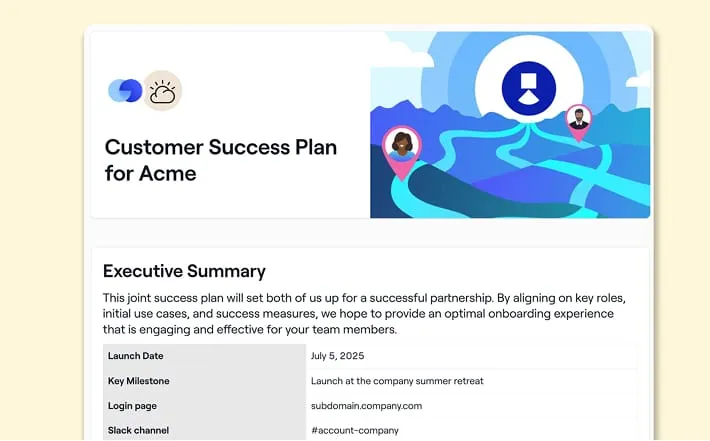
8. Software implementation template
Plan seamless deployments with this software implementation template designed for project managers who need to deliver SaaS implementations on time and on budget. It handles the complexity of managing dependencies and coordinating resources while keeping all stakeholders aligned throughout the rollout.
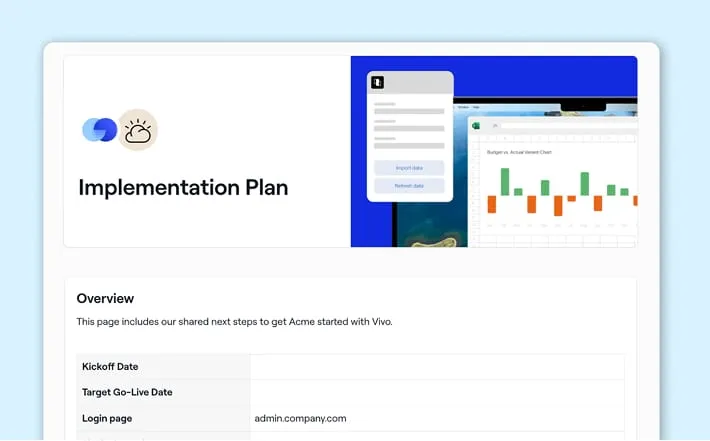
Simplify your onboarding with Dock
You now have a framework for transforming your customer onboarding: the right models for different customer segments, proven best practices that eliminate friction, and templates that streamline your most critical processes.
The next step is implementation. Rather than cobbling together spreadsheets, email threads, and project management tools, Dock gives you one place to deliver the high-touch, transparent onboarding experience your customers expect.
Ready to put these strategies to work? To get started with Dock, get our free customer onboarding template or try Dock for free today.

























.webp)
.webp)










