Product
TABLE OF CONTENTs
TABLE OF CONTENT
While building Dock, I've spent years studying the sales enablement market—not just to understand where we fit in, but also to understand how modern revenue teams actually work.
Here's the reality: most sales enablement platforms were built for a world that no longer exists. They prioritized classroom training, static content libraries, and rep-led sales processes. But today's revenue teams face a different challenge.
Buyers now have the most control over the sales process. They spend just 17% of their time talking to Sales—the rest is spent researching independently and building internal consensus. Meanwhile, closing deals and retaining customers isn't just Sales' job anymore. Marketing, Customer Success, Sales Engineers, and RevOps all play a role in driving revenue.
Legacy enablement tools weren't designed for this reality. They can't support the entire revenue team. They don't help buyers navigate complex decisions. And they rely on static training that reps forget the moment they're in a live deal.
Modern revenue teams need enablement that works in real time—not training decks they'll never revisit. They need tools that support both sellers and buyers. And they need platforms built for speed and adoption, not enterprise bloat.
In this guide, I'll walk through how to think about sales enablement software in 2026, what core capabilities matter most, and which tools are worth considering as you build your stack.
👋 Quick heads up: We won’t be covering CRMs in this post. They’re a critical part of any sales tech stack, but we’re assuming you already have one. But keep CRM integration in mind as you do your research!
What to look for in sales enablement software
Sales enablement software is about as broad a software category as you can get. It includes everything from seller training tools to SaaS cold-call dialers and dashboards.
The four big functionalities of sales enablement platforms are:
- Content management: Used for creating, organizing, and sharing assets internally and/or externally.
- Learning management: Used for onboarding, training, and coaching reps and/or customers.
- Sales intelligence: Used for collecting and analyzing insights and metrics to improve processes and decision-making.
- Sales deal rooms: Used for collaborating with customers more efficiently throughout a complex sales cycle.
Some tools will focus on just one area. Others will try to cover them all. While there are a lot of great tools that try to be all-in-one enablement platforms, more doesn’t always mean better. Picking and choosing specialized tools that only give you the features you need can usually get you better bottom-line results (and avoid annoying bloat).
The key to finding the right enablement tool for your sales team is understanding what core features you need and how they will help you boost team performance.
For Lish Barber, Director of Enablement at Sigma Computing, her three core enablement tools for building a proactive, scalable sales program are conversational intelligence, an LMS, and a CMS.
Here’s how to approach each major functionality to see how it fits with your sales enablement strategy.
Content management
What it is: A centralized content repository to help reps find, use, and share the right sales resources (like case studies, PDFs, and decks) at the right time.
Key features for sales enablement:
- Cross-team collaboration: A single content management system (CMS) to manage sales and marketing content across your entire revenue team prevents assets from being siloed and becoming outdated, and help support the entire buyer’s journey.
- Easy-to-use content creators and editors. Native content builders equip anyone with the ability to create brand-worthy assets. Templates, synced assets, and in-app version control keep content up-to-date and relevant.
- Content organization and discoverability. Multi-level categorization, smart search, and contextual or AI-based recommendations get the right assets into reps' hands quickly.
- Content engagement analytics: Track how customers and users are engaging with assets to identify content gaps and more accurately predict deal health and sales forecasts.
- Customizable permission settings: Control who can access what content and when so you can use one platform for both internal and external content.
Who needs it:
- Revenue teams that are quickly outgrowing file-sharing platforms and DIY company wikis.
- Enterprise-level teams with large, complex product portfolios.
- Sales teams with high-volume, high-touch sales strategies and processes.
- Companies in highly regulated industries that need strict version controls and permission settings.
Who doesn’t:
- Companies already using a non-sales CMS that aren’t interested in switching.
- Teams with short, low-volume, transactional sales cycles.
Learning management
What it is: A designated platform for delivering onboarding, training, and coaching materials to sales teams and customers.
Key features for sales enablement:
- Module templates and repeatable training: Maintain rep consistency by delivering the same training materials to all team members.
- Certifications: Allow sales reps to level up their skills with unique certifications and learning credentials.
- Microlearning and gamification: Build small learning opportunities into day-to-day activities to encourage learning and support best practices.
- CMS integration or native capabilities: Keep sales education materials organized, accessible, and updated.
Who needs it:
- Large enterprise teams with the manpower to maintain a sales-specific LMS.
- Teams in highly regulated industries with frequent, ongoing training and auditing needs.
Who doesn’t:
- Companies already using a company-wide LMS.
- Teams that can deliver sales-training needs via lightweight internal playbooks or contextual in-app support.
Sales Intelligence
What it is: Tools that help collect, consolidate, and analyze sales-related data to improve win rates. Typically broken down into two categories:
- Conversational intelligence: Used to record and analyze conversations between sales reps and prospects to identify keywords, objections, or trends that can help predict or control deal outcomes.
- Revenue intelligence: Used to track customer, team, or rep activity to help increase the accuracy of pipeline health and revenue forecasts.
Key features for sales enablement:
- Integrations: Intelligence tools need to pull from multiple sources of customer data, like your CRM.
- Real-time insights: Work from up-to-date, accurate data to make in-the-moment decisions.
- AI-powered signals: AI makes it easier to identify trends and predict user behaviors.
- Workflow automation: Boost sales productivity with built-in tools to automate mundane tasks and repeatable processes.
Who needs it:
- B2B sales teams that have long, complex deal cycles.
- Sales professionals that rely on outbound sales and account-based marketing.
- Teams that want to use real buyer data to support marketing and customer support efforts.
Who doesn’t:
- Teams with high-volume, low-touch sales processes.
- Teams with a steady inbound-first sales pipeline.
Sales rooms
What it is: A buyer-facing, personalized, private online workspace for buyers and salespeople to connect throughout the entire buyer’s journey.
Key features for sales enablement:
- Native CMS or CMS integration: A built-in CMS makes finding and sharing the right content via your sales rooms more efficient.
- Templates: Standardize and create repeatable workspaces to get new rooms up and running in minutes.
- Content engagement tracking: See how, when, and for how long customers are interacting with your content.
- In-app messaging: Keep all customer conversations in one place with embedded messaging.
- Mutual action plans: Outline steps, deadlines, and responsibilities to keep everyone on track.
- Order forms, price quotes, and contracts: Managing deal-related documents directly within your sales room makes staying organized easier.
Who needs it:
- Teams looking to enable both buyers and sellers in a single tool.
- B2B sales teams where multiple stakeholders are involved in the decision-making process.
- Moderately sized teams that want sales support without a big LMS implementation.
Who doesn’t:
- SMBs with quick deal closures or transactional sales cycles.
Other key considerations:
Here are some other features and functionalities to consider when looking for sales enablement software:
- Revenue enablement: How does the platform support beyond just your sales team? What features are available for your marketing or customer support teams?
- Buyer enablement: Does the software make it easier for buyers to research, test, and/or purchase products or services? What external-facing features are available and how do they fit with your sales process?
- Integrations: Does the tool integrate with your existing tech stack? How does it fit with the tools you’re already using? Can you avoid repeating functionality you already have?
- Analytics: What does the software track or monitor? What sales analytics gaps does it leave?
- AI: How is AI built into the platform? Is it helpful, or is it just a flashy feature? How does the AI support your sellers or buyers?
Whether you’re looking for one tool to do it all or you’re ready to DIY your stack, here are our favorite enablement platforms for sales and go-to-market teams.
1. Dock
G2 Rating: 4.7/5 stars
What it is: An AI revenue enablement platform that helps sales, marketing, and customer success deliver real-time guidance to both reps and buyers across the entire customer lifecycle.
Why you’ll love it:
Most enablement platforms focus purely on training and coaching your internal team. Dock takes a different approach: it's designed to enable both your sellers and your buyers.
Dock gives reps a centralized workspace (i.e. a digital sales room) to collaborate with buyers throughout the deal. Instead of scattering links and attachments across email threads, everything lives in one trackable, shareable space. Buyer champions can review materials on their own time, loop in key decision-makers, and move deals forward even when your rep isn't in the room.
When the deal closes, that same workspace transitions into an onboarding hub—eliminating the messy handoff between Sales and Customer Success. Your customer gets one consistent experience, and your CS team inherits all the context from the sales process.
This is where Dock differs from traditional enablement platforms like Seismic or Highspot, which are built primarily for internal training and content management. Those tools excel at internal content management and training, but they weren't designed for buyer collaboration. Their deal room features are often bolted-on additions that feel disconnected from the core platform. Dock was built from the ground up for customer-facing collaboration—deal rooms aren't an afterthought, they're the foundation.
Dock also avoids the bloat that comes with enterprise enablement platforms. You don't need extensive implementation, complex governance workflows, or a dedicated admin team. Mid-market teams get the buyer enablement and content management features they actually need without the overhead.
Lattice increased close rates by 25% on mid-market and upmarket deals after adopting Dock's buyer-facing workspaces.
Beyond collaboration, Dock includes a full content management system to organize your sales and CS materials, AI-powered document generation to create personalized business cases and proposals, and learning playbooks so reps have guidance when they need it—not just during onboarding.
Here are a few key features for sales enablement:
- Customized digital sales rooms: Create personalized sales rooms in minutes with templates and auto-populated CRM fields. Give buyers one organized space to review content, test demos, and share materials with stakeholders.
- Full customer-lifecycle support: The same workspace transitions from sales to onboarding to renewal—giving customers one consistent experience and eliminating handoff chaos between teams.
- Mutual action plans: Prevent deals from slipping through the cracks by keeping everyone on the same page. Assign tasks, send reminders, and collect files all from one place.
- Internal playbooks: Create internal-only spaces to deliver learning and training content to sales reps, preventing you from needing an extra LMS.
- Customer engagement tracking: Keep an eye on stakeholder activity to see who is accessing your sales room and when. Get a better feel for sales readiness and what deals are prepared to buy.
- Content management system: Organize all your GTM content with searchable libraries, automated tagging, and version control. Push updates to multiple workspaces instantly without changing links.
- AI Documents: Generate personalized business cases, meeting recaps, and security responses in seconds using CRM data and call transcripts.
- Learning Playbooks & AI Agent: Deliver training and guidance where reps work. The AI agent provides instant answers during live deals instead of forcing reps to search through content libraries.
- Native order forms & quotes: Create signable sales orders with built-in DropboxSign and sync everything back to your CRM.
- Buyer engagement analytics: Track which stakeholders are engaging, what content resonates, and which deals have momentum—so you can coach reps and forecast accurately.
Who it’s for: Revenue teams at mid-market B2B companies (especially those with complex, multi-stakeholder deals) who want to enable buyers, not just sellers. Best for teams that have outgrown DIY tools like Google Drive but find enterprise platforms like Seismic and Highspot too bloated, focused on internal training, and not built for buyer collaboration.
2. Seismic

G2 Rating: 4.7/5 stars
What it is: A traditional enterprise-grade enablement tool for customer-facing teams.
Why you’ll love it:
Seismic is a tool that does a lot of things and does them pretty well. It’s a high-investment, high-reward platform that delivers all the bells and whistles a global sales team would need (and then some).
Some of the top features include:
- Integration with popular CRMs and 150+ tools
- In-app sales training, coaching, and guidance
- Content engagement analytics
- Sales playbooks and digital sales rooms
Who it’s for: Large, global sales managers who want to consolidate their tech stack and are willing to deal with some more basic features (like deal rooms).
3. Highspot

G2 rating: 4.7/5 stars
What it is: A natively built, content-first enterprise sales enablement tool with training and coaching added on.
Why you’ll love it:
Highspot doesn’t overcomplicate sales enablement. It offers content, guidance, engagement, and training, but doesn’t have the same amount of bloat that other enterprise tools come with. The fact that it’s natively built also means integrations and connections work like they should.
Key features include:
- Conversation intelligence
- 100+ integrations, including Salesforce, Microsoft, and LinkedIn
- AI-powered content search
Who it’s for: Enterprise teams focused on internal content management and sales team training.
4. Showpad

G2 rating: 4.6/5 stars
What it is: An EU-based sales enablement tool with a great UX.
Why you’ll love it: Showpad is a sales CMS and LMS that prioritizes ease of use and a clean interface. It has an intuitive interface that makes finding and sharing resources easy.
Other notable features include:
- Interactive content features and customer experiences
- 65+ integrations and an open API
- Full browser functionality and in-app “offline mode”
- EU data compliance standards
Who it’s for: Mid-side to enterprise teams in highly regulated industries or who want a more streamlined platform (and are able to build their own API connections).
And 10 other sales enablement point solutions
Outside of the biggest players in sales enablement, there’s a whole ecosystem of other tools designed to tackle specific pain points—like training, knowledge management, or competitive intel.
Here are a few specialized solutions worth considering to round out your sales enablement tech stack.
5. Gong

G2 rating: 4.8/5 stars
What it is: An AI-powered revenue intelligence platform to centralize your go-to-market workflows.
Why you’ll love it:
Gong uses AI to help take the guesswork out of why some deals close and others don’t. Optimize your processes, create repeatable workflows, and support reps and sales teams end-to-end with data-driven performance management.
Other key features:
- Sales forecasting and revenue predictions
- Conversational intelligence
- Cross-team functionality for customer success and marketing teams
Who it’s for: Mid-to-large sales teams that rely on data-driven strategies.
6. WorkRamp

G2 Rating: 4.4/5 stars
What it is: A popular LMS for both internal and external groups.
Why you’ll love it:
WorkRamp is an all-in-one learning management tool for all employee and customer education needs. It keeps your sales training materials from getting trapped in a silo and streamlines customer onboarding all in one place.
Other key features:
- Native content editor
- Prebuilt content library and content templates
- In-app communities to allow customers to connect
Who it’s for: Learning-first teams that want to centralize and consolidate their content and education workflows.
7. Guru
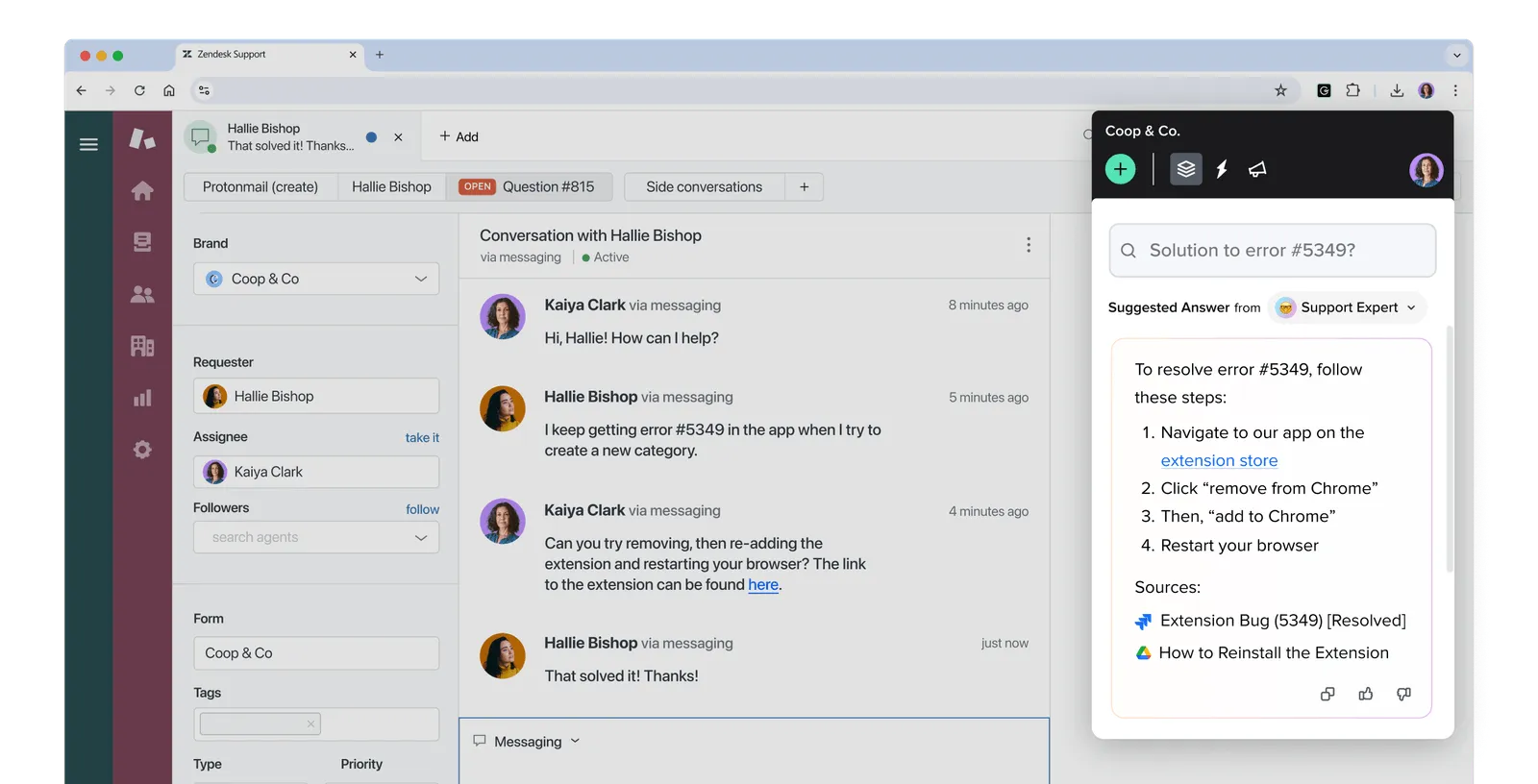
G2 Rating: 4.7/5 stars
What it is: An AI-powered enterprise search, intranet, and wiki tool that works with the apps and sales software you already use.
Why you’ll love it:
Guru is a knowledge management tool that enables teams to search your entire library of information from a single place. Reps can quickly find answers, gather assets, or pull critical deal-related information without having to switch apps or dig through scattered files.
Other key features:
- Smart, contextual content recommendations
- Semantic search
- In-app private ChatGPT model
Who it’s for: Teams that are happy with their current content management and organization systems, but need a better way for reps to find what they need.
8. Docebo

G2 Rating: 4.3/5 stars
What it is: A traditional LMS known for its user-friendly interface.
Why you’ll love it:
Docebo is your typical learning management system. It offers on-demand training programs, content management, and virtual sales coaching to help improve sales effectiveness.
Other key features:
- AI-based content creation
- Learning insights
- Native Salesforce integration
Who should use it: Teams that want a learning-only sales enablement tool that will scale with them.
9. Disco
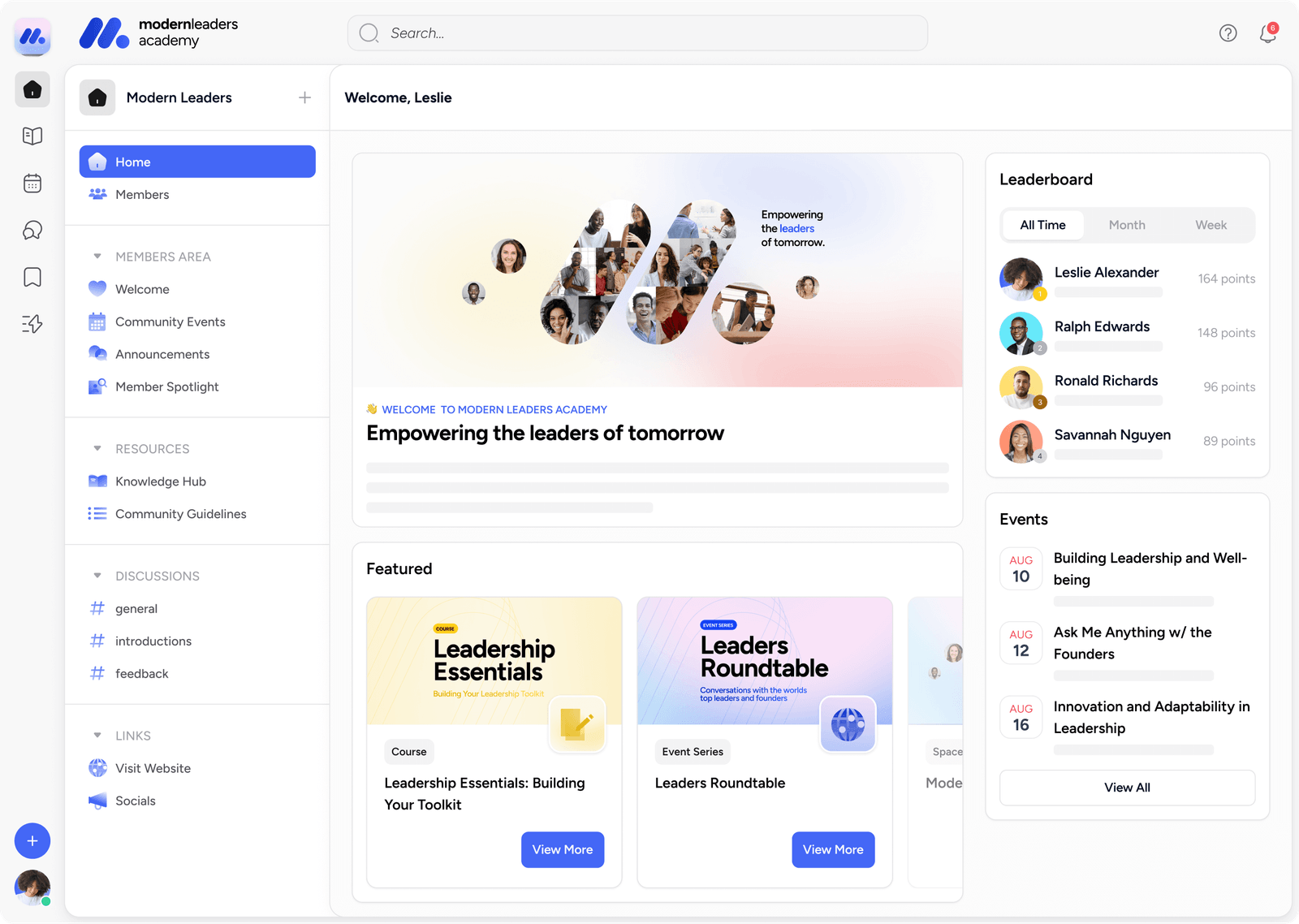
G2 Rating: 4.6/5 stars
What it is: Disco is a modern, AI-native learning platform for customer education and enablement—built for teams who want training that actually gets used.
Why you’ll love it:
Disco helps you create, organize, and deliver learning experiences without the administrative overhead of a traditional LMS. It’s designed for customer-facing training like onboarding, academies, and ongoing enablement, with AI workflows that make it easy to scale content and keep it fresh.
Other key features:
- AI-assisted course creation andcontent remixing
- Cohort-based programs and self-serve learning paths
- Community and discussions built into learning
- Analytics for engagement and completion
Who should use it: Teams who want a lightweight LMS alternative for customer education (and who care more about adoption and outcomes than legacy LMS complexity).
10. Spekit

G2 Rating: 4.7/5 stars
What it is: Spekit is a modern sales enablement platform that unifies sales content and training, delivering guidance in the flow of work with AI.
Why you’ll love it:
Spekit is focused on surfacing personalized coaching, content, and answers inside third-party tools like Gong, LinkedIn, Slack, Gmail, and Outlook. Their AI uses data from CRM, email, and call context to help reps prepare for calls, draft follow-ups, and spin up deal rooms.
Key features include:
- Contextual AI recommendations and answers via a Chrome Extension that works across your web tools.
- Automated sales content management with AI-powered version control, permissions, and automatic syncing to prevent content decay.
- Real-time alerts and in-app tooltips for process and product changes.
Who should use it: Mid-sized enablement teams that want a platform that are most focused on in-context training
11. Allego

G2 Rating: 4.6/5 stars
What it is:
A sales enablement and training platform that prioritizes internal, peer-to-peer collaboration.
Why you’ll love it:
Unlike some other tools on this list, Allego isn’t a CMS with extra features tacked on. It has a strong training and coaching component with two-way communication to collect and deliver rep feedback and guidance.
Other features include:
- Digital sales rooms
- Internal and external video messaging capabilities
- AI-powered coaching tools
Who should use it: Sales leaders who want a comprehensive sales enablement tool with a training-first approach.
12. GetAccept

G2 Rating: 4.6/5 stars
What it is: A real-time prospect engagement platform and digital sales room to help close deals faster.
Why you’ll love it:
GetAccept covers the sales process end-to-end. It helps create, send, and finalize proposals and contracts, and integrates directly with your CRM to keep contact details organized and easily accessible.
Other key features:
- Mutual action plans
- Sales content management
- CPQ software
Who should use it: Teams that want to streamline deal processes and create more interactive sales experiences, but aren’t looking for a long-term client collaboration tool.
13. Klue

G2 Rating: 4.8/5 stars
What it is:
A competitive intelligence platform for collecting insights and building sales battle cards.
Why you’ll love it:
Klue helps consolidate competitive intel so that it’s actually useful for reps. It pulls data from multiple sources and apps, so your team has a more complete picture of how your products and services compare to what else is out there.
Other key features:
- Automatic battle card updates
- Integration with CRMs and other sales enablement tools
- Internal collaboration and sharing across teams
Who should use it: Teams in hyper-competitive markets that need quick, easy access to deal-closing data and information.
14. Chorus

G2 Rating: 4.5/5 stars
What it is: A conversation intelligence tool that’s a part of the ZoomInfo platform.
Why you’ll love it:
Chorus uses machine learning to deliver deeper insights than other conversation intelligence tools. Discover new sales opportunities, how deals are progressing, why deals are won or lost, and what your sales forecast looks like.
Other key features:
- Call recording and instant transcripts
- Automatic CRM sync
- Go-to-market intelligence tools from ZoomInfo
Who should use it: Mid-to-large sales teams with complex sales processes that demand continuous feedback and fine-tuning.
15. SalesLoft
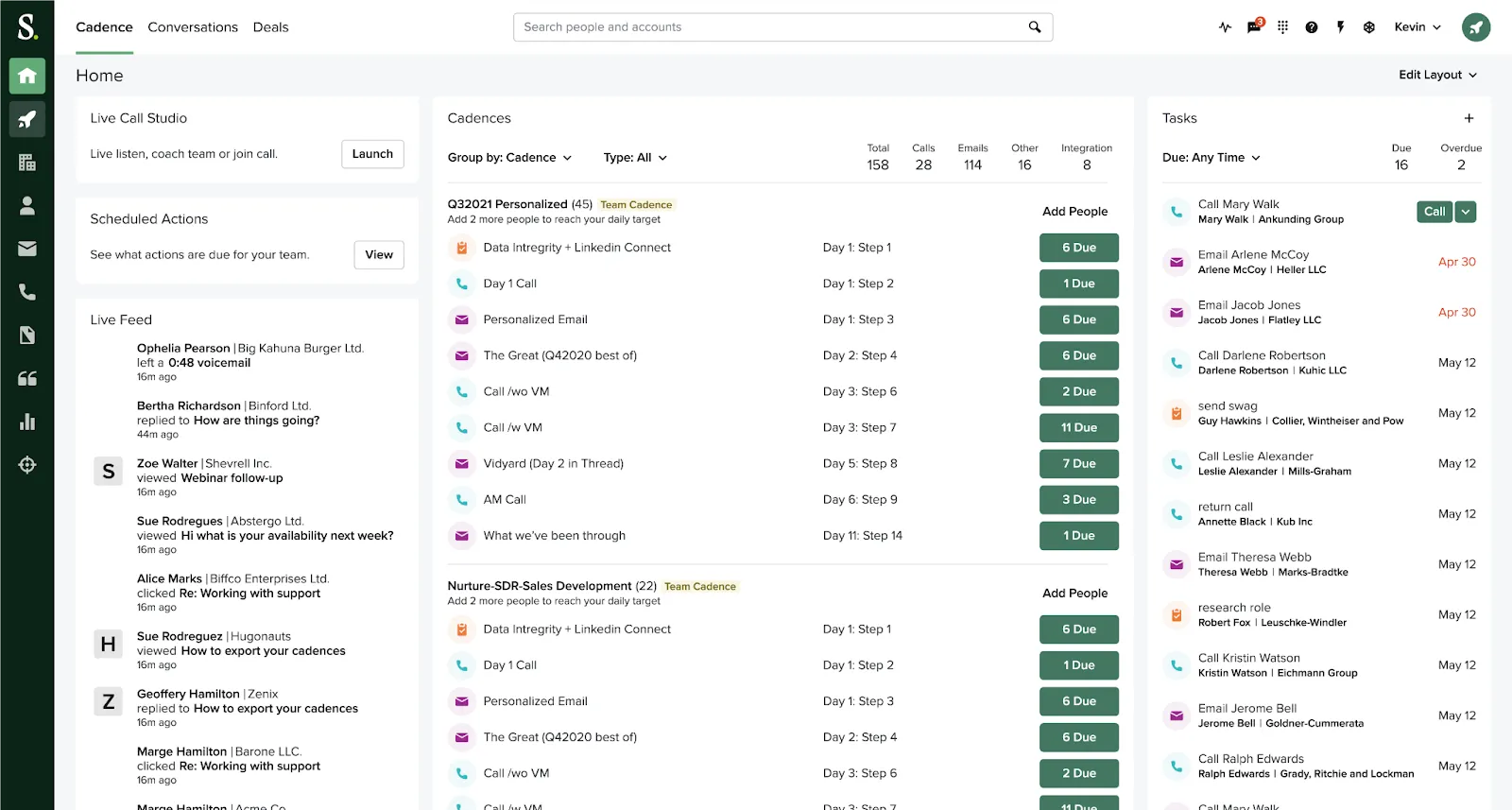
G2 Rating: 4.5/5 stars
What it is: A unified revenue platform that manages sales pipelines by connecting disparate data and workflows.
Why you’ll love it:
SalesLoft boosts sales productivity with automated sales plays, conversational intelligence, and full pipeline visibility. Built-in AI tools help sellers prioritize actions to close more deals, faster.
Other key features:
- Sales coaching
- Large and diverse partner network
- Mobile app access
Who should use it: Sales organizations that prioritize outbound sales and need a tool to help organize and support their pipelines.
16. Outreach

G2 Rating: 4.3/5 stars
What it is: A sales execution platform that helps manage sales pipeline end-to-end.
Why you’ll love it:
Outreach is a workflow-first sales platform that supports revenue teams with streamlining processes to make selling more efficient. It covers prospecting, rep coaching, pipeline forecasting, and even customer retention.
Key features include:
- Conversational intelligence
- Mutual action plans
- AI-powered deal insights
Who should use it: Sales and RevOps teams with high-volume, high-touch prospecting and outbound sales that need workflow support.
17. Spotio

G2 Rating: 4.5/5
What it is: A field sales engagement platform designed for outside sales teams that need to manage territories, routes, and in-person customer interactions.
Why you'll love it:
Spotio is purpose-built for reps who spend their days on the road rather than on Zoom calls. It helps field sales teams optimize their routes, track door-to-door activity, and manage lead follow-up from a mobile-first interface. Unlike desk-based enablement tools, Spotio focuses on the unique challenges of outside sales—like territory management, mapping, and capturing interactions that happen face-to-face.
Other key features:
- Territory and route optimization to maximize daily appointments
- Mobile CRM with offline functionality for field access
- Activity tracking and rep performance analytics for field sales KPIs
Who should use it: Outside sales teams in industries like solar, home services, telecom, or distribution that rely on in-person prospecting and territory management.
Is Dock the right sales enablement tool for your team?
Traditional sales enablement solutions have their place for enterprise companies, but with buyers taking more and more control over the sales process, you need a tool that supports your reps and your customers.
Dock can give your revenue team the power to close more deals (and close them faster) without extensive setup, investment, and oversight. Sellers have all the tools and resources they need right in one platform, allowing them to connect with potential customers faster and in more meaningful ways.
And Dock stacks easily with some of our other favorite sales enablement tools, like Gong, and popular sales CRMs, like Salesforce and HubSpot. Build the sales support tech stack you need, without all the legacy bloat.
Dock is free to try. Get started today with a trial.
























.webp)











