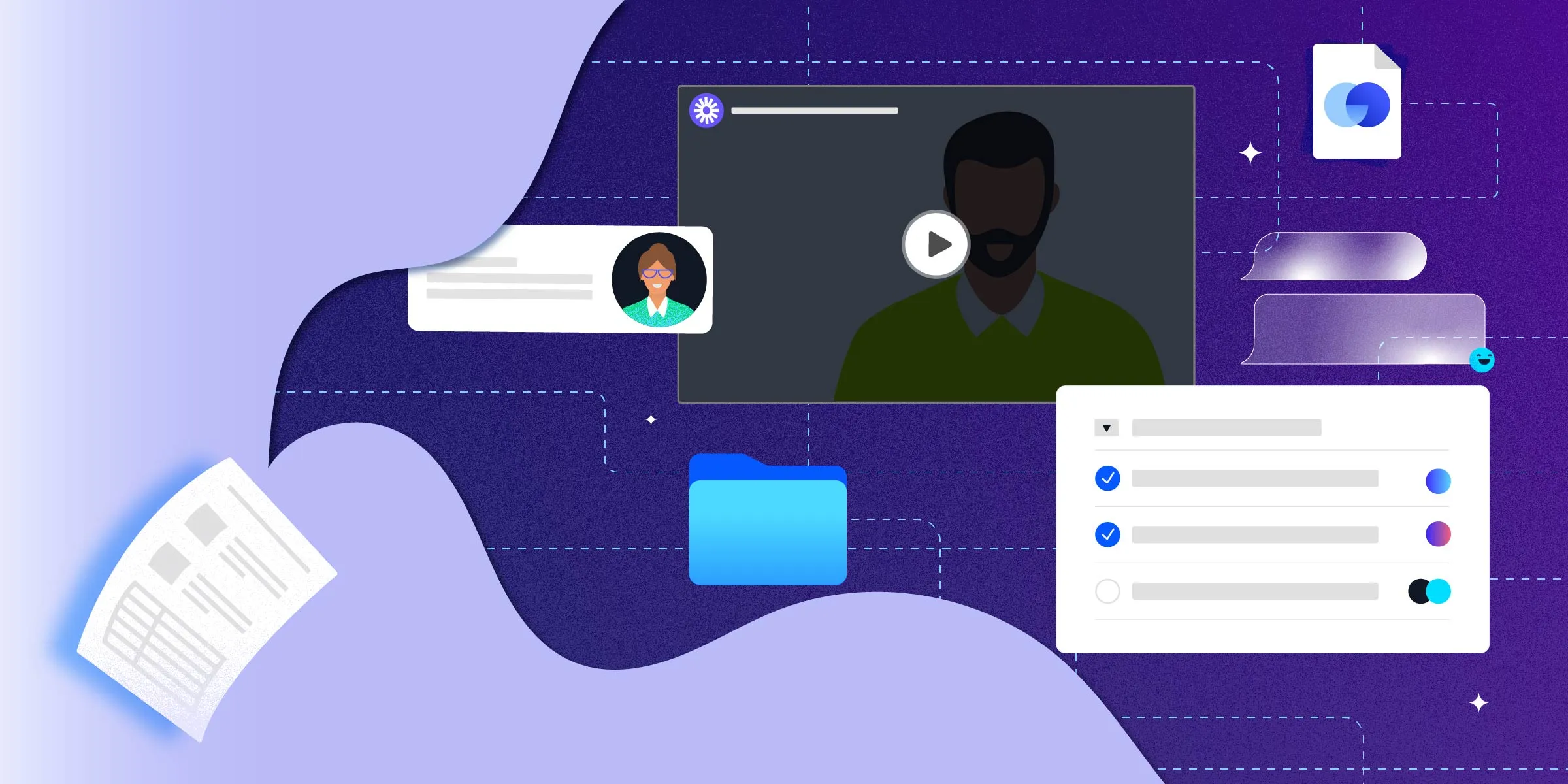Product
TABLE OF CONTENTs
TABLE OF CONTENT
If you’re in sales these days, we’re willing to bet you aren’t going door-to-door. You probably don’t have a briefcase full of samples. Or a line in bad puns. Or a bell to ring when you close deals.
So why are you still sending sales sheets straight out of 1987?
Too many sales execs are hopping off a great discovery call with a prospect—and following up with a PDF at best, and a bunch of links in an email at worst.
The alternative? How about an interactive sell sheet that lets you track your prospect’s level of engagement, provide personalized information, and add more relevant details as the deal progresses?
Here’s how to build a great sell sheet that works for today’s virtual sales pipelines.
What is a sell sheet?
Sell sheets or sales sheets are personalized leave-behind documents, used either in cold outreach or after an initial discovery call. They summarize the most important information about your company, product, or service, to educate your prospects and encourage them to move further along the sales journey.
Traditionally, sales sheets were those one-sheet marketing materials that were printed out and distributed at conferences and trade shows. They’d usually be a generic summary of a company, product, or service—a one-page document that businesses used to stay in the prospect’s mind after an in-person interaction.
These days, with the shift to virtual selling, sales sheets have become digitized, personalized—and far more effective.
Why use a sales sheet?
Once you’ve made a good first impression on your prospect, you need to follow up with them to keep your business front of mind. You can either send them an email with links to your website, a sales sheet, or a full proposal or sales deck.
But unless the prospect has specifically asked you to, sending a full sales proposal at this stage is premature. You don’t want to hit them with too much, too soon.
But an email with multiple links isn’t ideal, either. It puts the onus on the client to go digging around on your website for the information they need. Plus, who wants yet another email?
A digital sales sheet is a better alternative to a follow-up email:
- It helps your prospects find what they need. Sales is an asynchronous process these days. Prospects want to check out your offering at their leisure. It’s your job to give them the information they need—without overwhelming them.
- It’s quick to personalize. Instead of sending your prospects to a generic landing page, a digital sales sheet lets you provide them with the information that’s most relevant to their segment, or most related to your conversation. It shows that you pay attention to what they say, and that you understand their unique situation and needs.
- It’s easy to update as you go. Instead of a static webpage or PDF, a digital sales sheet makes it easy for your sales team to add new information and collateral after each interaction with the buyer. You can start off with the minimum amount of detail to spark their interest, and slowly add in specific product information, relevant user stories, a detailed price breakdown, and so on. This is a great way to keep the buyer engaged with your content during the sales cycle, as well as demonstrate the white glove experience you’ll offer if they purchase.
- You can track their engagement rates. Instead of wondering whether or not your messaging is hitting home, a digital sales sheet lets you track what your prospects are looking at and how often. This makes it far easier for your sales team to know which accounts are worth targeting.
Three types of sales sheets
Sell sheets (or sales sheets) typically focus on one of three things: your company, a specific product, or a particular service that you provide.
1. Company sales sheet
If your goal is to establish your company's credibility or showcase a particular area of expertise, then you might want to use a company sales sheet. In general, a company sales sheet will include:
- An “About Us” that shows how you help companies similar to the prospect’s (maybe in the same sector or similar size)
- An overview of the products that might be most interesting to your prospect
- Client reviews or testimonials that will be of specific interest to your prospect (for example, content that relates to a use case they mentioned on the discovery call)
- Awards that establish your bona fides
2. Product sell sheet
If you’ve already discussed a specific product with the prospect, then this is your opportunity to get into a bit more detail. Product sales sheets usually include:
- A pricing overview (not a detailed proposal, just information on your pricing structure)
- Product specifications (like integrations and use cases)—without diving too deeply into the technical details
- Benefits of using the product—ideally targeted to your prospect
- Product reviews from well-known review sites
3. Services sales sheet
If your prospect already knows a little about your business, then a services sales sheet might be more appropriate. This gives you a chance to break down your service offering into more detail. Typically, a services sales sheet would include:
- A pricing overview
- Your onboarding process for new clients (what getting started would look like)
- Case studies to demonstrate the value of your services
What to include in your sales sheet
What you can add to your sales sheet will depend on the format you choose. If you go old-school, you’ll be a bit more limited - but you can still create a useful document. If you’re building an interactive sales sheet, then your focus needs to be on covering all the info your prospect needs, without drowning them in detail.
Here’s what to include:
PDF sales sheet
If you’re building a PDF sales sheet, then you’re pretty limited on real estate. You want to keep your design minimal enough that your potential customers won’t feel bombarded with too much information.
You’re essentially crafting a digital version of an elevator pitch—enough to whet the buyer’s interest and engage them in further conversation.
Here’s an example from Zendesk. As you’ll see, they quickly summarize the services in question, a pricing overview, a clear CTA, and the process for moving forward.

If you’re creating a single-page PDF, then your priorities need to be 1) compelling copy and 2) a simple, attractive sell sheet design—in that order.
Aim to include:
☑ Your logo and product name
☑ A strong title (to make sure they actually bother to read the rest)
☑ An overview of your product, focusing on benefits (not just a tedious list of features) |
☑ Straightforward, full-color design (don’t use too many fonts or graphs)
☑ A summary of your pricing structure (so they know if they can afford it or not)
☑ Data visualizations or an infographic (to add some numerical proof)
☑ A call to action (so they know what to do next)
☑ Contact information and social media links
That’s all you’ll have space for!
Interactive sales sheet
If you’re creating an interactive sales one-pager, you can include far more information, and allow the prospect to review the content that’s most relevant for them.
Here’s an example digital sales room in Dock, which accomplishes the same thing as a sales sheet, but provides a significantly better buyer experience. It combines deal information, buyer checklists, pricing, and order forms all into one place for the buyer.
👉 Get Dock’s B2B sales template here
When building your own digital sales room or virtual sales sheet, we'd recommend you start with the following:
Overview
Include a brief summary of the sales sheet and what your prospect can find in there, so they know what to look out for.
Product Introduction
This is your opportunity to educate your prospect about your product or service, with a quick overview of your product, a product datasheet, and so on.
We’d recommend including multimedia content, such as a demo recording or promotional video, to keep things interesting and varied.
You could also include a recording of your discovery call, so other stakeholders can get some context on why they should be interested in your product.
Pricing information
A sell sheet is too early in the deal cycle to dive into quoting prices. Instead, this section should be more akin to your website’s pricing page—or you could customize the information slightly based on your prospect’s company size.
Guide to your sales process
Include a short walkthrough of the next steps in the sales process, to make it as easy as possible for your prospect to move on through the deal cycle.
You could even include a quick mutual action plan that serves as a checklist for the buyer.
About us
People buy from people—this is your chance to introduce yourselves to the buyer. Assuming that they’ve had a call with a sales rep, now’s the time to show them the rest of the team that will be looking after their account. Include information on past customer satisfaction and specific services offered by your company—and don’t forget to include headshots.
Case studies
Select relevant case studies that most closely resemble your prospect’s situation. Real-world examples can build credibility, and also inspire your prospect with how to include your product or service into their workflow. Customer videos can be particularly convincing.
Prospect-specific content
You don’t need to get into too much detail at this stage, but if the prospect mentioned a specific use case or pain point, try to address it with a piece of content—perhaps a tutorial, demo or written case study that would help them see how you can help.
Make sure every section is clearly labeled, so the buyer can easily navigate their way around your sales sheet, and find the information that most interests them.
Of course, the great thing about an interactive sales sheet is that, as your deal progresses, you can expand it into a full sales proposal, adding more educational resources, call recordings, a quote, and even a purchase form.
👉 Get Dock’s B2B sales template here
4 sales sheet best practices
Your sales sheet is a competitive asset—make sure it’s working as hard for you as possible. Here are four tips for a more effective sell sheet:
1. Virtual is better than physical
Today’s buyers don’t want to talk to your sales people more than they have to. Research by Gartner shows that your customers would rather research by themselves and discuss their findings internally, instead of hopping on yet another call with a rep.

That means you need to give them virtual resources that they can share easily with their colleagues—not a printable handout that they’ll immediately leave on a desk somewhere, or a PDF attachment that will get buried in their inbox.
A virtual sales sheet is:
- Trackable—so you can see what’s landing and what isn’t (and make your content better over time)
- Customizable—so you can provide them with only the information that’s relevant to their specific needs and use case
- Easy to enrich by embedding or linking to other content, so you can make a more compelling case over time
2. Dynamic sell sheets are more informative than a PDF
If you’re sending out PDFs via email, then you’ve lost sight of your deal as soon as your email gets opened. Did your buyer champion share the PDF internally, or not? Did they even read it? You can’t update a PDF, and you’re very limited in how much information you can include.
If you set up a dynamic sell sheet in a tool like Dock, you have a centralized location for all your educational content that’s easy for your prospective clients to share and review together. They have all the information they need to decide on your product. And you can keep track of how engaged they are, so you know where you should focus your attention.
For Andrew Hollis, Director of Sales at Nectar, this is one of the main reasons to switch to a dynamic sales sheet.
Pipeline management and deal forecasting are a huge part of Andrew’s job, but he used to be frustrated that so much of the buying decision was behind closed doors.
When Andrew’s team at Nectar switched to using Dock for sales follow-up, they were suddenly able to forecast deal closure with a far higher rate of accuracy. They now send a Dock sales sheet to each prospective customer and then monitor their responses and engagement rates. “As a personal Dock user, if I had a prospect go over 12 views on my Dock, they had like a 97% chance of closing. It was ridiculous.”
3. Use a sell sheet template—then personalize it for each client
Stephen Ruff, the Co-Founder of sales intelligence platform Champify, recommends using a template of your digital sales sheet to save time.
Ruff’s team used to create sales sheets in Google Docs and send them by email, but he found they “weren’t very visually appealing, they're kind of janky, you can’t embed videos, and they’re hard to standardize. I'd probably spend five times as much time putting together the content, and then it wasn't as good.”
These days, Ruff’s team has switched to a leave-behind Dock sales sheet template that they send to prospects after the intro call and demo.
“Having a Dock for each prospect makes it a lot easier for me to manage a lot more content and conversations as only one person with only so much time.”
Moving over to a template also makes it far quicker to personalize for each customer, even at scale.
For example, you can vary which use cases you include depending on the customer segment or size, drop in the prospect’s name and logo, and even add personalized demos without needing to book in a meeting.
4. Elevate the quality of your follow-up
Instead of following up with your prospects by email after an initial call, have your Dock sales sheet ready to go in advance. If you’re using a templated sales sheet workspace, you can do this in minutes.
Then, introduce the workspace during your call. This shows that you’ve been thinking about the client before the call, and makes it far easier for them to find the sales sheet info again later (instead of looking through email threads).
This is how Andrew’s team at Nectar uses Dock for follow-up, and they see it as a key competitive differentiator:
“ We do pretty quick demos. It's not very complicated software. But in the last four or five minutes, we say, ‘Hey, here's everything I've already prepped for you. Everything we've already discussed is going to live here now.” Unlike their competitors, who are sending snippets and quotes via email, Nectar uses an interactive sales sheet to curate their information, add reviews, include headshots, and provide additional tools and resources.
An interactive sales sheet is also easy to update during the buyer cycle, so you can make sure your buyer champion has all the information they need to succeed.
For instance, your sales rep could track what the prospect is looking at, and give them more of the same. If they’re spending time reviewing use cases, you could share a case study that shows how a client used your product for that specific use case in real life.
It’s a great way to re-engage your prospects during the buying process.
Scale up your sell sheets in Dock
If you want to move from emailed links or static PDFs to sales sheets that suit today’s sales process, Dock workspaces can be a great fit:
- Create a sales sheet workspace template that you can personalize at scale with very little effort.
- Then expand your sales sheets into a full digital sales room as the deal progresses, to manage and enhance the buying process.
If you’re ready to transform your sales sheets into sales workhorses with Dock, book a demo or try Dock for free.



























.webp)