Product
TABLE OF CONTENTs
TABLE OF CONTENT
Create personalized customer documents in seconds—using structured prompts, live deal data, and Dock workspace formatting.
We all know documents like business cases and mutual action plans help close deals, but they rarely get made.
They take too long to personalize to each customer, and copy-pasting a generic template doesn’t add much value for anyone. So reps skip them—even when they know they’d help.
Our new AI Documents change that.
Now, reps can spin up polished, personalized customer docs in seconds—pulled from CRM data, call transcripts, and file uploads, and formatted right inside Dock.
The result:
- Enablement sets the structure once, and every rep follows it.
- Reps spend less time building documents.
- Buyers actually get the business cases and action plans that help them make decisions.
Here’s how AI Documents work—and why they’ll change the way your team sells.
What are AI Documents?
AI Documents are structured prompt templates that instantly generate customer-facing docs, already formatted for your Dock workspaces.
They pull from live deal data—CRM fields, call transcripts, and uploaded files—so the output feels personalized to each customer. No heavy lifting for reps, no fiddling with formatting.

Revenue teams use AI Documents to create things like:
- Business cases
- Executive summaries
- Meeting summaries
- Mutual action plans
- Competitor comparisons
- Proof of concept plans
- Customer success plans
- Deal reviews
Or anything else you need to move a deal forward.
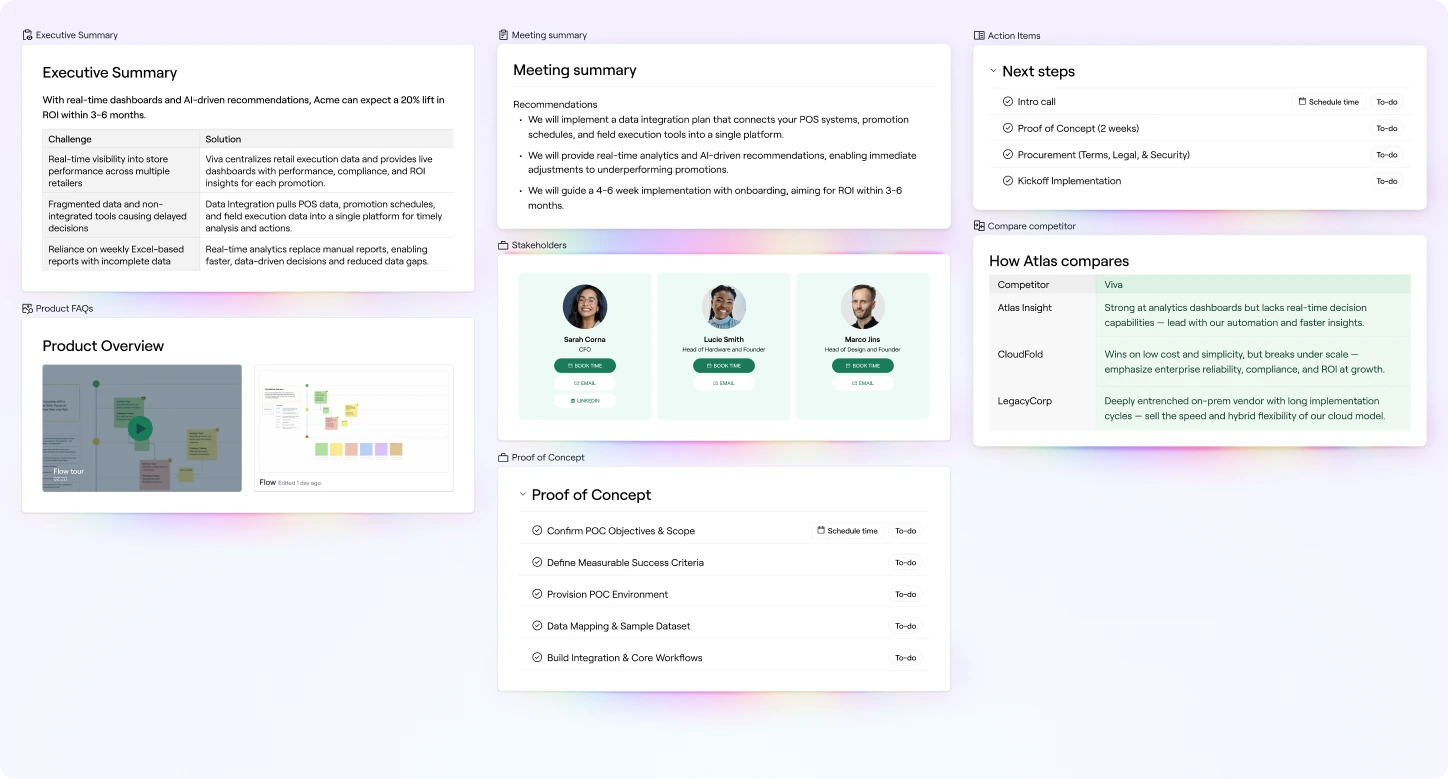
Build a library of reusable AI prompts
Your Dock admins can set up a library of custom prompt templates. You can start from scratch or duplicate one of Dock’s pre-built options and make it your own.
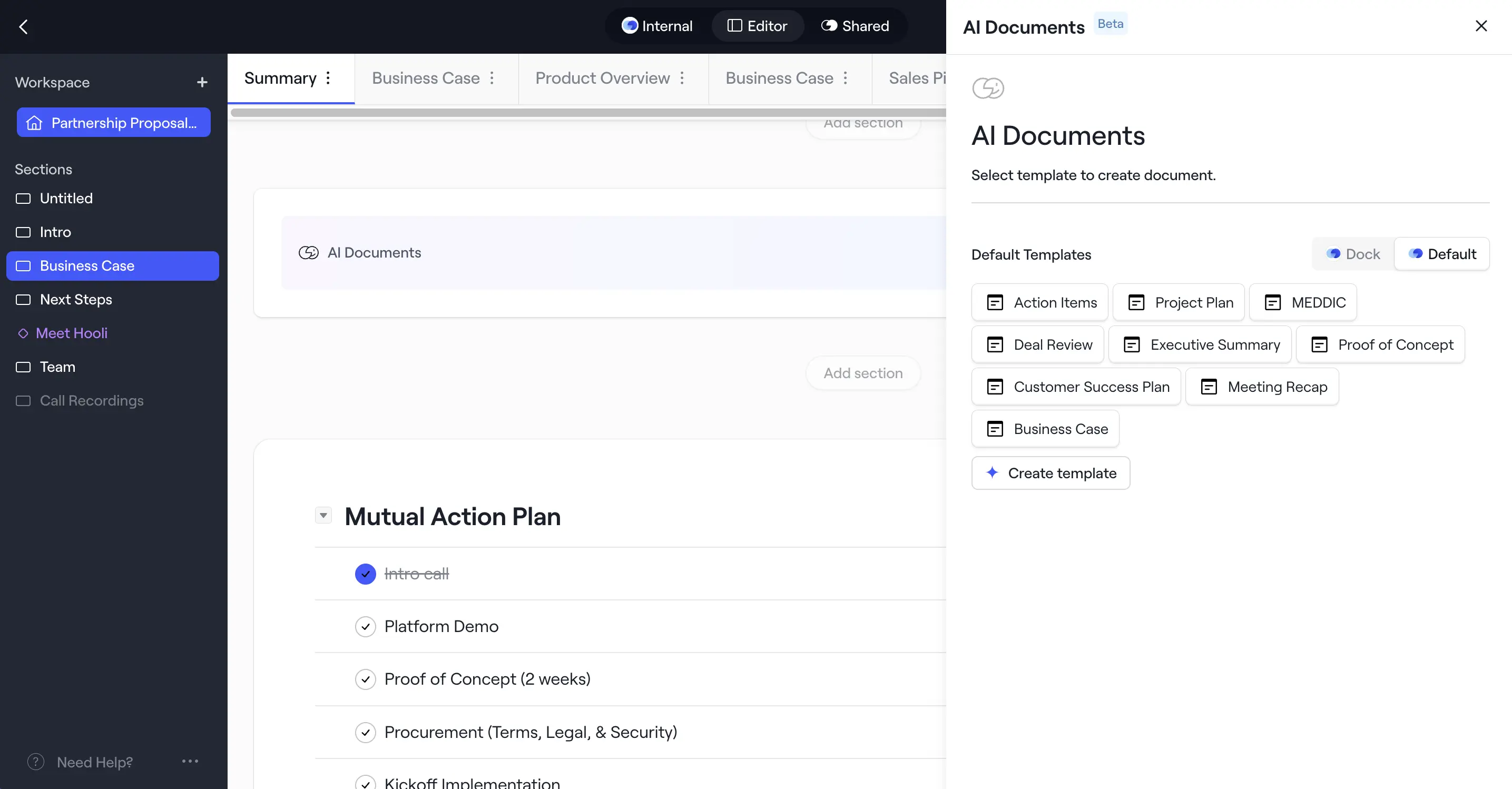
Creating a new AI Document template takes four simple steps:
1. Set instructions
Explain what the document should look like and define the tone.
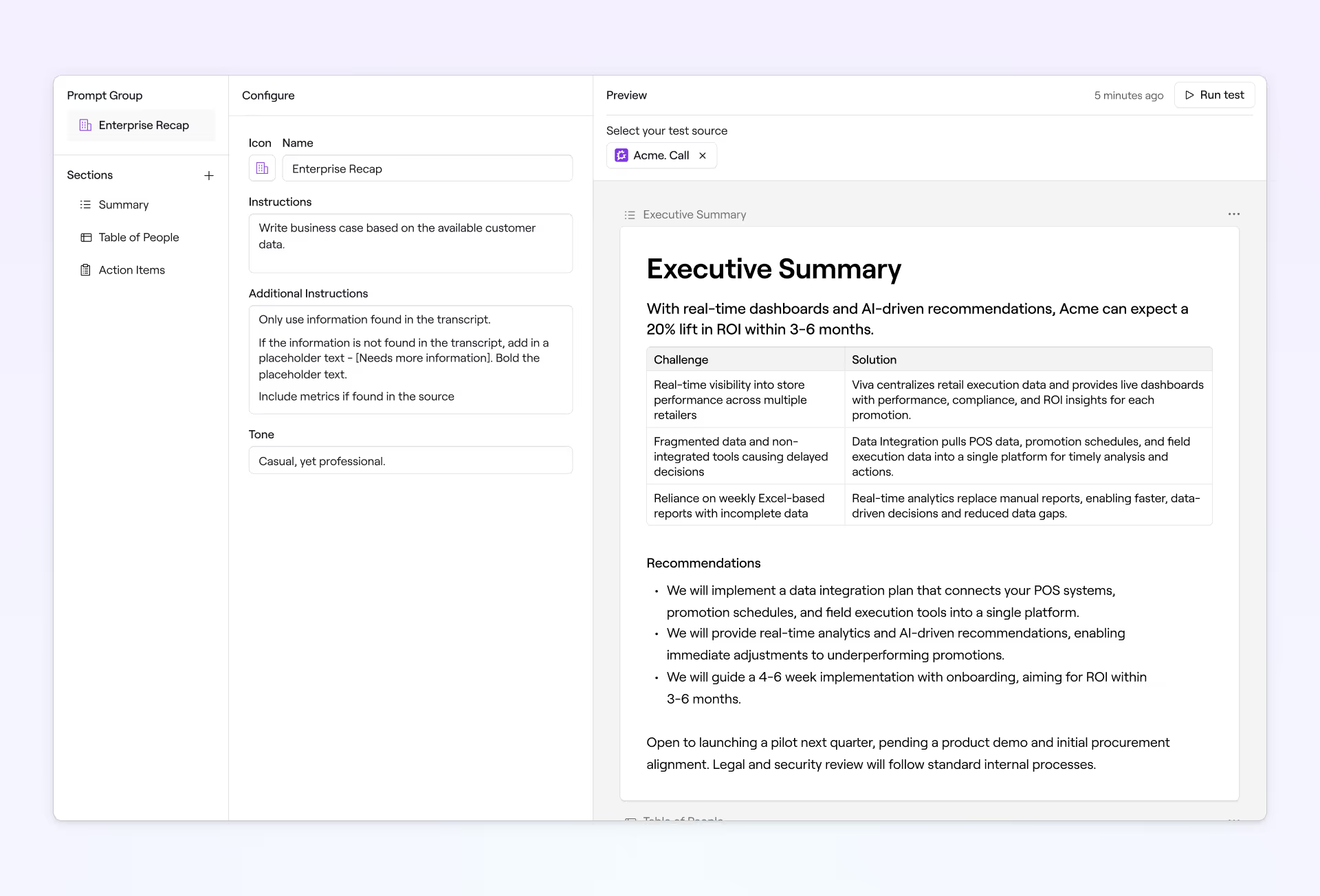
2. Build your workspace sections
Documents can have multiple Dock sections. Pick the output format for each section (text, table, list, project plan, or contact cards) and set the text length.

3. Connect your data sources
Pull from your CRM, call transcripts, or uploaded files.
4. Test & refine
Preview with real data and tweak until the output is field-ready.
⚡ Prompting tip: Write instructions as if you were coaching a rep—clear, direct, and full of context.
Personalize with live deal data
The power of AI Documents is that they’re built on real customer data from the specific deal at hand.

Dock AI pulls directly from:
- CRM data (Salesforce, HubSpot)
- Call transcripts (Gong, Zoom, Chorus, HubSpot Meetings, Fathom, or Avoma)
- Uploaded files (CSVs, PDFs, text)
- Copy-pasted text
Everything works out of the box. No complex prompt engineering. No RAG workflows. No complicated setup.
The result: polished, customer-ready docs that read like your team wrote them, without the manual grind.
Add AI Documents to any workspace
AI Documents fit wherever your team needs them:
- In templates: Build them into your sales or onboarding workspace templates so reps can generate them when the time is right.
- On the fly: Drop them into an active workspace to recap a call or kick off a mutual action plan.
Once generated, they behave like any other Dock section: editable, shareable, and collaborative.
⚡ Example: Enablement adds a business case AI Document to your sales room template. After a discovery call, a rep connects the relevant customer call transcript, clicks “Generate” and instantly shares a tailored business case with their champion.
Customer Story: Lattice
Lattice’s sales team needs to create business cases for dozens of mid-market and enterprise deals every month. Before Dock AI, many of those cases were skipped—reps just didn’t have the time.
With Dock's AI business cases, Lattice was able to extend the level of 1-on-1 personalization typically reserved for enterprise deals to both their SMB and mid-market segments as well.
“If I’m [a rep] working 20 opportunities a month, it's very challenging for me to build out those business cases. The magic of Dock is that it can handle the first draft in a matter of seconds.”
— Seth Kramer, VP of Sales, North America
Lattice's Enablement team created a standardized document prompt template that lets reps generate business cases in seconds from their call transcripts.
"Reps are able to easily upload business cases with a couple of clicks into a template that we pre-built… It’s plug and play."
— Jules Aldag, Senior GTM Enablement Manager
The impact has been measurable: since adopting Dock, Lattice has seen a 25% year-over-year increase in late-stage win rates for mid-market and upmarket deals.
Every opportunity now gets a polished, personalized business case—without hours of rep effort.
📖 Read the full Lattice case study here.
Try AI Documents today
As with all our new AI features, we're making near-daily updates to make AI Documents even better. Send us your feedback and let us know how we can make them more powerful.
AI Documents are free to try. For a full walkthrough, talk to your CSM or book a demo to try Dock AI Documents with your team.
Get a Dock AI walkthrough at Dock Live
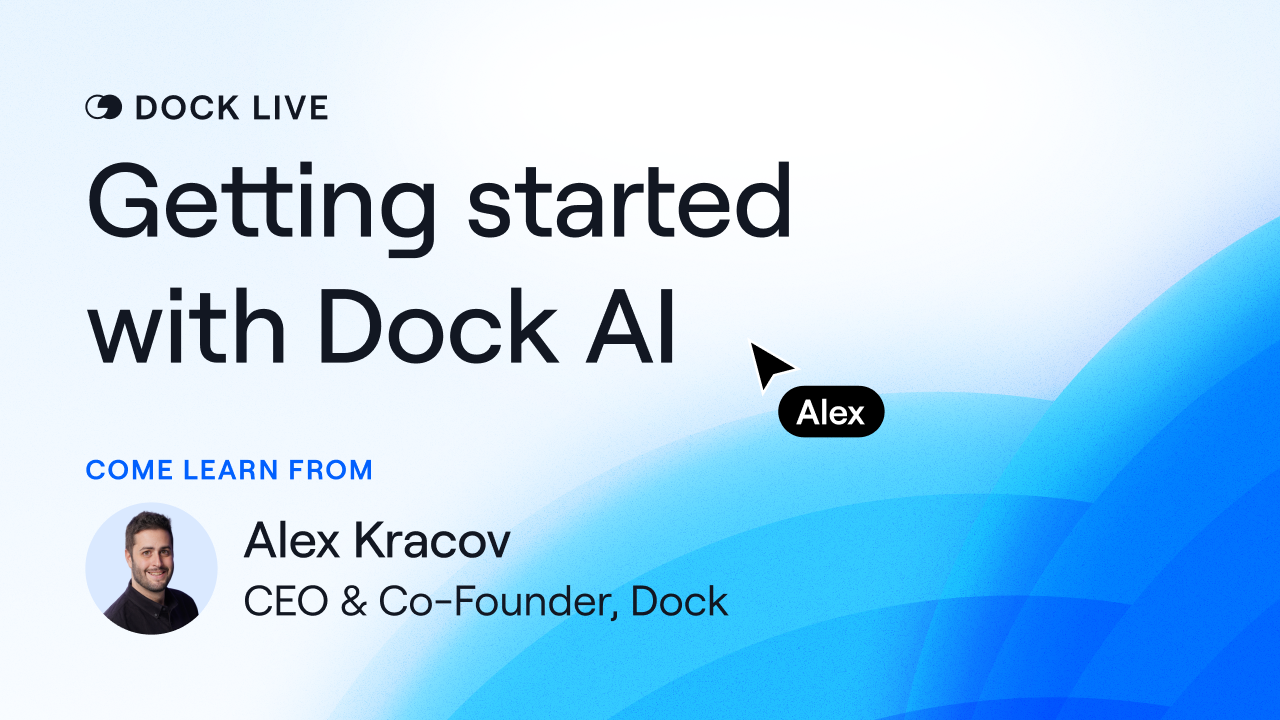
Join me on Wednesday, November 5 for a live walkthrough and Q&A on how to get started with Dock AI.




















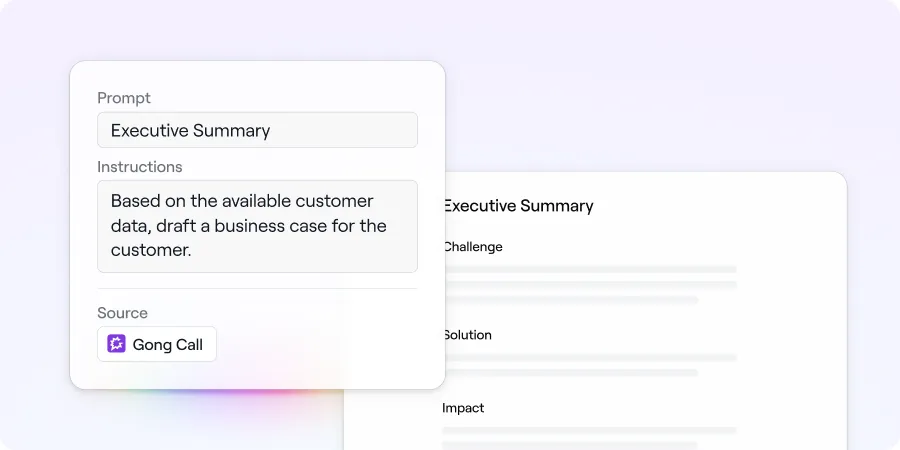


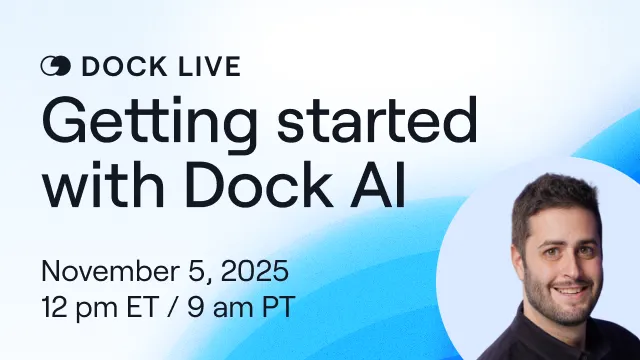


.webp)


.webp)






