Product
TABLE OF CONTENTs
TABLE OF CONTENT
Smarter asset syncing, cleaner workspace editing, and more notification controls—here are 14 ways Dock just got more powerful.
While you’ve been gearing up for a big Fall push (i.e., enjoying summer Fridays), we’ve been busy shipping a bunch of quality-of-life upgrades across Dock’s Library, workspaces, and notifications.
Here’s the quick TL;DR of what’s new this month:
- Sync content from SharePoint and Google Drive to your Dock Library
- Stay informed with new trend alerts, Slack notifications, weekly digests, and notification controls
- Customize icons for pages, Library boards, and more
- Improve everyday workspace editing with a cleaner side nav, mailto links, better copy-paste, and smarter workspace defaults
- Connect workspaces to HubSpot tickets for onboarding workflows
- Automate IT access with SCIM provisioning
Keep reading for all the little Dock updates you’ll love.
1. Sync SharePoint with Dock
You can now connect a Microsoft SharePoint site directly to your Dock Library. Once connected, Dock will automatically:
- Sync all PDFs, links, images, and videos
- Apply smart tags based on folder structure and metadata
- Remove assets automatically when they’re deleted from SharePoint
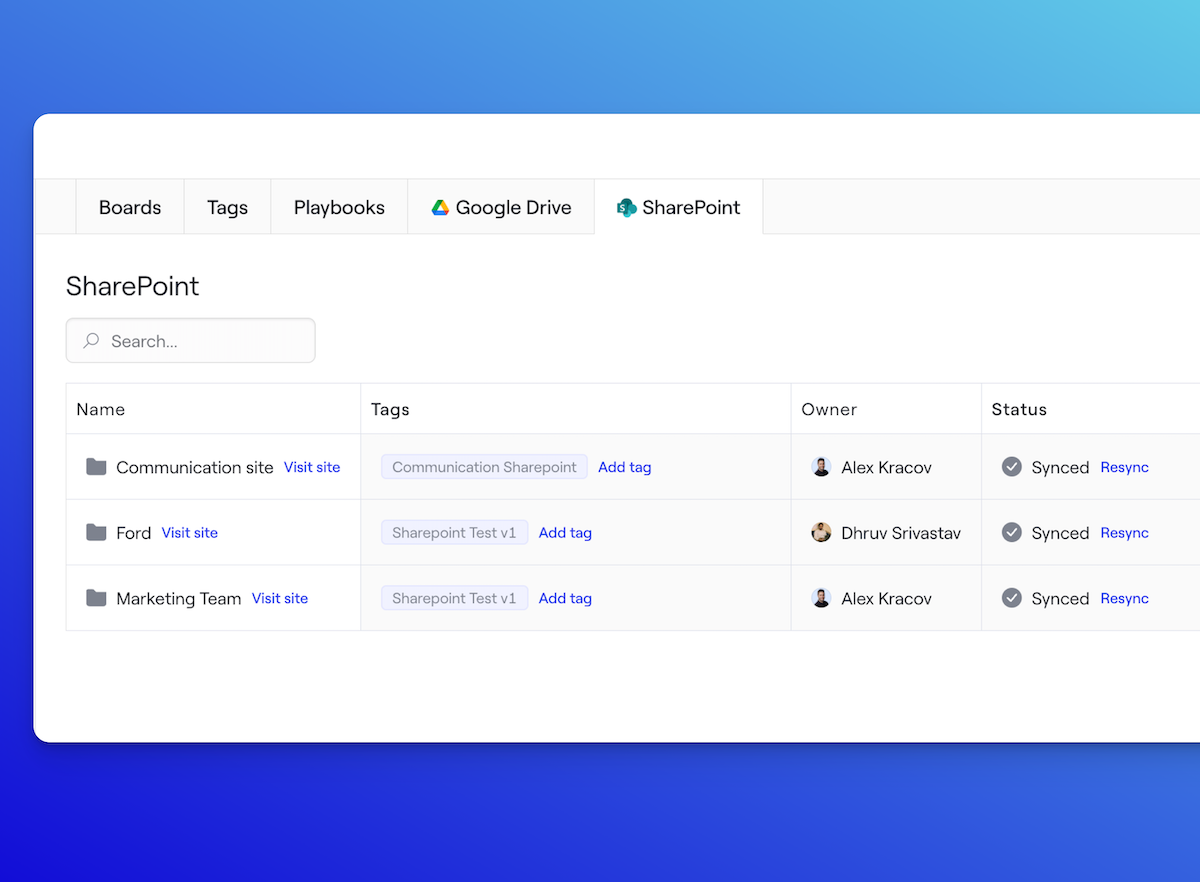
This makes it much easier for enablement teams to maintain a single source of truth for content across systems.
2. Auto-sync Google Drive folders
In addition to SharePoint, you can now sync Google Drive folders with your Dock Library.
You can choose to sync a single folder or include its nested subfolders—everything stays organized and up to date without manual uploads.
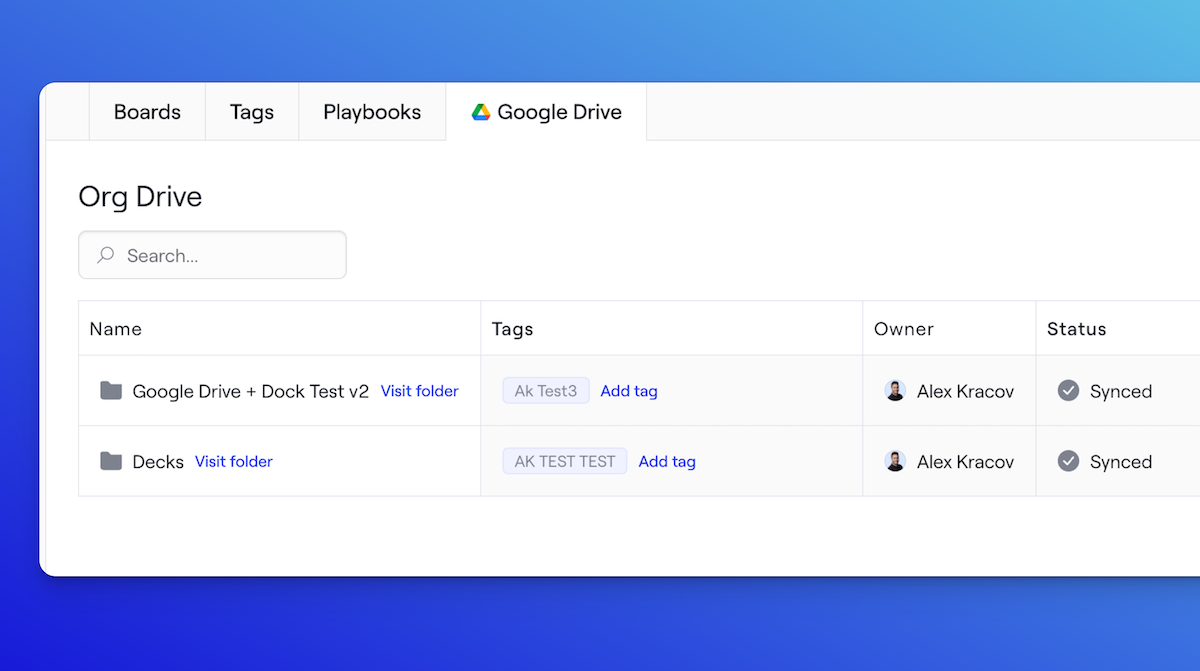
👀 Tip: A rich content library is also key to unlocking the full potential of Dock’s upcoming AI features. More to come soon.
3. Add workspace assets to the Library
You can now save any asset from a Dock workspace directly to the Library in two clicks.
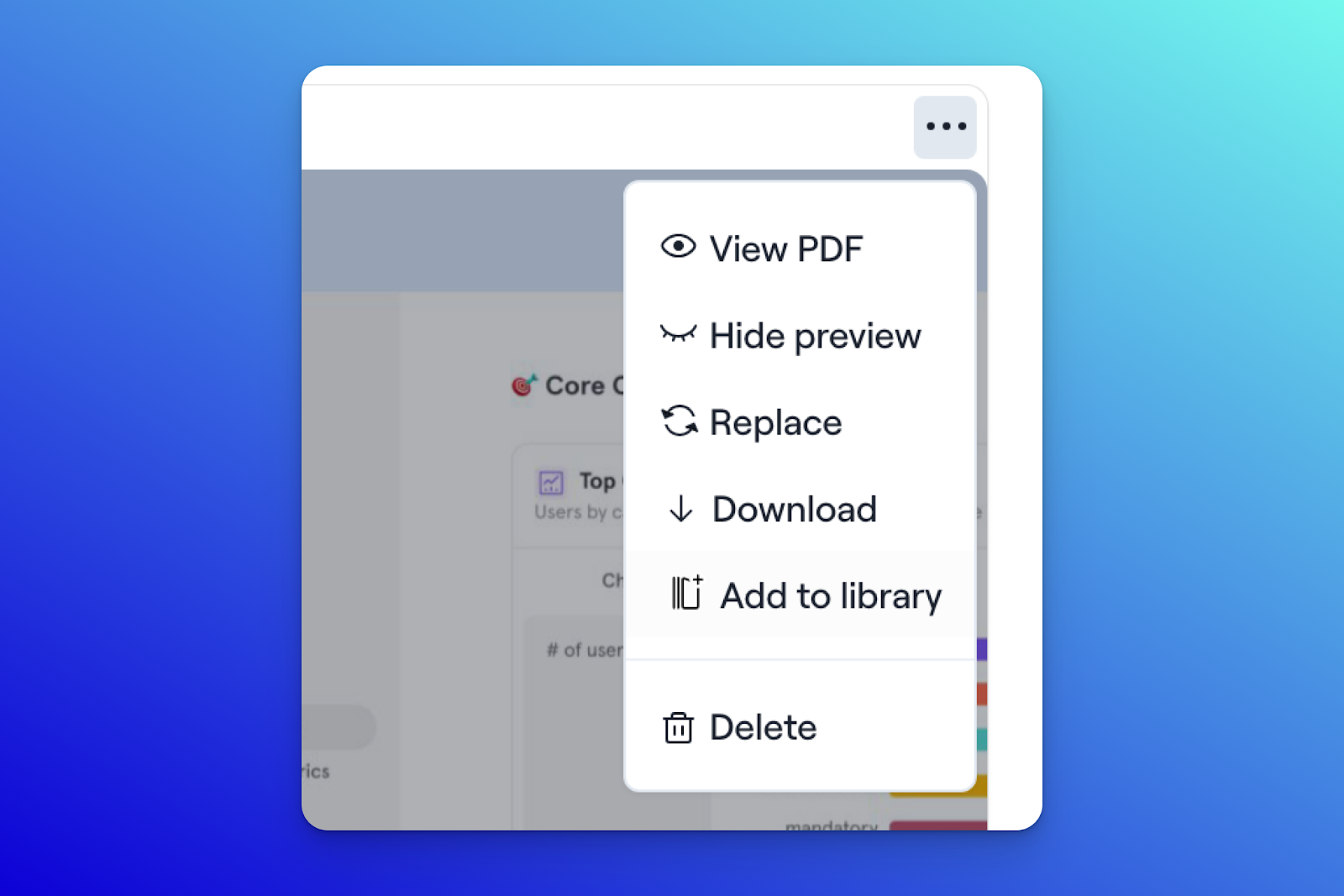
This makes it easier to turn one-time workspace content into reusable, team-wide assets—without needing to upload the same file twice.
4. Fine-tune email notifications
The new Notification Center lets you choose which emails you want to receive from Dock. You can now turn individual notification types on or off based on what actually matters to you.
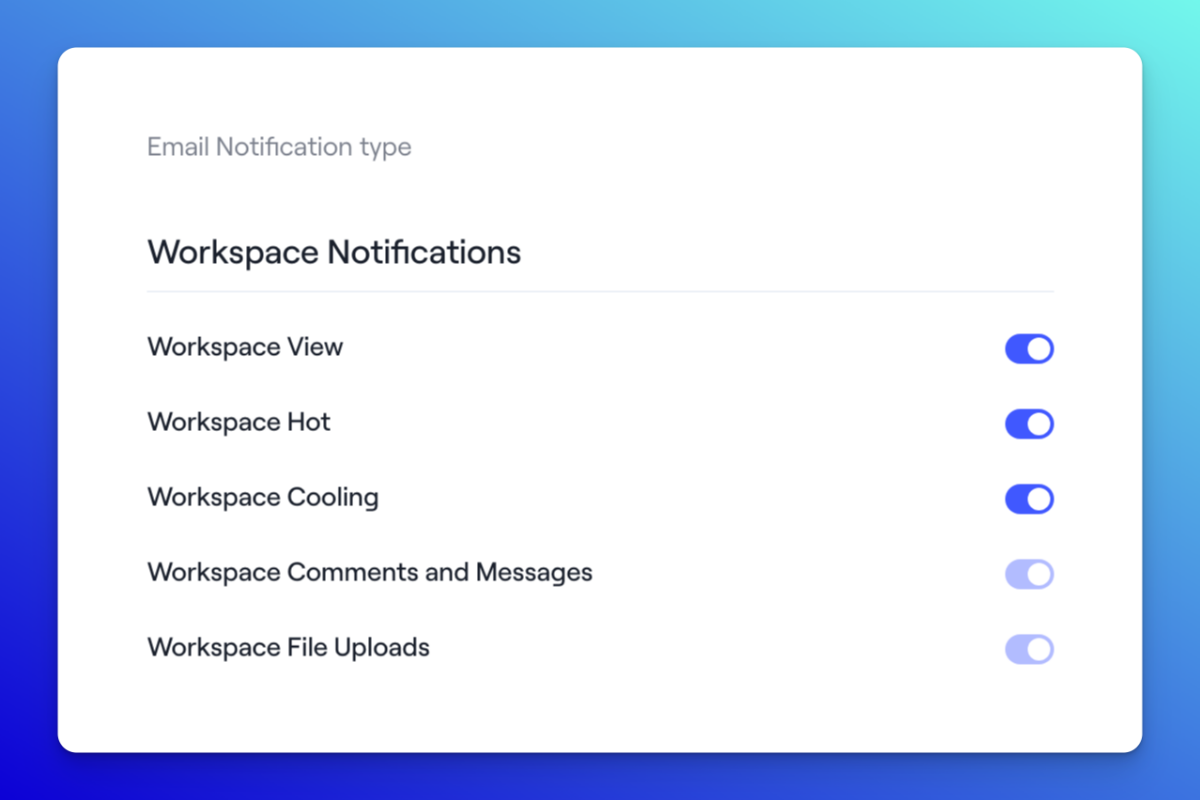
This was one of our most requested features, so we’re excited to ship it.
5. Account trend alerts in your inbox
We recently launched two new trend alert emails to help your team stay on top of account activity:
- 🔥 Heating Up: Alerts you when an account is showing signs of high engagement
- ❄️ Cooling Down: Flags when an account might need re-engagement
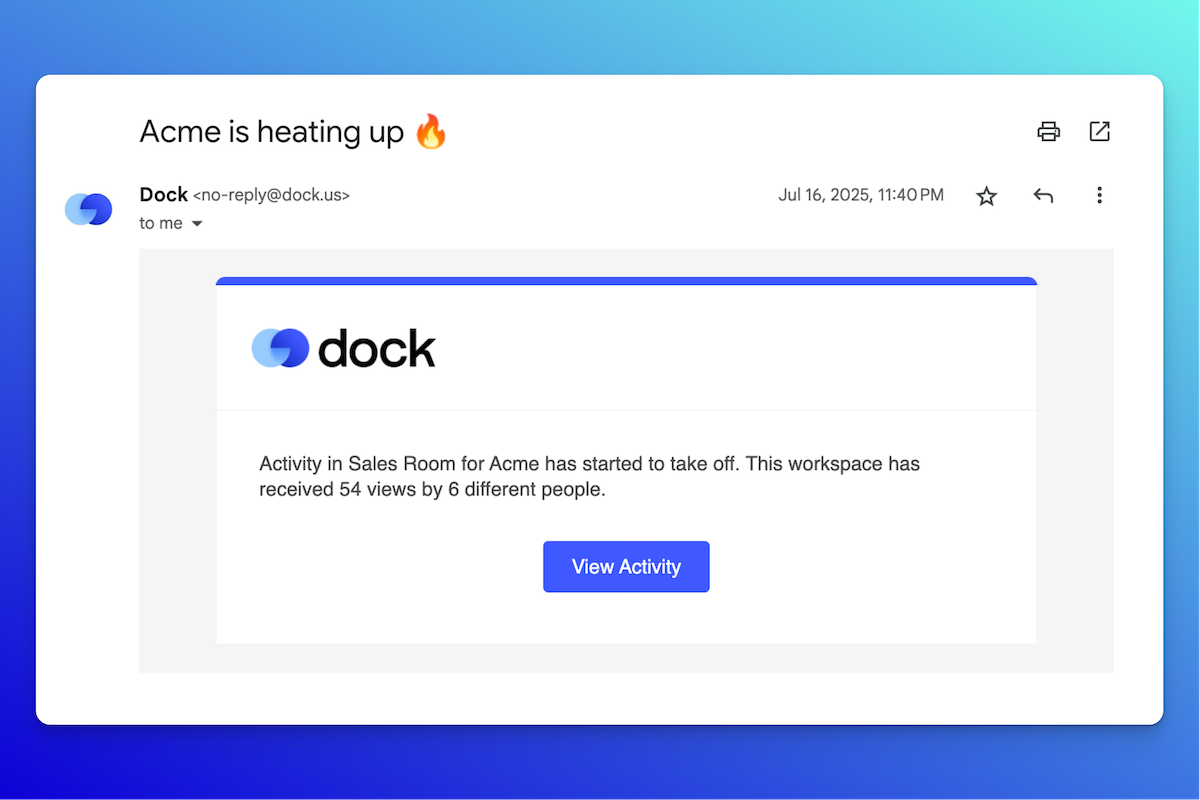
Both are great nudges for AEs and CSMs managing high-volume books of business.
6. Weekly email digests (coming soon)
We’re also rolling out two weekly digest emails:
- My Workspaces: A weekly recap of your most notable workspaces, including which ones are heating up, warming, or cooling down
- My Team Digest: Sent to team leads, highlighting each team member’s most active or notable workspaces to help you stay on top of team activity
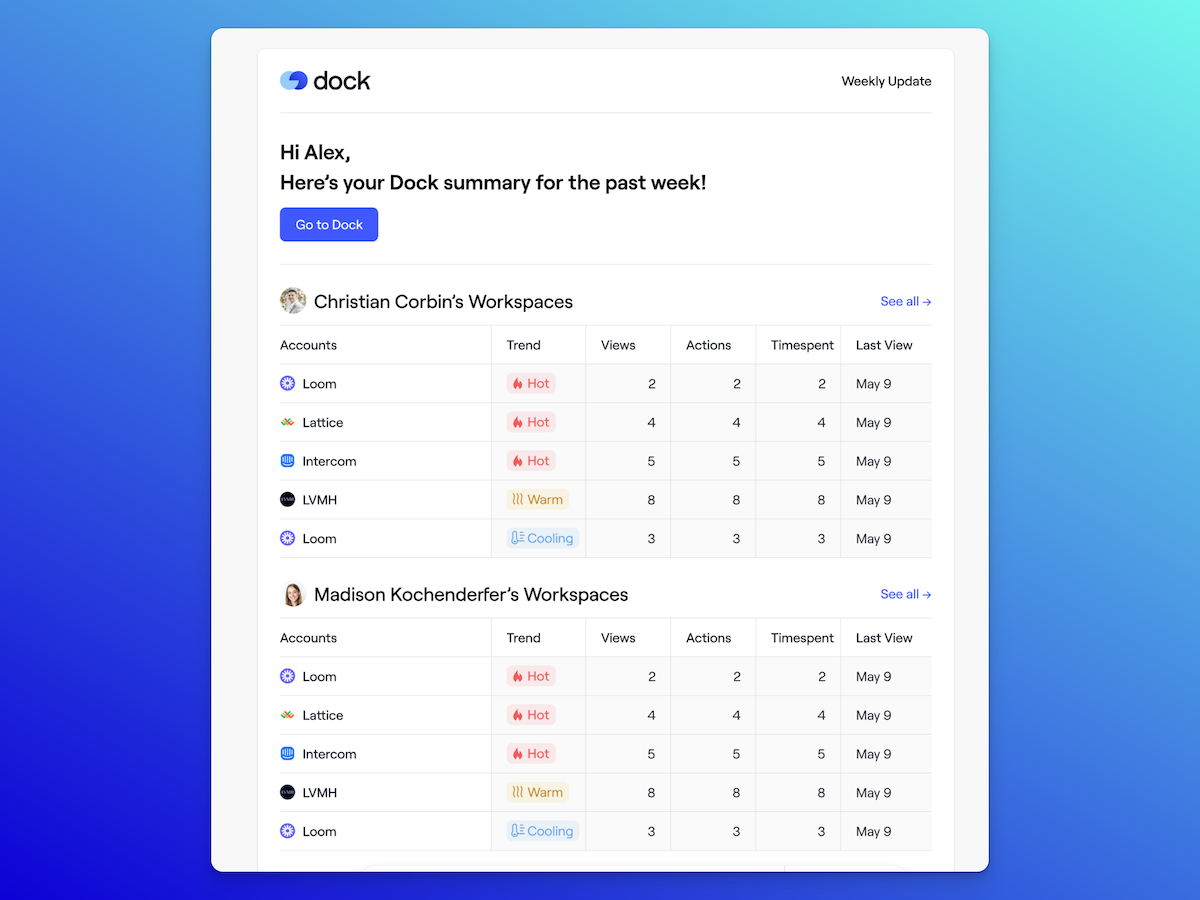
You’ll be able to turn these on or off from the Notification Center. This feature will be live in the next few weeks.
7. Personal Slack notifications (coming soon)
Within the next few days, we’ll also be adding the ability for Dock end users to receive personal Slack notifications about Dock activity via direct message.
Each Dock user can optionally subscribe to Slack notifications for:
- Workspace views and clicks
- Messages and comments
- Task activity
- Order form activity
- Asset engagement
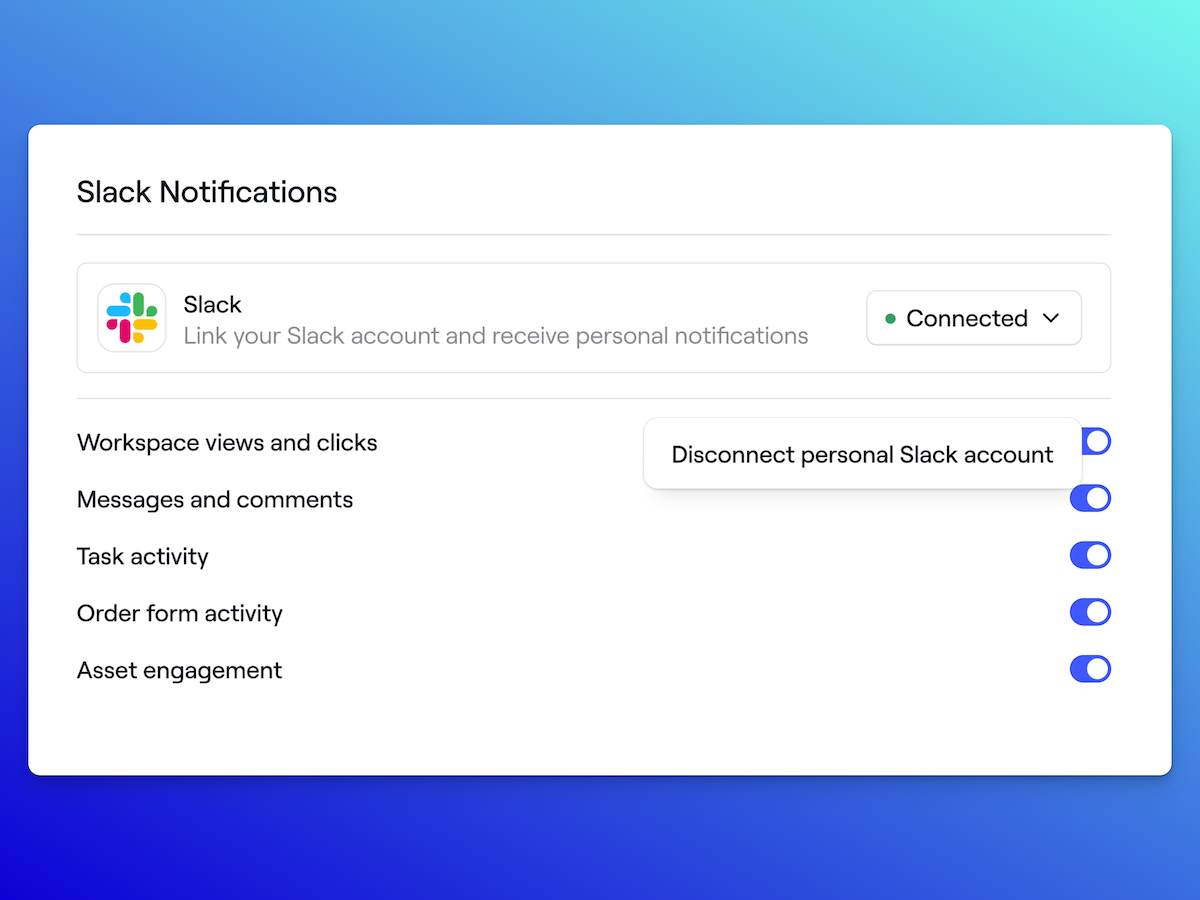
Previously, all notifications had to happen through Slack channels.
8. New emoji and icon picker
We added a new icon picker in Dock that lets you customize workspace pages, Library boards, and more.
You can choose from a full set of icons or emojis, and assign custom foreground and background colors—making it easier to visually organize content and quickly scan for what you need.
It’s a small visual detail with a big impact on navigation.
9. Cleaner workspace side navigation
We’ve redesigned the workspace editor’s side navigation to make it simpler, yet more powerful. The preview thumbnails are gone, but you can still drag and drop sections to reorder them.
We've also made it easier to identify synced and hidden sections—synced sections show a purple diamond, and hidden sections are partially greyed out.
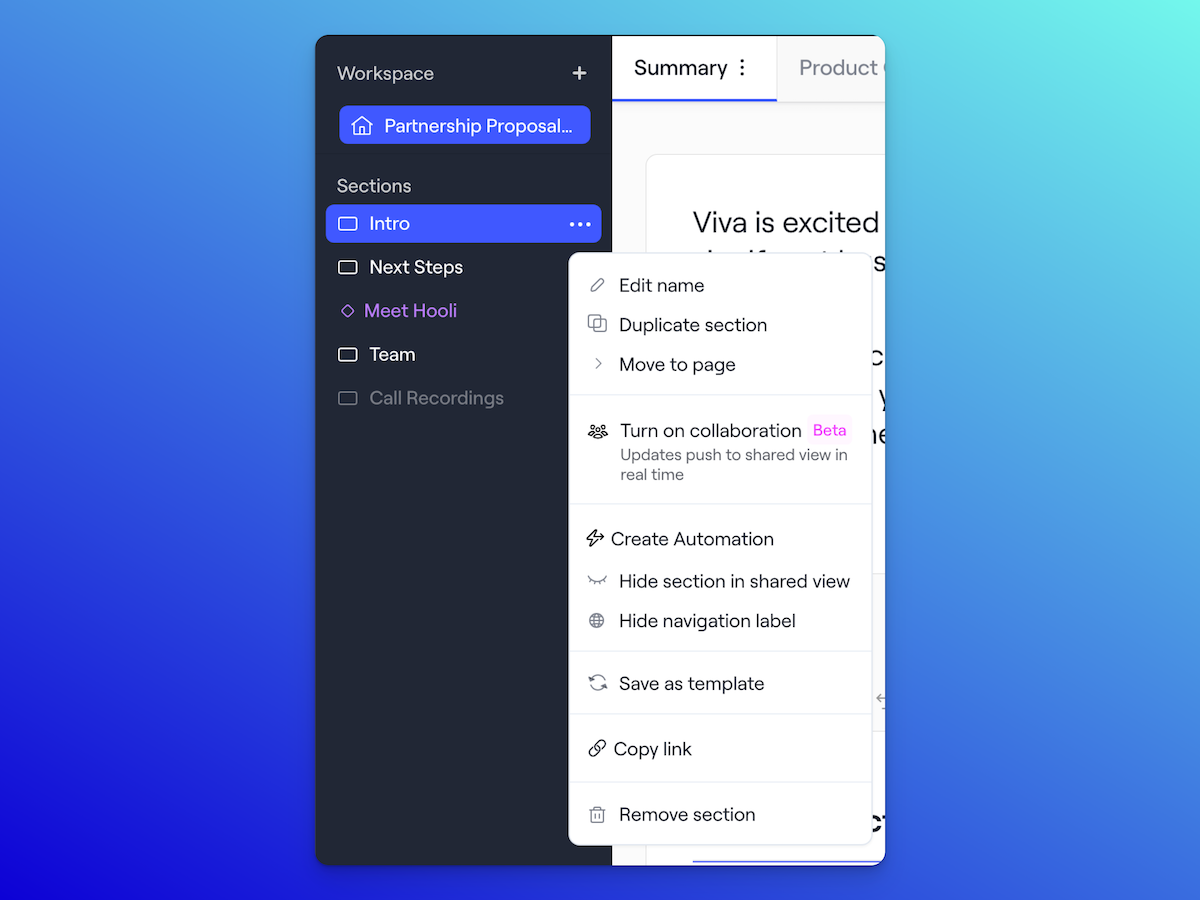
Fewer distractions, better visibility, same flexible editing experience.
10. Improved copy and paste
Another long-requested feature: we’ve dramatically improved how Dock handles copying and pasting content from other tools—and vice versa.
Formatted text (including headings, bolded text, and links) now behaves more predictably when pasting content into Dock workspaces.
11. Support for Mailto links
You can now use mailto links in any workspace. Clicking the link will launch a new email draft in the user’s default email app, pre-filled with the recipient address.
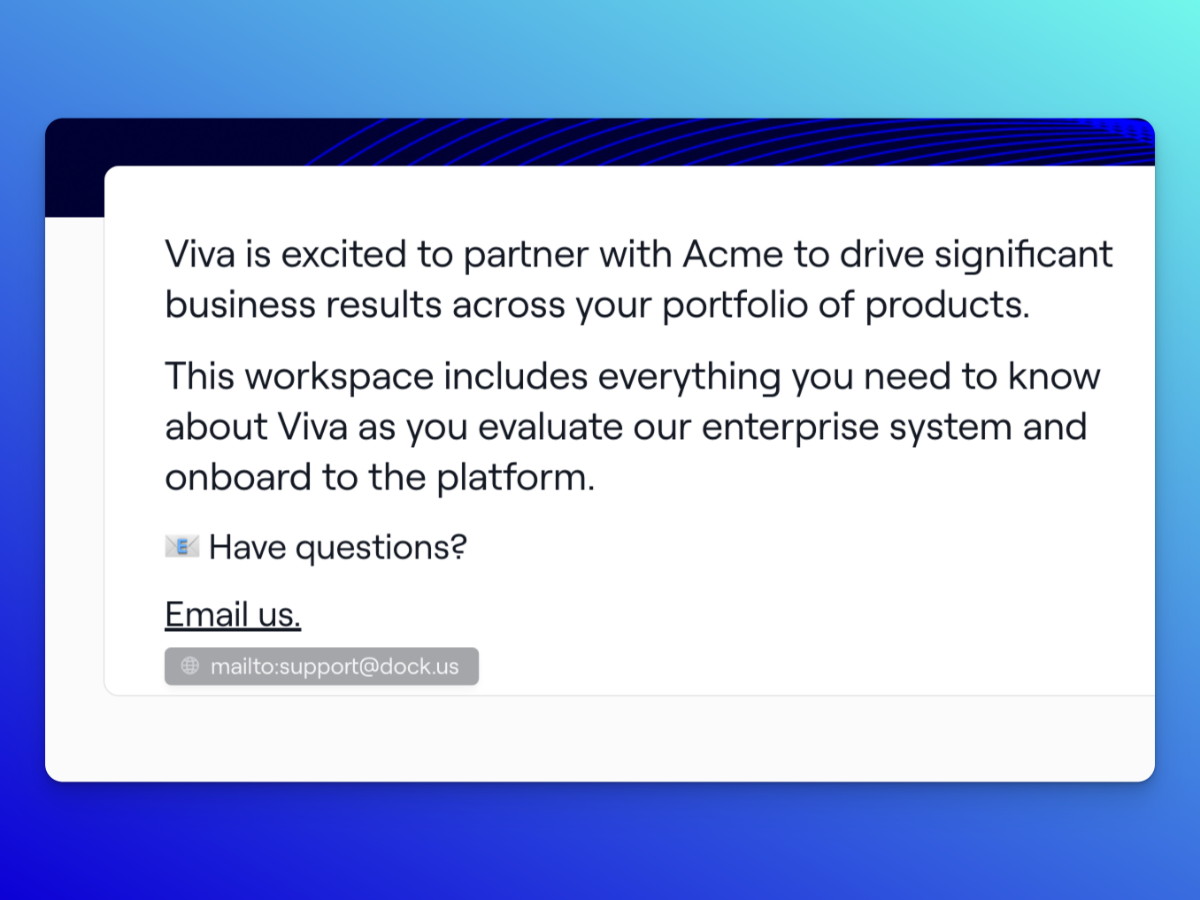
⚡️ Tip: You can use dynamic variables in your mailto links to attach the right email address (e.g., the workspace owner's).
12. Connected Workspaces by default
Previously, you had to manually check a box to enable Connected Workspaces when creating a workspace.
Now, all new workspaces are eligible to be connected by default—saving you a few precious clicks.
13. HubSpot Ticket support
Dock now fully supports the HubSpot ticket object—giving customer success teams a better way to manage onboarding workflows in Dock.
Just like sales teams connect workspaces to HubSpot deals, success teams can now connect workspaces to tickets. You can map custom fields, include ticket data in dashboards, and trigger automations based on ticket updates.
This brings Dock’s HubSpot integration full circle—supporting both sides of the customer journey.
14. SCIM provisioning
Dock now supports SCIM provisioning for Enterprise customers, allowing IT teams to automate user creation, role updates, and account deactivation through your identity provider.
🌯 That’s a wrap
This month’s little updates are all about removing friction—from managing content to editing workspaces—so your team can focus on closing deals and supporting customers.
As always, let us know what you'd like to see next in Dock. Message your CSM or shoot us an email at support@dock.us with feature requests. We love your ideas!
And stay tuned for some major updates in September…




































