Product
TABLE OF CONTENTs
TABLE OF CONTENT
When you work with another company, there's endless information that gets shared back and forth.
The relationship starts with an email that turns into multiple threads. You both share documents and links to important resources.
As the relationship progresses, meetings get scheduled, people start sharing feedback and sending over more files. New stakeholders get introduced and it gets harder to stay on the same page.
Inevitably, you end up digging through old email threads trying to find that one document that you can't remember its name.
Dock turns this painfully familiar scenario into a delightful experience for prospects and customers.
By reducing friction from the buying process and customer experience, Dock helps companies shorten sales cycles, close more deals, and retain customers at a higher rate.
With Dock, leadership builds a repeatable sales and customer process that impresses clients.
How does Dock work?
Dock makes it easy to build shared workspaces with prospects and customers.
These spaces become the core destination for your external relationship and related resources—a single link that hosts everything from proposals to notes to project timelines and more.
Instead of digging through emails and drive folders, clients visit the shared space when they need something.
Think of these spaces as a personalized, private microsite between companies and external partners.
Here’s what these spaces look like:

Dock helps sales reps and customer success managers build trust and impress customers through a personalized experience that's wrapped in a beautiful design.
Dock is easily personalized with the customer's logo, content, and resources specific to the customer's needs. The spaces require no code or design skills to build, so any sales rep, account manager, or founder can create a space.
The spaces are customizable. We believe each company has their own unique process, so we’ll never force you to use a hard-coded template. The layouts are flexible and client managers can add whatever content they need to support the relationship.
With Dock embeds, it’s easy to create a dynamic experience for customers by sharing slides, videos, reports, and more.
Dock supports embeds for everything from Loom to Figma to Looker.

Importantly, Dock helps companies build a repeatable sales and customer success process. Leadership creates a template around a key motion like demo follow-up or implementation plans. From there, sales reps and customer success managers duplicate templates, add light personalization and share with customers.
With Dock analytics, client managers track customer engagement with the different assets shared in the space. This data gives insight into the relationship which is useful for forecasting, lead scoring, and retention prediction.
But this data also helps leadership teams refine their process and get insight into what assets are actually moving deals forward.
Product marketing teams finally have some insight into what assets are being used on the front line with customers, so they can refine what they are making for sales and customer teams.
Dock also helps companies collaborate with customers and get the feedback they need to move the relationship forward. Within Dock spaces, clients have the ability to comment and share files.
.webp)
This real-time feedback gives client managers a compelling way to engage with customers rather than the traditional email thread. Customers share feedback in-line right next to the context of what they are referring to.
Lastly, Dock makes it easy for companies to share action plans with prospects or customers. Instead of a static spreadsheet, Dock users create dynamic action plans that help to move the relationship forward.

With these action plans, client managers guide their point of contact through the different stages of buying or using your product.
Over time, we’re planning to build more widgets (similar to mutual action plans) that help to facilitate a company's interaction with their external partners.
How do companies use Dock?
Dock helps companies transform the customer experience from intro call to implementation and beyond. We’ll help you build a repeatable process across the customer lifecycle.
Below you’ll find a number of example templates to help customers imagine what they can create with Dock.
Sales
- Enterprise Deal Collaboration: as you move up-market, deals get more complex and you need to manage many stakeholders. Dock's Mutual Action plans help sales reps guide their champion through the buying process, while also providing a sales deal room to organize all the elements of the deal.
- SMB Commercial Sales: companies are using Dock to create a repeatable sales motion for transactional sales. Dock’s demo follow-up template makes it easier (and faster) to follow up with prospects after a demo call and send over personalized follow-up material
- Dynamic Proposal Creation: instead of a PDF, sales teams are using Dock to create dynamic proposals with Loom videos, downloadable assets, GIFs, charts and more.
Customer Success
- Onboarding and Implementation Plans: instead of spreadsheets, share your implementation plan alongside helpful resources.
- Business Reviews: share a regular status update on the relationship and how things can be improved. Embed your usual deck along with dashboards and helpful resources.
By combining onboarding, business reviews and deliverables in one place, our users are creating customer portals to keep the relationship on track.
Agencies
- Project Management: manage all sorts of projects from brand design to video production. Dock makes it easy to give a high-level update to clients on how the project is going and to share feedback. These spaces host deliverables for clients whether it’s a slide deck, video, Figma designs or whatever.
These use cases are just the beginning. As we start to open up Dock to more users, we're excited to meet with folks to learn more about how they can use Dock to manage their company's external relationships.
Why did we start Dock?
Over the last ten years, I've worked across the tech ecosystem from inside sales to agency Account Director to VP of Marketing at a fast-growing startup. Across all of these experiences, I noticed a pattern in how companies work with customers.
In each of these roles, we would have a janky process to work with customers.
When I was in sales, I would send an email with too many links and attachments trying to show the benefits of our product.
When I was an Account Director, I would try to organize the client experience with a master Google Doc that linked out to all of our deliverables and meeting notes.
Most recently, at Lattice, I noticed that our customer relationships started to get more complicated as we moved up-market. We'd need to engage security, legal and navigate through the maze of many different company stakeholders.
Our sales reps and customer managers would try to guide relationships with a giant spreadsheet and information sharing quickly turned into very long email threads with disparate information.
This process elongated sales cycles and made it harder to show our value to the customer, especially as more stakeholders got introduced.
To help solve this problem at Lattice, I teamed up with Luc Chaissac to build a client portal in Webflow that Lattice's sales team could use to engage with customers.
The internal tool was quickly adopted by sales reps and we noticed there was a bigger opportunity to build a real product around the concept of shared client spaces.
A couple years later, we connected with an early Lattice engineer, Victor Kmita, and decided to start a company to solve this very problem. We've been building for the last couple months and we can't wait to open up Dock for more companies to use.
We're grateful to be supported by Lattice's leadership team and the company itself. Jack Altman, J Zac Stein, and Lattice’s Invest In Your People Fund are early backers of Dock and have enabled us to build a product that we believe will change the way people work with other companies.
How do I get started with Dock?
Dock is free to try for 14 days. You can start your free trial here.
Or if you just want to chat and learn more, send me an email at alex@dock.us.























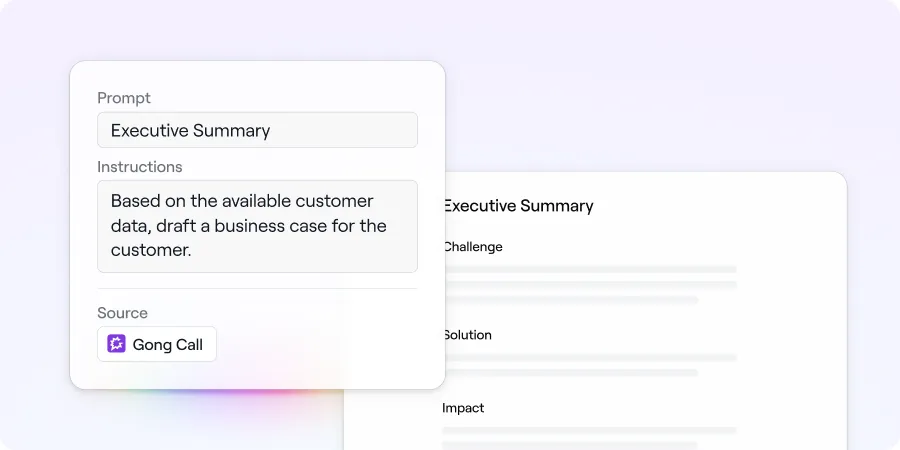
.webp)



.webp)






