Product
TABLE OF CONTENTs
TABLE OF CONTENT
Ninety percent of B2B buyers say it’s "important or very important" to receive relevant content at each buying stage.
But with sales reps constantly asking for more content (while not being able to find the collateral that already does exist), what sales assets should your sales enablement team prioritize?
In a world with less face time with buyers, more competition, and complex buying committees, providing reps with the right content is crucial to shortening sales cycles, moving prospects through the funnel efficiently, and driving revenue.
Below, we’ll take an in-depth look at over 20 types of sales content for every stage of the buyer journey, along with examples for each.
Types of sales content every team needs
When it comes to sales content, you’ve got options. Lots of them. Keep reading for a deeper dive into each type of sales collateral:
- Diagnostic tools and calculators
- Research reports, whitepapers, and analyst reports
- Webinars
- Sales decks
- Product explainers demo videos
- Datasheets and one-pagers
- ROI calculators and ROI reports
- Interactive demos
- Case studies & testimonial videos
- Competitor comparisons
- Pricing and comparison calculators
- Buyer enablement (e.g., buying checklists)
- Customer enablement (e.g., migration guides)
- Customer success collateral (e.g., onboarding plans)
- Security & trust info
- Persona documents
- Product training
- Competitor battlecards, comparisons, and research
- Pricing sheets
- Scripts & talk tracks
- Messaging docs
- FAQs
With so many different categories of sales content, we’ve broken them down into four categories:
- Problem-aware sales collateral
- Solution-aware sales collateral
- Product-aware sales collateral
- Internal-facing sales collateral
Problem-aware sales collateral
Problem-aware collateral is designed to educate prospects who recognize they have a challenge, but aren’t committed to a specific solution yet.
Sales content in the “problem-aware” stage should demonstrate your company’s dedication to the problem, explain why your solution is the best, and, most importantly, start building trust. The buyer is looking for insights, validation, and a better understanding of their problem so they can confidently take the next step in their decision-making process.
The lines are blurry here between sales and marketing collateral (many content marketing teams make use of these assets for lead generation with gated forms), but these assets can also be leveraged by SDRs or account executives to follow up with abandoned conversations or lost deals.
💡 Tip: Partnering with other brands in your space or research partners is a great tactic for reducing the level of effort required to create a quality piece of content.
1. Diagnostic tools and calculators
Interactive tools like diagnostic tools and calculators help prospective customers assess their needs while providing personalized insights and recommendations. Use them to engage buyers early by demonstrating value before a sales conversation begins.
Here’s a Revenue Intelligence Maturity Assessment from Gong, which lets their prospects determine their “Revenue IQ” based on factors like how their organizations identify at-risk deals and do forecasting:

Deel’s Misclassification Quiz uses AI and research about employment court cases to help businesses classify workers more accurately (which mitigates compliance risks):

2. Research reports, whitepapers, analyst reports
Research reports are a type of sales collateral that’s usually backed by data, industry trends, and expert insights to build credibility and educate prospects while positioning your company as a thought leader.
1Password’s Passwordless Survey Report surveyed 2,000 North Americans on how they feel about passwordless login technologies:

Taking a similar survey approach, Whistic’s Third-Party Risk Management (TPRM) Impact Report looks at challenges and solutions in managing vendor security and trust based on data from over 500 industry professionals:

3. Webinars
Worried about your prospects having to read through too much content? Webinars of live or recorded presentations can be a good alternative for covering industry trends, product deep dives, and customer success stories.
ClickUp, a project management platform, has “Feature Fest” webinars where ClickUp experts walk through how its features work, along with community webinars hosted by its user community:

Ramp’s webinars take a broader approach, with educational topics like how the procurement process works (they do also have more user-centric product webinars):

Solution-aware sales collateral
Solution-aware sales content is designed for buyers who understand their problem and are now actively exploring different solutions to address it.
This content is still targeting the early stages of the sales cycle, with the focus now shifting to the intersection between what your buyers care about and what your product offers.
4. Sales decks
A well-crafted sales deck keeps sales conversations structured and on point. At a high level, it should highlight key benefits, reinforce messaging, and help your sellers move deals forward.
Sastrify’s sales deck is designed for finance and procurement teams with messaging and benefits tailored for that audience…

… While Patch’s sales deck highlights the company’s carbon removal solutions and showcases well-known businesses that use its platform to tackle sustainability challenges:

5. Product demo videos
Short, engaging demo videos are walkthroughs of software and are great for showing how a product works. They can also simplify complex information and help your buyers see the value of your products in a more engaging way.
Mixpanel’s product demo video walks through all its key features, like dashboards and funnels, to show potential customers how easy the product is to use—and what makes it different from competitors:

Amplitude, a much more complex analytics solution, uses simple language and an easy-to-follow structure in its videos to show how the product helps teams understand user behavior:

6. Product explainer videos
Product explainer videos lean more toward marketing. While visually they might look similar to product demo videos, they’re not just a straightforward walkthrough of a product or feature. They often go a step further and try to market or persuade a specific audience, for example, by digging into use cases for different teams or industries.
This product explainer video from Coda highlights how different teams can use Coda AI, showing how it helps product teams turn feedback into roadmaps or sales teams to scale personalized outreach:

Kit takes a slightly different approach, with a real-life human introducing its product explainer video:

7. Datasheets and one-pagers
Datasheets and one-pagers are concise, visually appealing documents that typically summarize key product functionality, benefits, and use cases. They make it easy for your buyers to grasp the essentials and share internally.
DocuSign, for example, has created a handy set of industry-specific one-pagers. Here’s an example that explains how their solution helps pharmaceutical companies digitize agreements, which saves time, reduces errors, and improves regulatory compliance:
ChartMogul, on the other hand, has integration-focused datasheets. This one walks prospects through its Recurly integration and how it simplifies data handling and helps businesses grow subscription revenue:

8. ROI calculators and ROI reports
ROI calculators and ROI reports are geared more toward your buyer’s CFO and their team. They’re often vital at the decision stage because they help buying committees quantify the financial impact of your product and justify the purchase to leadership and other stakeholders.
Cognism’s ROI calculator is an engaging (and even almost fun) B2B sales tool that gives prospects an estimate of how much revenue they could earn by using its product:

GoodTime, an AI hiring solution, has a Hire ROI Calculator that helps organizations estimate how much time and money they can save by using their product for interview scheduling:

9. Interactive demos
Why not let your prospects get a hands-on look at your solution with an interactive demo?
This approach is especially powerful for well-designed products, allowing buyers to experience firsthand how easy they are to set up and use.
It’s also useful for products that don’t offer a free trial (like enterprise tools) or that are data-dependent (like analytics tools)—where an empty environment wouldn’t showcase the full value or clearly illustrate how the product works.
Depending on your product and sales cycle, you might find that gating your demos is a good way to generate leads. Pocus, for example, gates its interactive demo (but cleverly shows the demo’s interface in the background as a teaser) with a form that asks only for an email address:

Atrium doesn’t gate its demo, but does have CTA buttons prominently on the page in case the prospect decides to sign up while they’re taking a tour:

Product-aware sales collateral
Product-aware sales content is designed for buyers who understand their problem, know your solution exists, and are now evaluating whether it’s the right fit for them.
Hey, you’ve done the work to get the prospect to know about you. Now it’s time to push those deals to the finish line by showing them what life could be like once they’ve adopted your product.
Customer stories, along with objection-handling content, are incredibly effective here at the consideration stage to help close deals.
10. Case studies & testimonial videos
Real customer success stories provide social proof that your product delivers results and help your prospects visualize how it can work for them.
One of the most important elements in a case study is the impact on ROI. This Klaviyo case study puts its customer’s revenue growth front and center (along with other impressive stats):

Here’s an example from Dock—notice the testimonial video right at the top, the table of contents (with helpful tip sections), and a free template and easy sharing buttons in the right sidebar:

Pendo’s case study also includes a testimonial video, and uses a clear structure that shows the problem the customer was facing and how they solved it:

11. Competitor comparisons
Side-by-side breakdowns highlight how your product stacks up against the competition and make it easy for buyers to evaluate their options—and see why yours is the best fit.
Most competitor comparisons live behind closed doors, but we’ve sourced a few public comparison pages.
Butter’s competitor page is lighthearted, but still goes after Zoom’s weak points in a clear and direct way:

Close, a CRM solution, has a comparison page that stacks the product up against HubSpot, a major incumbent competitor:

12. Pricing calculators (e.g., comparison calculators)
Again, these tools are great for your champions who need to make their case to their finance team. Pricing calculators help prospects estimate costs based on their specific needs, and provide pricing transparency and make budgeting easier.
Products with variable pricing tend to benefit most from having a pricing calculator because it takes a lot of that work off your buyer. Digital Ocean’s calculator, for example, walks the prospect through a detailed questionnaire to estimate how much the product would cost for them:

Jobber’s service pricing calculator helps contractors add up all the costs that should go into a service estimate, including labor costs, material costs, and overhead expenses:

13. Buyer enablement (e.g., buying checklists)
Buyer enablement content is meant to streamline the decision-making process by helping prospects stay organized and focused on key steps.
Buying checklists are a good option for reps who want to reduce uncertainty and maintain momentum as your reps move them through the sales funnel.
Stampli’s Buyer Guide Checklist breaks down the process into detailed questions about invoice handling, fraud prevention, system integrations, and more. The goal? To guide buyers’ thought processes as they compare solutions:

Cologix goes one step further with its Colocation Buyer’s Guide Checklist by providing a worksheet that prospects can use to score and rank providers:
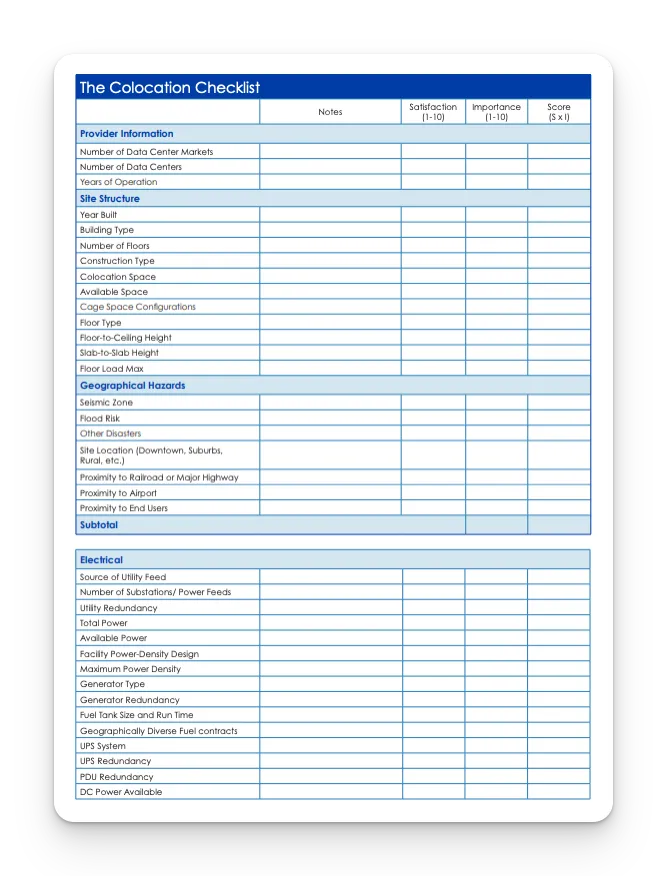
14. Customer enablement (e.g., migration guides)
Switching to a new solution can be a long and painful process. To alleviate this concern during the sales process, you might want to provide content that reassures buyers that adopting your solution will be smooth and successful.
Customer enablement is the idea of providing customers with the tools and resources to achieve their goals using your product or service.
This type of content addresses common concerns—like whether their team or customers will actually use the product—and provides clear proof points that migration and adoption won’t be a struggle.
Snowflake has an extremely comprehensive migration page that includes links to a “Migrations Master Class” and different migration kits tailored for customers who are migrating from different platforms like Databricks or Oracle:

Even simple solutions can benefit from migration-focused sales collateral. Here’s Butter again with a change management guide that’s designed to help their customers ease the process of migrating their clients from Zoom to Butter:

15. Customer success collateral (e.g., onboarding plan)
Prospects want to know what happens after they sign. What kind of onboarding, training, and ongoing customer success can they expect?
Customer success collateral helps showcase your post-sale experience, from implementation plans to dedicated support offerings, giving buyers confidence that they’ll be set up for success.
Asana has an impressive catalog of customer success offerings, including live training sessions, a developer’s guide, and even paid services like roadmap planning:

Databricks takes a slightly different approach with four tiers of support plans:

16. Security & trust info
Security and compliance content can help reassure buyers about data privacy and protection. This is especially important for enterprise deals and regulated industries like healthcare and finance.
An online trust center page is a pretty common way to display this collateral—Miro’s is very detailed, with all of their compliance certifications, controls, and more laid out in a clean and accessible online hub:

In contrast, Hightouch’s trust page is designed like a more conventional feature landing page:

Internal-facing sales collateral
This type of content is designed to enable your sales team with the knowledge, messaging, and strategies they need to effectively engage with prospects.
Because these are typically private internal documents, we won’t have as many real-world examples below. An option is to lean on your leaders who have worked at other companies and apply what worked well for them and their teams in the past.
17. Persona documents
Detailed customer profiles are helpful for both sales and marketing teams because they outline pain points, motivations, and decision-making criteria for your sales ICPs (ideal customer profiles). If you need to personalize messaging and outreach, these are a good starting point.
Here’s an example of a detailed typical persona document from Venngage:

These can be fun too—these persona documents for Shopify Plus customers are designed in a playing card format that could be turned into handy physical copies:

18. Product training
In some companies, product training may be a support function, while others would have it under the Customer Success or even Sales umbrella. Either way, having up-to-date playbooks, tutorials, guides, and courses will help your team guide customers to get the most out of your product.
19. Competitor battlecards, comparisons, and research
This type of competitor content is similar to the competitor comparisons earlier, except these internal documents are for your sales team’s eyes only. Typically, internal battlecards contain intel on competitors’ strengths and weaknesses, with tips on how to handle objections and position your product more effectively.
Here’s a great example of an objection-handling battlecard (that’s also a template) from Klue:

Here’s a competitor-specific battlecard from Crayon that gives the seller pretty much everything they need to make a case against Mailchimp:

20. Pricing sheets
Clear, straightforward pricing breakdowns make costs easy to understand. If your product has complicated pricing, having pricing sheets on hand will help speed up negotiations (and build trust with your prospect too).
B2B SaaS companies’ pricing sheets should lay out pricing per user depending on the plan that prospects are interested in. This is an example of an explainer that’s part of Snowflake’s pricing sheet (which makes sense because their product can get quite complicated):
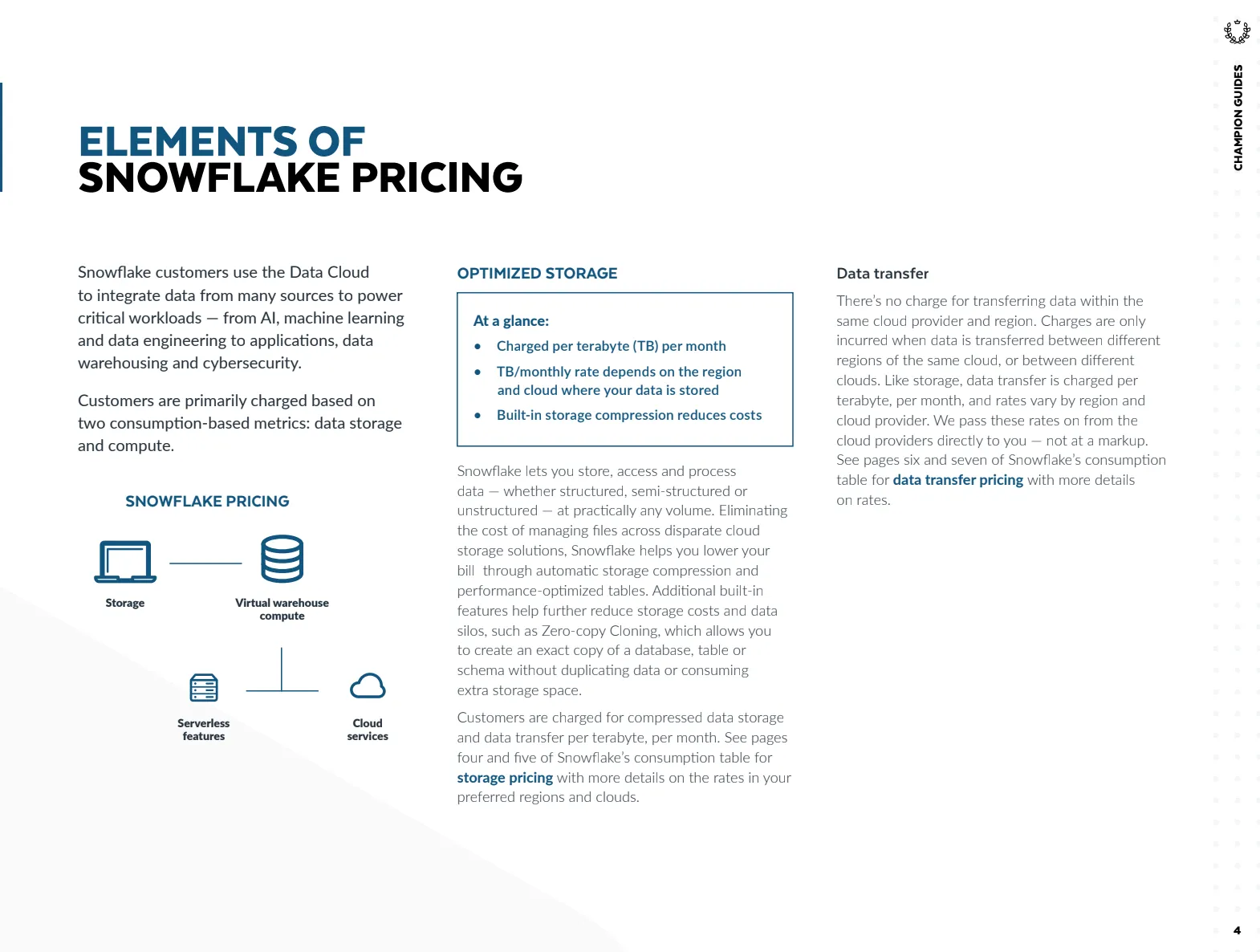
And here’s an example from Salesforce:

21. Scripts & talk tracks
Your reps shouldn’t have to follow sales scripts to the letter, but it’s always helpful to provide rough guidelines (like scripts and email templates) to keep messaging consistent and make it easier to navigate calls and handle objections.
You can have scripts for any type of sales conversation—for example, an initial outreach / cold call:

And even scripts for getting past gatekeepers:

22. Messaging docs
These internal documents define key messages, value propositions, and positioning. They also ensure sales and marketing teams stay aligned on how to communicate your product’s value.
Here’s an example of a product messaging doc template from Chameleon:

You could even provide some hierarchy and frame your messaging doc around three or four key themes, like with this example from Aha!:

23. FAQs
Every sales team should have a collection of common customer questions with clear, compelling answers. This helps reps answer questions effectively and consistently, and reduces friction in the buying process.
How to share effective sales collateral at the right time in the right place
Similar to how most content on the internet never gets read, most sales content never finds its way into a seller's or buyer’s hands. Although there are plenty of possible reasons, it boils down to three:
- Usability: 65% of sales reps say they can’t find content to send to potential customers. And when they do, they still don’t know when to use it or who to use it with. This stems from the fact that most new content is created for the top of the funnel, and isn’t relevant later on in the buyer journey.
- Shareability: Emails often have limits on attachment sizes or must pass through security gateways and spam filters. Not to mention the burden of dealing with flooded inboxes and the back-and-forth of multiple threads. Social media is great at the awareness stage for building community, but often falls short when it comes to actually closing the deal.
- Reliability: There’s an overall lack of confidence that the latest content is up to date. Even when it is, some feel that it’s too high-level to actually help an interested prospect.
The root problem? Sales content is still being treated like static attachments in a dynamic sales process.
Reps default to overstuffed Google Drives, Notion pages, or Slack threads. Marketing publishes great content, but it never leaves the launch slide. Buyers end up clicking through 10 links across 5 emails—and still feel like they’re missing something.
Dock solves this by giving you a single system to create, manage, and distribute buyer-ready content through a repeatable framework.
Content management that doesn’t get buried
With Dock’s content library, you can:
- Organize assets by buyer stage, persona, or use case
- Make sure reps are using the most up-to-date version
- See which assets actually influence pipeline, close rates, and expansion
This isn’t just another file repository. It’s a system that ties your content to business outcomes.
You can stop guessing what’s working. You’ll know what gets viewed, shared, and clicked—down to the individual buyer.
Sales rooms that package content into a buyer journey
Instead of treating collateral as individual documents, Dock lets you bundle them into personalized sales rooms.
These are microsites for each deal where reps can:
- Share demo follow-ups, ROI calculators, case studies, pricing, and more
- Track engagement by stakeholder
- Align on next steps with mutual action plans
For the buyer, it’s a cohesive, self-serve experience. For your reps, it’s a structured follow-up motion they don’t have to reinvent every time.
For you? It’s finally a way to activate all the content you’ve been creating.
The enablement flywheel
Here’s where the magic happens: The same sales room used to share content with a buyer becomes a source of feedback for your team. You can analyze:
- What content top-performing reps rely on
- What assets get ignored
- Which messages win across segments
Then you use those insights to refine your content library, update templates, and optimize future sales rooms.
This creates a continuous loop—create > distribute > track > refine—where your team becomes a strategic lever in the revenue engine, not just a content factory.
How to optimize and repurpose sales content
If you’ve built sales content that never gets used—or worse, gets used in the wrong way—you’re not alone. The real challenge isn’t just creating content. It’s creating a repeatable process that turns content into revenue.
Here’s how to do that using Dock as your operating system.
1. Tie content to deal outcomes
The best way to measure sales content isn’t by downloads or shares—it’s by how it moves pipeline.
With Dock, you can track:
- Which assets get viewed the most—and by who
- How content engagement correlates with closed-won deals
- What high-performing reps are sharing vs. what’s collecting dust
You’re not relying on anecdotal feedback. You’re backing every content investment with behavioral data from actual buying committees.
2. Build feedback loops with reps
Your sales team is a goldmine of context—if you ask the right questions. Go beyond “Do you use this?” and get specific:
- What objections did this asset help you overcome?
- Where in the deal cycle does it land best?
- Was it shareable enough for your champion to forward internally?
These insights help you tighten your messaging, rethink formats, or turn one good asset into five great ones (video, one-pager, talk track, etc.).
Dock makes it easier to collect this feedback, because you can see exactly what was used in the deal—and then go talk to the rep who shared it.
3. Double down on what works
Once you know what’s resonating, it’s time to scale it.
With Dock, you can templatize your content delivery with sales rooms—complete with the right content for a specific persona, segment, or use case. Instead of chasing down what “good” looks like, you bake it into your team’s workflow.
New reps hit the ground running with content that’s already been tested. Product marketing doesn’t need to guess how to position a new launch. And sales enablement can stop building decks no one opens.
4. Iterate like a product team
Treat your sales content like software:
- Ship it → Launch content through a Dock workspace
- Measure it → Track buyer engagement and rep usage
- Learn from it → Pull insights from sales conversations and analytics
- Update it → Refactor, templatize, and redistribute
The result? A content engine that gets smarter every quarter—and directly impacts revenue.
Equip your sellers with the best sales collateral
The best product doesn’t always win. The best customer experience does.
The way we buy has changed, so the way we sell has to catch up. The days of imposing our sales process on prospects are over. We have to adapt and make every interaction more buyer-centric. That requires learning from sales teams, listening to customers, and delivering a dynamic experience.
As Marshall McLuhan once said, the “medium is the message”. The format of the content impacts how the content is received. B2B buyers want all the information they need to make decisions wrapped up in a bow.
That’s why sales content needs Dock. To meet buyers how they want to be met.





































